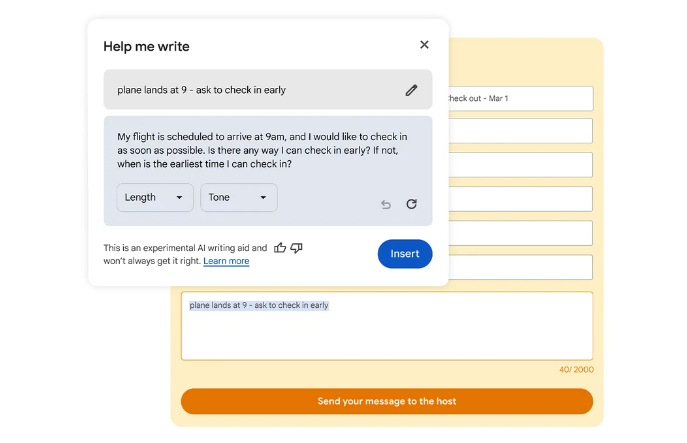 AI
AI
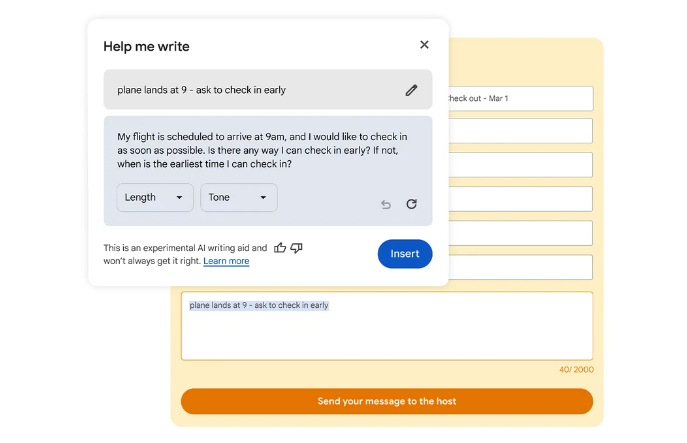 AI
AI
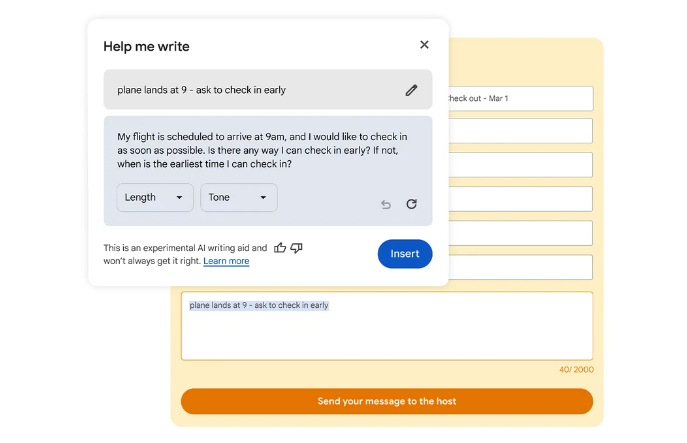 AI
AI
Google LLC has debuted a new browser tool that brings generative artificial intelligence writing capabilities to any website.
The new Help Me Write for Google Chrome feature is integrated into the Chrome browser, and it acts as a text generator to help users write on any subject. It was first made available to Google Workspace users, but is being expanded for more use cases.
Google described the tool in a blog post today as an “experimental writing AI aid” and says that it works with any text box on any website. So when the user stumbles upon one, they can open up the Help Me Write window within Chrome’s settings and provide a simple writing prompt to get it going.
What’s notable about Help Me Write is that it will use the context of whatever webpage the user is viewing to inform the text it generates.
Google offered an example of someone looking to check into a hotel earlier than they had booked. The user can enter a simple prompt and the AI will generate a more detailed request, saving the user both time and also the mental exercise of thinking how to word the request by themselves. As an alternative, the user might ask it to “write a request to return a defective bike helmet that has a line crack despite not being stated as covered in the product warranty,” and the below screenshot shows what it can come up with.
The text returned by the generator is much longer and more detailed than the prompt, which suggests Help Me Write can easily save someone a few minutes.
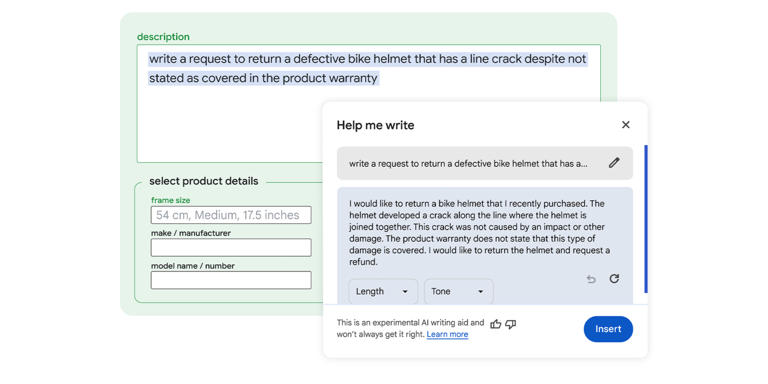
The feature does look useful, but it should be noted that generative AI is still a nascent technology and so the writing it returns won’t always be perfect. Indeed, Google warns users that the feature is still experimental, and so those who are writing something that needs to be accurate will either need to edit the output, or better, write it themselves.
Google said Help Me Write is available in Chrome M122 from today, but only in the U.S. and only in English for now. It can be accessed via the Chrome browser settings on macOC and Windows, but there’s no mention of support for Linux or ChromeOS computers.
Because the feature is still experimental, users will need to manually enable it first by going to the Experimental AI page within the Chrome settings menu. Once enabled, the user can right-click on any text box on any website they view with Chrome and select the tool, and then start entering their prompt. Once the text is generated, the user will have the option to insert it directly into the text box, edit the text first, or enter a brand new prompt to get a different output.
The update follows the addition of generative AI-powered tab organization and browser theme generating capabilities that were integrated with Chrome last month.
Support our mission to keep content open and free by engaging with theCUBE community. Join theCUBE’s Alumni Trust Network, where technology leaders connect, share intelligence and create opportunities.
Founded by tech visionaries John Furrier and Dave Vellante, SiliconANGLE Media has built a dynamic ecosystem of industry-leading digital media brands that reach 15+ million elite tech professionals. Our new proprietary theCUBE AI Video Cloud is breaking ground in audience interaction, leveraging theCUBEai.com neural network to help technology companies make data-driven decisions and stay at the forefront of industry conversations.