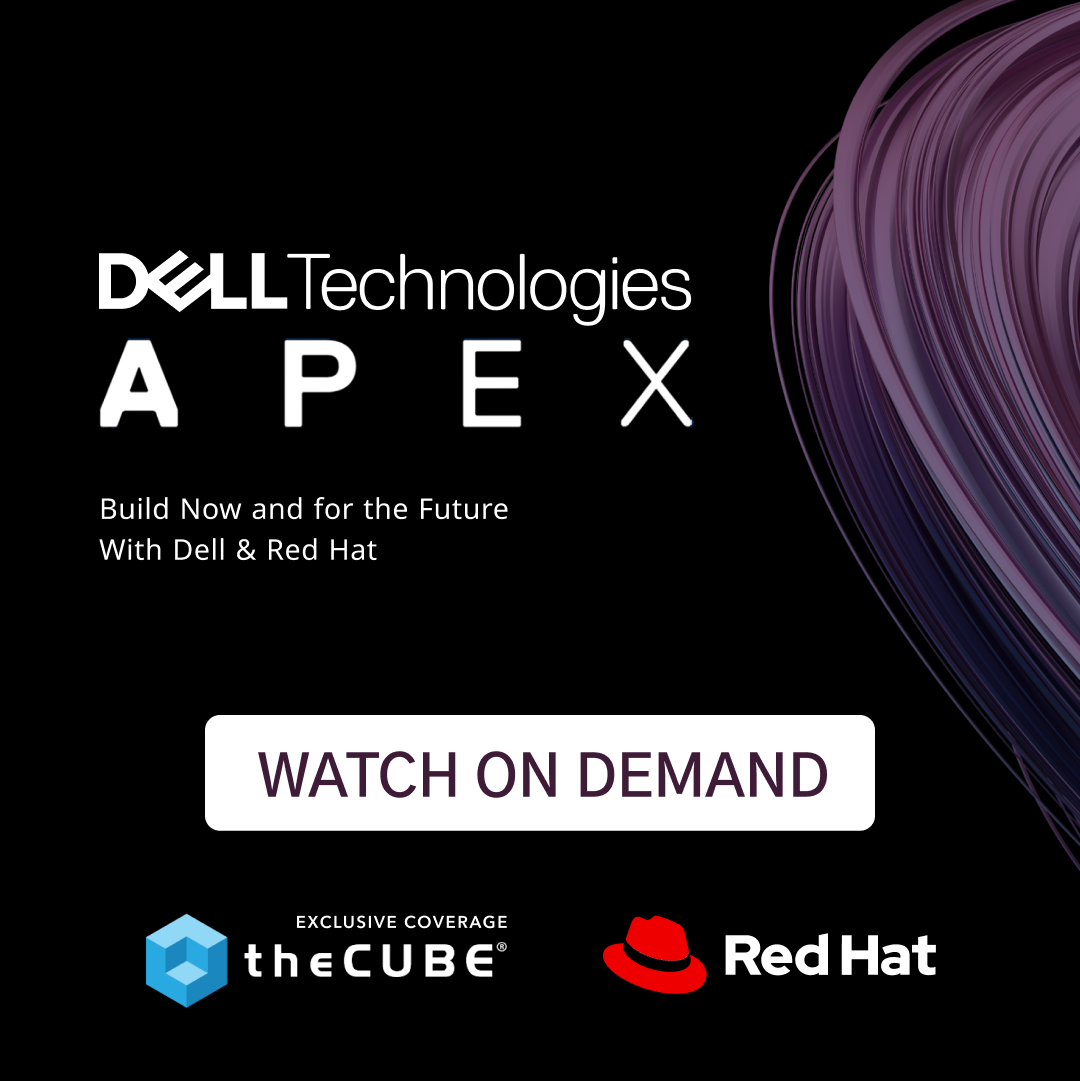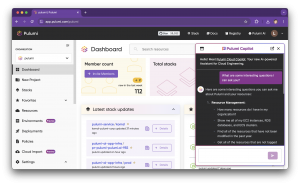Top gadgets for DIY smart homes
Home automation trends are bringing the future into the present, smartening up your home to run tasks on its own, and give you peace of mind. But today’s smart home market is very fragmented, with dozens of new products to choose from. Once the initial excitement of the idea behind a smart home settles into determination for you weekend warriors, you begin to ask questions like, “How much will it cost?” and “Which are the best devices for my needs?”
![]()
Here’s a brief primer for DIYers interested in updating their home with connected devices and services.
- Where to begin
Home automation may be complex, but it doesn’t have to be. You can start with the little home problems you want to solve, then work your way up as money and time permit.
Most home automation systems rely on an Internet connection with a WiFi network, and some on a smartphone. So before you start spending your money on home automation starter kits, make sure you have something to connect it to and something to control it with.
Lighting & appliances
.
Once you have those in place, you can start your home automation project with connected lights like the Philips Hue. It has a starter kit that comes with three bulbs and a hub for $199. The hub is important because that acts as the brain of the connected light bulbs. The Philips Hue allows you to remotely turn it on or off, dim it, change the color to your preference, set it on a timer, make it gradually turn on or off, and even match the lights on your favorite vacation photo. This allows you to save on electric bill as you can monitor which lights are turned on and turn them off when not in use.
image via Belkin
Once you got the hang of controlling your lights, you can move on to appliances. You don’t need to rewire anything or buy new appliances that can connect to the internet, all you need is a smart socket like what Belkin offers with its WeMo line. The WeMo Insight Switch is a socket that you plug in your wall or floor socket. It connects to your home network via WiFi and electrical appliances plugged in this smart socket can now be controlled using your smartphone. If you plug your coffee maker to the WeMo Insight Switch, you can have it prepping your morning brew even before you get out of bed.
With this smart plug, you no longer have to worry about ever forgetting to turn off appliances, as you can do it on the go with the help of your smartphone and the WeMo app. The WeMo Insight Switch costs $59.99 so you can start with one plug then work your way until every socket in your house has one.
Temperature & lock control
.
Next up is your thermostat. Do you know how much money people waste because they’re too lazy to adjust the thermostat? What you need is the Nest Learning Thermostat. This sleek device can be installed by yourself or with the help of Nest professionals. It comes with everything you need to install it like the screws and screwdriver, an installation guide, and a trim kit just in case you need to patch up a hole.
image via Nest
When you have installed Nest, you need to answer some questions so that it learns more about you and your system. From there you just need to use Nest like a normal thermostat, but the difference is it learns from you. When you turn it up or down, Nest takes note of your preferences, when you change the temperature, so it can make that decision for you in the future. You’ll save up on electric bill since you’re not wasting heat or cold. Nest is so intuitive that it knows when no one is home and turns to an energy-efficient Away mode. Plus you can control Nest with your smartphone, tablet or laptop so the temperature will be right when you enter the door. Nest Learning Thermostat is available for $249.
One other thing you might want to consider for your smart home project is a smart door lock like Qwikset’s Kevo. Kevo is a single cylinder Bluetooth enabled deadbolt. It can be unlocked using your iPhone, a Bluetooth key fob in case you’re an Android user, or with a key in case you forgot your Bluetooth device.
Unlike other Bluetooth enabled locks, Kevo needs waking up to make a connection, so you need to touch it to unlock or lock it, but you don’t have to bring out your phone or key fob to make the connection. You can also send out eKeys to family members so all they need is their iPhone to get inside the house. eKeys can be temporary, so you can give it to house guests, the sitter, the dog walker or anyone who needs temporary access to your home. Then just delete the eKeys when they are no longer needed.
The mobile app also allows you to remotely monitor door activity, as well as remotely lock and unlock the door. This will give you some form of security as Kevo uses military grade PKI encryption, a SmartKey that is pick-resistant, and has a patent-pending positioning technology that knows when an authorized Kevo user is inside or outside the home. Kevo is available in a number of online stores and sells for $248.75 on Amazon.
All-in-one
.
Most home automation products come with its own hub and apps so it can be a bit daunting when you have to deal with a lot of apps to control various devices. To prevent app fatigue, why not get a Revolv Smart Home Solution? This little hub is the hub for all your home automation devices. It connects with your home WiFi and unifies premium, off-the-shelf smart home automation devices such as the Sonos HiFi wireless speakers, Philips Hue wireless lighting, Yale automated locks, Insteon home control devices, Belkin WeMo and popular automated thermostats. It is available for $299 on Revolv or Amazon.
- When you need a pro
You may have noticed that most of these home automation solutions do not require drilling, but more on utilizing the existing wires for switches and plugs. If you’re not comfortable with doing those, it would be best to hire a professional so you don’t electrocute yourself.
There are also some companies who offer retrofitting or fitting old homes with new technologies without ruining the décor or the overall integrity of the home. You can hire experts to install URC’s Total Control, which is an all IP-based system to stream network players, fit your home with connected lighting dimmers which can be controlled using a URC in-wall touchpanel or URC remotes. Other things that can be fitted and controlled using Total Control includes a cable DVR, Blu-ray player and even an Apple TV.
These are just some of the things to help you get started on your Smart Home project. Find out more amazing home automation products on SiliconANGLE’s SmartHome Series.
photo credit: Stefano A via photopin cc
A message from John Furrier, co-founder of SiliconANGLE:
Your vote of support is important to us and it helps us keep the content FREE.
One click below supports our mission to provide free, deep, and relevant content.
Join our community on YouTube
Join the community that includes more than 15,000 #CubeAlumni experts, including Amazon.com CEO Andy Jassy, Dell Technologies founder and CEO Michael Dell, Intel CEO Pat Gelsinger, and many more luminaries and experts.
THANK YOU