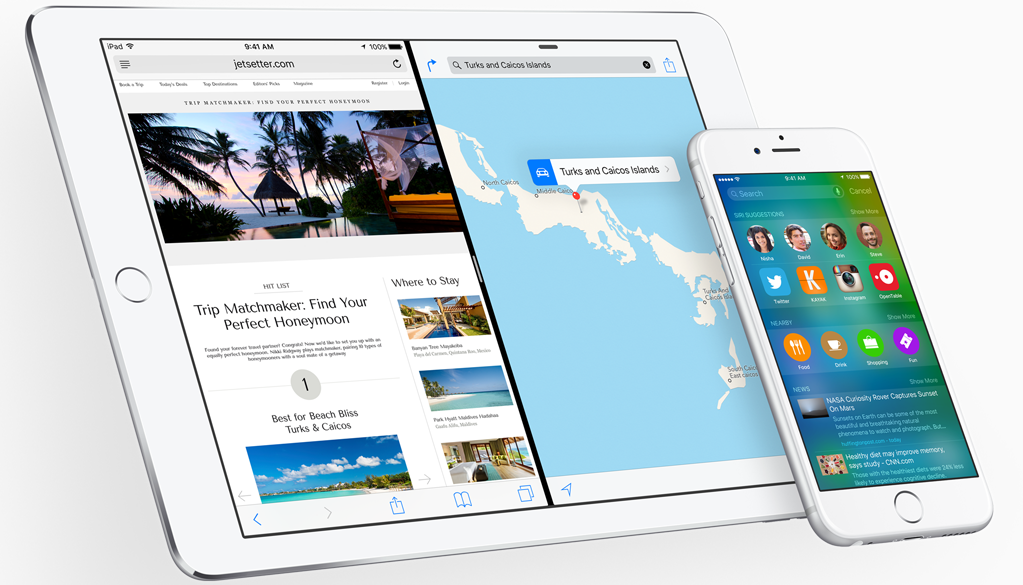 NEWS
NEWS
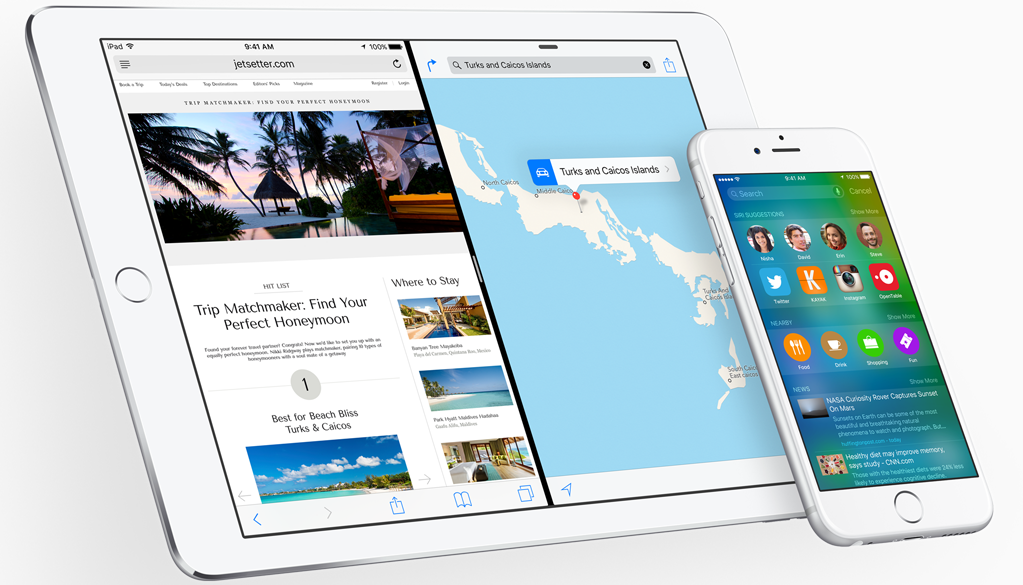 NEWS
NEWS
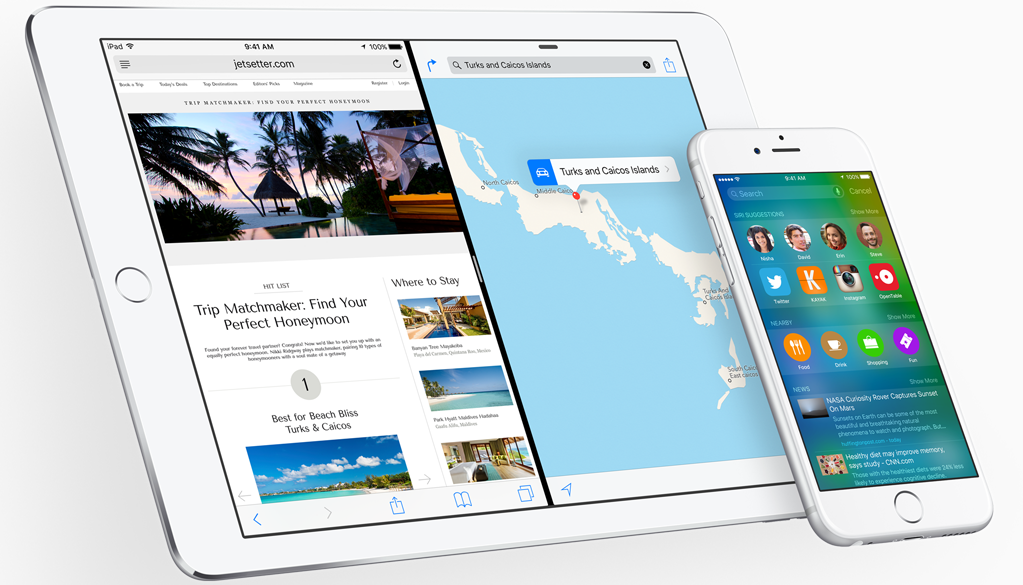 NEWS
NEWS
The iOS 9 public beta is out. If you are on the fence about installing it and want to see what is included before you take the plunge, we have you covered.
Below is a roundup of all the new apps, updated apps, new features and tweaks you can expect from the iOS 9 public beta.
Apple has done away with Newsstand and replaced it with the all-new News app in iOS 9. The News app makes use of machine-learning algorithms to learn from users’ reading habits and suggest relevant content. In iOS 9 the News app is added to the Home screen and includes a new digital publishing platform that will see publishers sharing content with custom typography, image galleries, audio and video files, and interactive elements.
For now, Apple says News is only available in the U.S., but will roll out in the U.K. and Australia soon.
Launched last week, Apple Music first appeared in the third iOS 9 beta released on Wednesday. Users who install the public iOS 9 beta do not have to miss out on anything; they can enjoy Apple’s new music streaming service and access all its features, including music streaming, curated recommendations, Connect, iCloud Music Library, high-quality streaming over cellular networks, and more.
With iOS 9, Apple has updated its Maps app to include public transit directions and information for a number of major cities around the world. The app also brings a Nearby feature that allows users to search for places of interest, such as restaurants and shopping, near their current location.
Right now, Maps includes public transit info for New York, Baltimore, Chicago, San Francisco, Philadelphia, Washington, D.C., Mexico City, Toronto, London, Paris and Berlin. Apple says more cities will be added over time.
In iOS 9, the Notes app supports checklists in notes, import photos from the camera roll, take snapshots of web pages, draw sketches in notes using a finger and iCloud sync to update notes across devices.
With iOS 9, iPad gains multitasking features thanks to new Slit View and Slide Over features that allow users to view two apps side by side. There’s also a new Picture-in-Picture mode that allows users to continue a FaceTime call or watch a video while using another app.
Siri is contextually aware in iOS 9 and powers deeper Search results, including results from people, apps, nearby places and news. Siri is also Proactive and can suggest actions based on users’ habits and frequently used apps. A new third-party API allows search to surface deep results from apps.
Apple claims an iPhone running iOS 9 can get up to four hours extra battery life thanks to a combination of software improvements and a new Low-Power battery mode.
With iOS 9, the default passcode requirement calls for a six-digit number, up from four previously. This increases the number of possible combinations and reduces the chances of a device’s passcode being broken by a brute force attack.
Apple also replaced its two-step verification process with a new two-factor authentication system and outlined how it works in a support document released yesterday.
The latest iOS 9 beta also includes dedicated photo albums for selfies and screenshots, a new suggested apps section in pull-down search on the Home screen, a truly silent Siri in Silent Mode, new mail icons, a new app layout in iPad folders and a number of smaller iOS tweaks.
Apple has said iOS 9 will be available for all devices capable of running iOS 8. If you’re unsure, here is a full list of iOS devices compatible with iOS 9: iPhone 4s; iPhone 5, iPhone 5c; iPhone 5s; iPhone 6; iPhone 6 Plus; iPad Air 2; iPad Air; iPad 2; iPad 3rd and 4th generation; iPad mini; iPad mini 2; iPad mini 3; and iPod touch 5th generation.
If you want to install the iOS 9 public beta, follow our guide here.
Support our mission to keep content open and free by engaging with theCUBE community. Join theCUBE’s Alumni Trust Network, where technology leaders connect, share intelligence and create opportunities.
Founded by tech visionaries John Furrier and Dave Vellante, SiliconANGLE Media has built a dynamic ecosystem of industry-leading digital media brands that reach 15+ million elite tech professionals. Our new proprietary theCUBE AI Video Cloud is breaking ground in audience interaction, leveraging theCUBEai.com neural network to help technology companies make data-driven decisions and stay at the forefront of industry conversations.