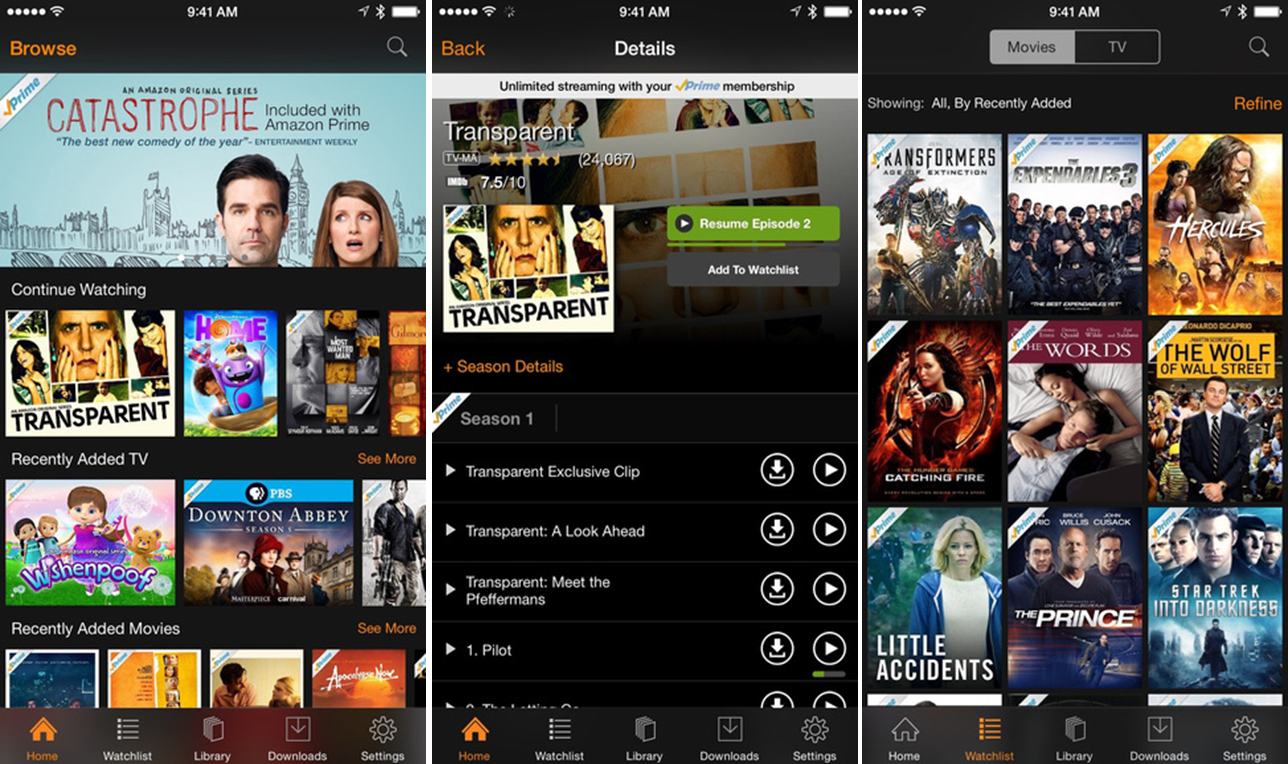 NEWS
NEWS
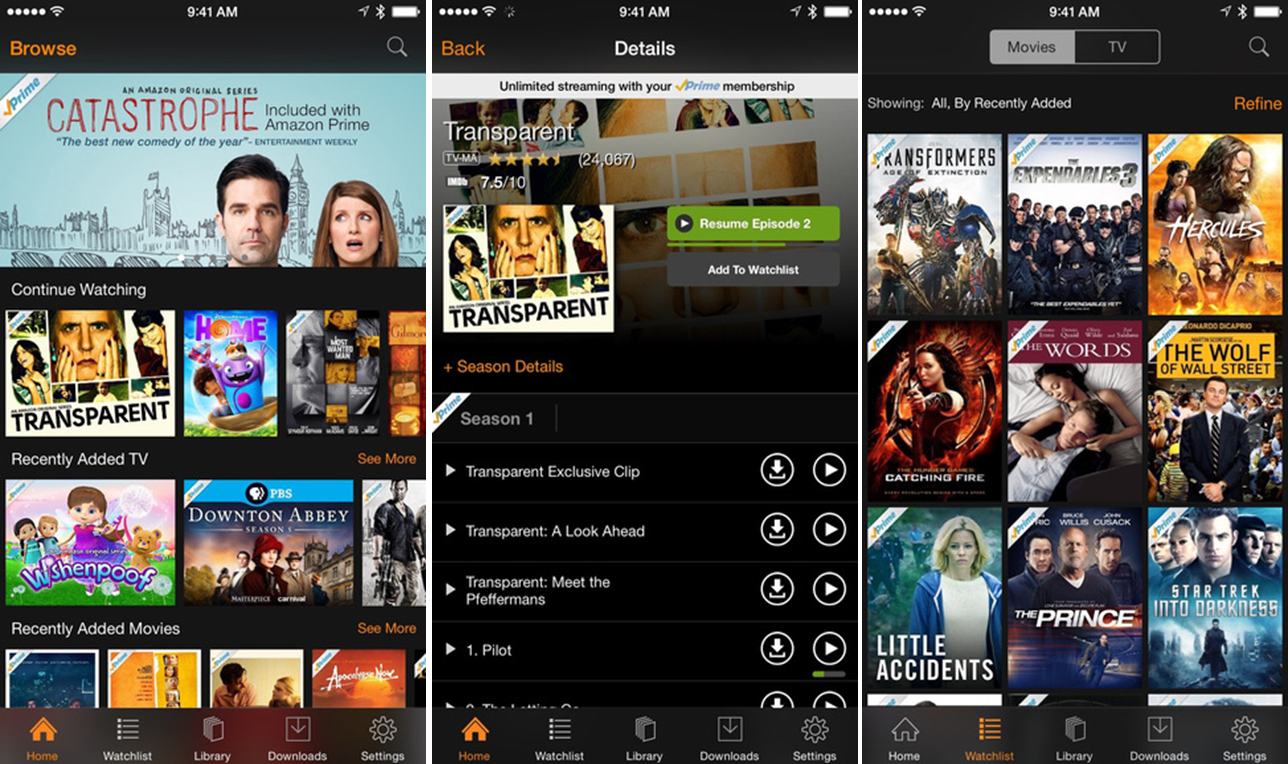 NEWS
NEWS
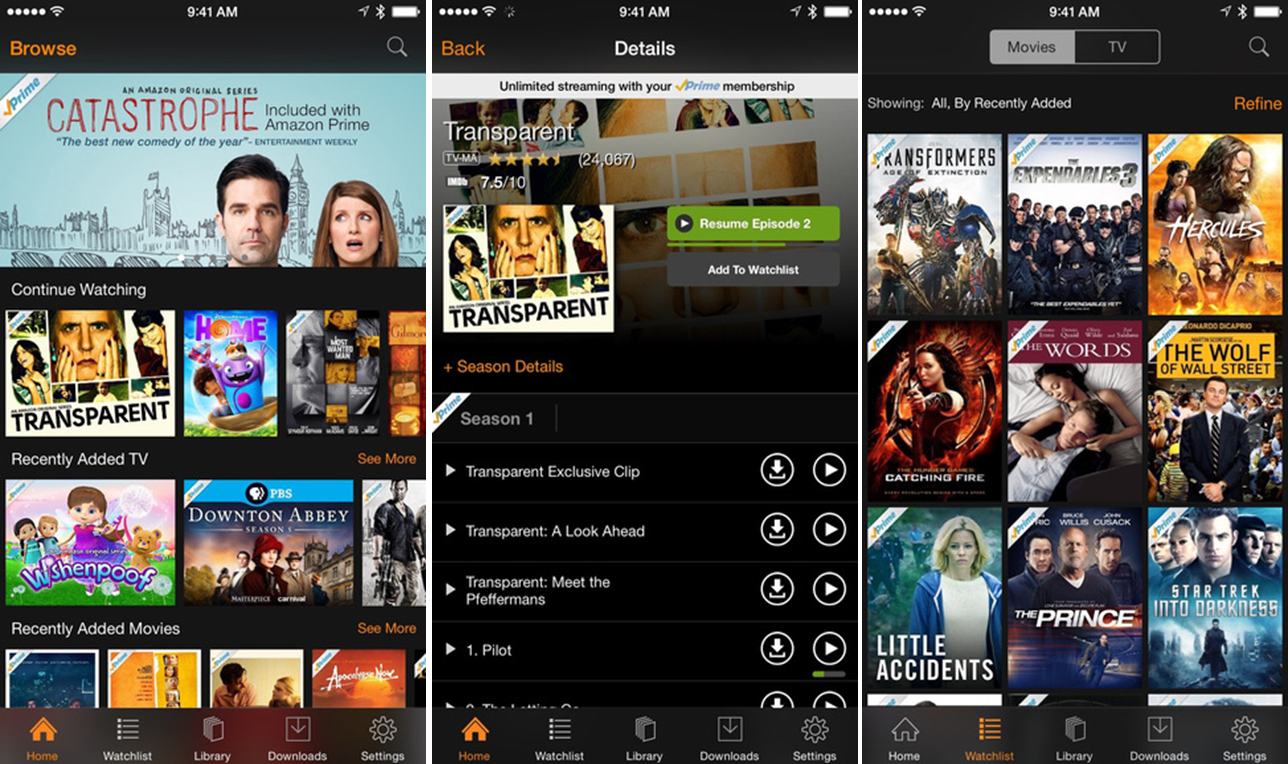 NEWS
NEWS
One of the new features of Apple’s fourth-generation Apple TV is a dedicated App Store where you can download apps and games for Apple’s new tvOS just like you already do for your iPhone, iPad or Mac. This opens up a host of new entertainment options; however, two popular apps – Spotify and Amazon Video – are not available on the Apple TV App Store.
Neither Spotify nor Amazon.com Inc. have revealed plans to release Apple TV versions of their apps in the near future, but that does not mean they won’t roll our support for Apple’s new platform at some future date.
In the meantime, you can enjoy both Spotify and Amazon Video on your new Apple TV by streaming content from these apps to your Apple TV using AirPlay from your iOS device or Mac.
Before you can stream content from your iOS device or Mac to your Apple TV, you need to enable AirPlay on your Apple TV. Go to Settings > AirPlay > turn AirPlay on.
Next, you want to make sure that your Apple TV and the iOS device or Mac you’ll be streaming from are connected to the same Wi-Fi network. To check which Wi-Fi network your Apple TV is connected to, go to Settings > Network > check that the Wi-Fi network name matches the one your iOS device or Mac is connected to – if you only have one home Wi-Fi network this won’t be an issue.
To view your Mac’s screen on your Apple TV, click the AirPlay logo in the top right of the Mac menu bar and select the name of the Apple TV you want to use. If you have more than one Apple TV, learn how to rename your fourth-generation Apple TV to prevent sending content to the wrong TV with a unique name for each one.
Now, to watch videos from Amazon all you have to do is open the Amazon Video web page on your Mac, select the video you want to watch and make it full screen.
To stream your Spotify music to your Apple TV from your Mac, you can send just the audio from the Mac to your Apple TV instead of mirroring the screen. To listen to only the audio from your Mac on your Apple TV, option-click the Sound icon in your Mac’s menu bar and select your Apple TV in the Output Device list. You music will be played through your TV or AV receiver speakers.
To stream Amazon Video content from your iPhone or iPad to your Apple TV using AirpLay, open the Amazon Video app on your phone or tablet, play the video you want to watch, tap the AirPlay logo in the top right corner and select your Apple TV.
Streaming Spotify music to Apple TV is equally simple. Open the Spotify app on your iPhone or iPad, pick the song, playlist or album you want to listen to, tap on “devices available,” tap “more devices” and select your Apple TV.
If your AirPlay video appears cropped on your Apple TV, you can correct this by applying underscan to show the entire image. Go to Settings > AirPlay > AirPlay Display Underscan. If there are black bars around your video, turn underscan off.
Using AirPlay, you can enjoy your Spotify music and watch your favorite Amazon Video shows without the need for a dedicated app, but it’s worth noting you can also use AirPlay to stream just about anything to your Apple TV from your iOS device or Mac.
Sources: Apple; Spotify community; Appledystopia
THANK YOU