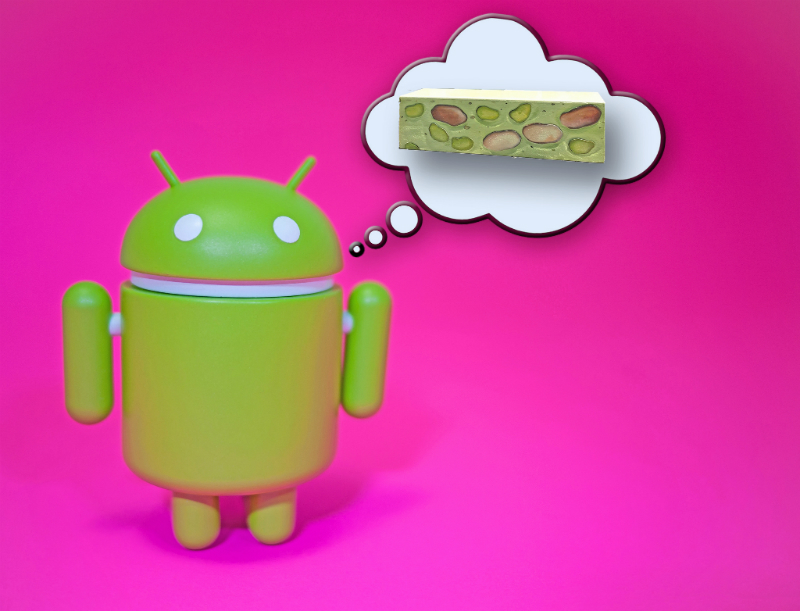 NEWS
NEWS
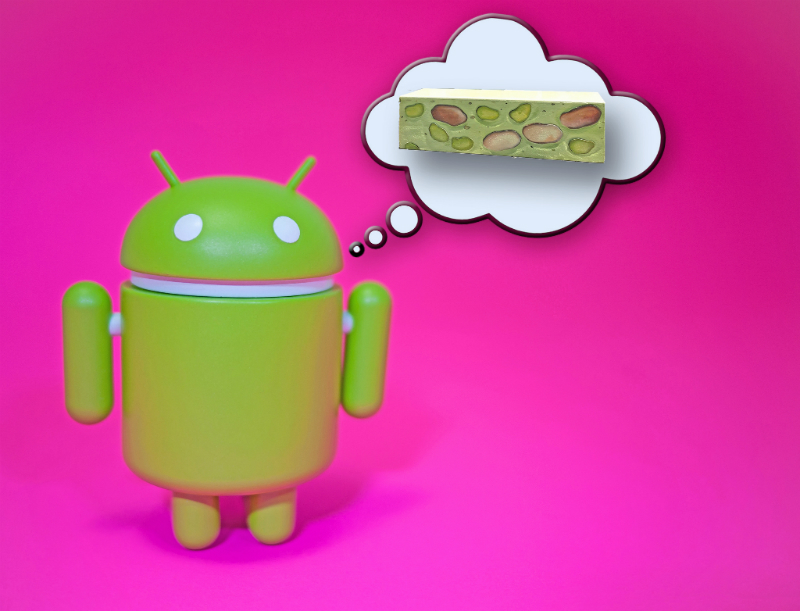 NEWS
NEWS
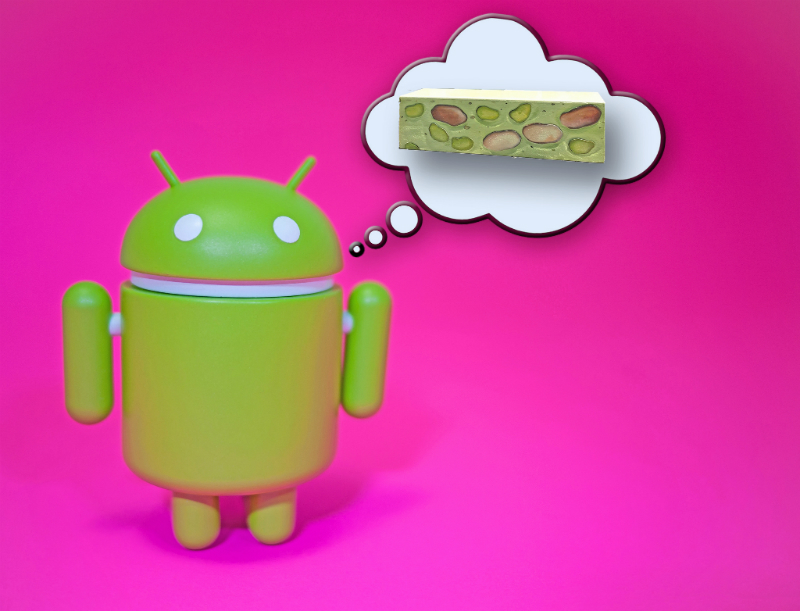 NEWS
NEWS
The Android N Developer Preview version 5 was released last month, which is the final preview before the official release of Android Nougat. An official date for the release has not yet been announced, but it is rumored that it will happen before the end of August.
LG Electronics Inc. has stated that its LG V20 due to be launched next month will be the first phone to have Android 7.0 Nougat “out of the box”. This is to be followed by a Google Nexus launch, rumored for October 4 when two new devices codenamed ‘Marlin’ and ‘Sailfish’ will be launched. The current Nexus models like the 6P and 5X will likely get the Android Nougat prior to LG’s September launch, so an August release date for the final operating system is looking likely.
With potentially just a few days away from the final release of Android Nougat, we look at the various security features that the operating system has for both businesses and consumers. These include the likes of ‘always-on VPN’, QR code provisioning, seamless updates, and Direct Boot.
The ‘always-on VPN’ feature in Nougat will allow IT administrators to restrict specific business apps from connecting to the web if a Virtual Private Network (VPN) is not used. In the case of a VPN not being available or having connections problems then the app will not be able to connect.
Using the new ‘work mode’ in Android Nougat, employees can select not to be disturbed, after hours, by work-related apps. In the Android Nougat drop-down menu, the ‘work mode’ icon is represented as a briefcase.
IT administrators can use Android profiles to set a separate security challenge for work-related apps, i.e. create passwords that are more complex, a minimum character length, require fingerprint login, etc.
To save time and money on device deployments, IT administrators can provision devices in Android Nougat using a QR code.
In Android Nougat, contacts have been integrated between work and personal profiles allowing users to access a contact list from either profile.
In addition, IT administrators can set up the caller ID on an employee’s phone to display that the call is potentially work related if the caller is in the employee’s work directory. Call logs can also be separated between personal and business contacts.
Android Nougat will have two system partitions that will allow users to continue to use their device while the updates download in the second partition. The install process for the update will happen the next time you reboot your device.
Android Nougat’s new Direct Boot feature uses File Level Encryption that will allow your device and certain apps to start prior to entering your passcode. This is a change from Android Marshmallow’s current Full Device Encryption that required you to enter your passcode before your device would boot.
With Direct Boot you will be able to receive calls and alarms will still go off, without the need for your passcode. However, to do anything more than this you will need to enter your passcode.
After the Stagefright attacks last year, Google has updated its MediaServer for Android Nougat and broken it into smaller components. This means that when there is a new patch, users can update it via the Play Store rather than waiting for a patch from the device’s manufacturer.
The permission model for the MediaServer has also been changed to lower privileges, ensuring it is more difficult to hack the device.
Verified boot in Android Nougat ensures that a corrupted device won’t start at all or will only grant access to apps and services that are safe.
This feature provides app developers an easier way to get permission to access a specific directory on the external storage without the need to ask for permission for the entire volume or folder permissions. For example, they do not have to get access to the entire primary storage if they only require access to the photos directory.
Sources: AndroidGuys; CIO; AndroidCentral
THANK YOU