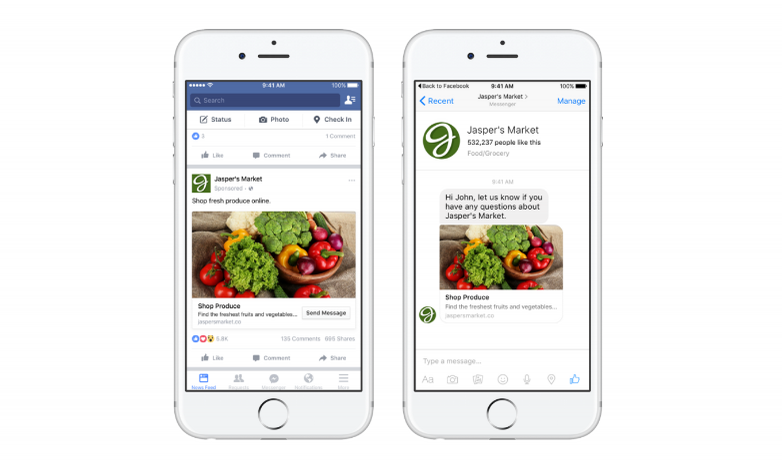 NEWS
NEWS
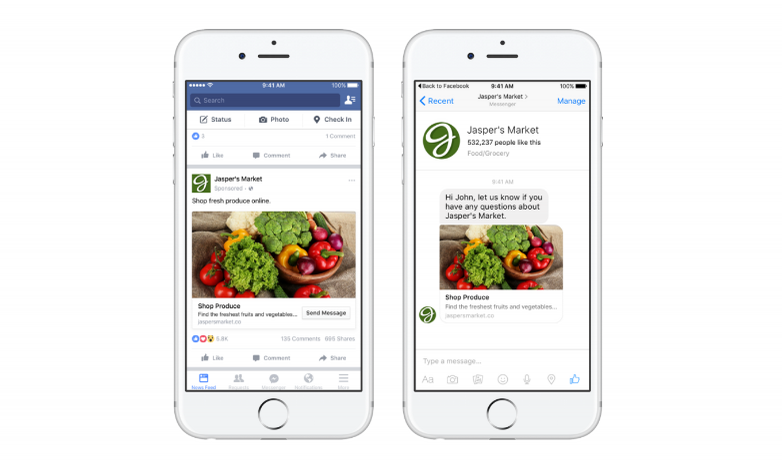 NEWS
NEWS
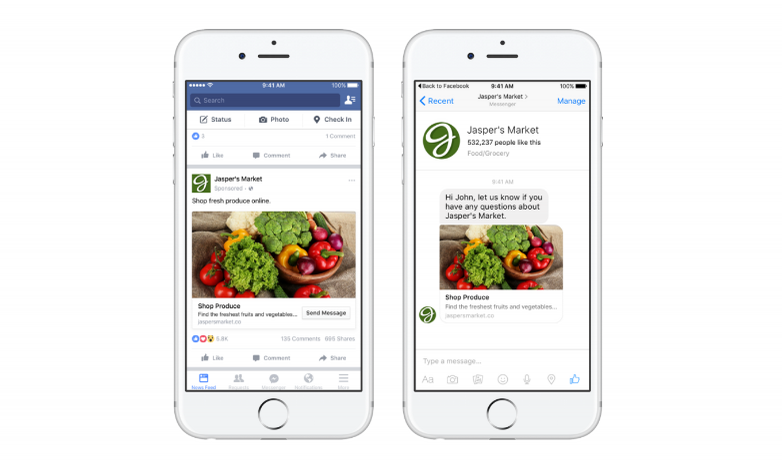 NEWS
NEWS
At the Web Summit conference currently underway in Lisbon, Portugal, Facebook Inc. announced new features for Messenger that will open up the platform for advertisers, a move that has been rumored about since early this year.
David Marcus, vice president of product for Facebook Messenger, said Tuesday that sponsored messages would be available to all advertisers. The Messenger Platform 1.3 also includes the roll-out of News Feed ads that open Messenger conversations when clicked.
Potentially starting as earlier this week, Facebook users could see ads in their News Feed, which they can click on to open a Messenger chat with the relevant company’s bot. Facebook rolled out chatbots for Facebook Messenger in April.
When companies create these ads, the Messenger icon will be added to the call-to-action button and will be able to select any of the existing call-to-action text options, including “Send Message.”
Administrators will also create a custom greeting that will appear in the Messenger chat if they click the ad. This customized text should provide additional guidance on how the Messenger chat will proceed with the bot.
Early users of these ads include Absolut Vodka, Tommy Hilfiger and Activision, Facebook said.
Facebook announced that it would make sponsored messages available to all advertisers. This will allow brands to advertise to users directly through Messenger. This, however, is conditional on the fact that you had previously struck up a conversation with the company and have an open message thread with the brand.
Advertisers will not be able to send sponsored messages to users who didn’t start a Messenger thread with the brand, and users will have the control to block any messages from brands that they don’t want to hear from.
Brands can use sponsored messages to send targeted updates, information about promotions, reminders and other relevant content.
To create a sponsored message, Page administrators can go to Power Editor > click Create Campaign or Create Ad.
Note: Sponsored messages can also be created through Ads Creator or the API.
Select your objective: Clicks to Website or Website Conversions. In Custom Audience, click Create New > Custom Audience > Engagement on Facebook > Page > select “Who had a message conversation with this Page” > Create Audience.
Note: A Page can only use sponsored messages to target people with an open Messenger thread with the brand, but segments can be excluded based on demographic or custom audience data.
Select the budget and schedule for the sponsored message. Under Platforms, select Messenger as your placement. Select the Single Image option for your ad and connect the ad to the brand’s Facebook Page.
Note: When Messenger is chosen as the placement no additional placements, like Instagram or Facebook’s News Feed, are possible for the campaign.
Choose a call-to-action button like Shop Now or Contact Us. Review the order and see how the sponsored message will appear > click Place Order.
Even if you have interacted with a company in the past it is possible to block sponsored messages from them.
In the top right-hand corner of the message thread, tap Block > in the pop-up you can then select to Block sponsored messages or Block all messages.
If you choose to only block sponsored messages, you will still be able to chat with the business, but you won’t receive any sponsored content.
Source: Facebook
Support our open free content by sharing and engaging with our content and community.
Where Technology Leaders Connect, Share Intelligence & Create Opportunities
SiliconANGLE Media is a recognized leader in digital media innovation serving innovative audiences and brands, bringing together cutting-edge technology, influential content, strategic insights and real-time audience engagement. As the parent company of SiliconANGLE, theCUBE Network, theCUBE Research, CUBE365, theCUBE AI and theCUBE SuperStudios — such as those established in Silicon Valley and the New York Stock Exchange (NYSE) — SiliconANGLE Media operates at the intersection of media, technology, and AI. .
Founded by tech visionaries John Furrier and Dave Vellante, SiliconANGLE Media has built a powerful ecosystem of industry-leading digital media brands, with a reach of 15+ million elite tech professionals. The company’s new, proprietary theCUBE AI Video cloud is breaking ground in audience interaction, leveraging theCUBEai.com neural network to help technology companies make data-driven decisions and stay at the forefront of industry conversations.