 APPS
APPS
 APPS
APPS
 APPS
APPS
Microsoft Corp. updated its cloud storage service Tuesday to make it work more efficiently on iPhones and iPads.
The updated version of OneDrive now includes support for the Files app and other iOS 11 features, as well as a host of new features. Microsoft’s Edge browser for iPad is also apparently being developed and tested.
This update follows Microsoft’s announcement last week of its new feature for OneDrive for Business called Files Restore. The feature will allow OneDrive Business administrators and end users to restore files from any point in time during the last 30 days. A user can go back in time to any second in the last 30 days and investigate any file changes. They can then use the slider to “rewind” those changes.
Here’s a look at the new features available in OneDrive for iOS, version 10.1:
To get access to the below changes, download or upgrade your OneDrive iOS app from the App Store. You will need to be running iOS 10.0 on your iPhone or iPad.
Microsoft follows the likes of Google Drive, Dropbox, Amazon Dire, iCloud Drive and macOS X Server, which have all added support for the Files app after Apple Inc. introduced it with iOS 11.
With OneDrive’s integration, any file or folder can be accessed within the Files app regardless of whether it’s saved in OneDrive or SharePoint. Users will also be able to tag and favorite their OneDrive and SharePoint files from within the Files app.
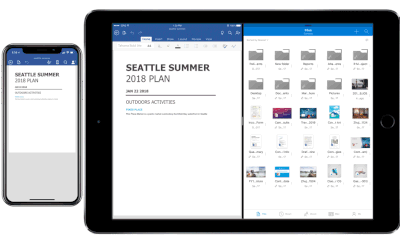
OneDrive for iOS now supports drag and drop, allowing users to easily move files between OneDrive and other apps, via Microsoft.
Any documents opened in Files, can be updated and saved back to OneDrive storage from within the Files app.
OneDrive now also supports drag-and-drop, another productivity feature introduced in iOS 11. Users will be able to drag and drop files between folders in OneDrive, as well as drag files from OneDrive directly into SharePoint.
On iPad, users will also be able to use the drag-and-drop feature to drag files from apps such as iMessage into OneDrive and vice versa. Users will also be able to drag and drop content between Word, Excel, PowerPoint and OneDrive on iPad.
Microsoft has also redesigned the OneDrive iOS app with a revamped layout that makes use of the space more efficiently and makes file names easier to read. The multicolumn list view on iPad has been redesigned to be less cluttered.
A new ellipsis button next to each item brings up a new contextual options menu, so users no longer need to long-press a file to take actions.
The UI includes larger thumbnails and Microsoft has modified the look of files and folders to make them easier to recognize. A new share icon in the navigation bar makes it easier to see who else has access to files and folders.
The latest version of OneDrive for iOS now also includes expanded preview support for over 130 file types. These include Adobe Photoshop, Illustrator, RAW, 3D objects, high-precision DICOM, TIFF files, iWork Files and Java/C/Swift, among many others.
The updated version also includes various bug fixes, including the interface now appearing properly in landscape orientation.
Microsoft announced in October that it was bringing its web browser to both iOS and Android users. When Microsoft Edge became generally available for iOS users in late November following a short test period, it didn’t yet offer support for Apple’s newly launched iPhone X or iPad. Microsoft Edge support arrived for the iPhone X in December, but not yet support for iPad. That’s likely to change next month.
Sean Lyndersay, a program manager for Microsoft Edge, tweeted Thursday that an iPad version of Edge is currently undergoing internal testing. “It’ll take a little longer to bake, so we’re going to roll out it to our TestFlight users early next month and get feedback from them before making it widely available,” said Lyndersay.
Microsoft Edge for iOS offers users features such as “Continue on PC,” which Microsoft introduced in the Windows 10 Insider Build 16251. The Continue on PC feature will allow users to work seamlessly between an iOS device and their personal computer.
The synchronization also includes saved passwords, favorite links and the user’s reading list, with data kept identical across multiple devices. Microsoft Edge also has an alternative dark theme, voice search, a QR code reader and an “InPrivate” browsing mode.
Support our mission to keep content open and free by engaging with theCUBE community. Join theCUBE’s Alumni Trust Network, where technology leaders connect, share intelligence and create opportunities.
Founded by tech visionaries John Furrier and Dave Vellante, SiliconANGLE Media has built a dynamic ecosystem of industry-leading digital media brands that reach 15+ million elite tech professionals. Our new proprietary theCUBE AI Video Cloud is breaking ground in audience interaction, leveraging theCUBEai.com neural network to help technology companies make data-driven decisions and stay at the forefront of industry conversations.