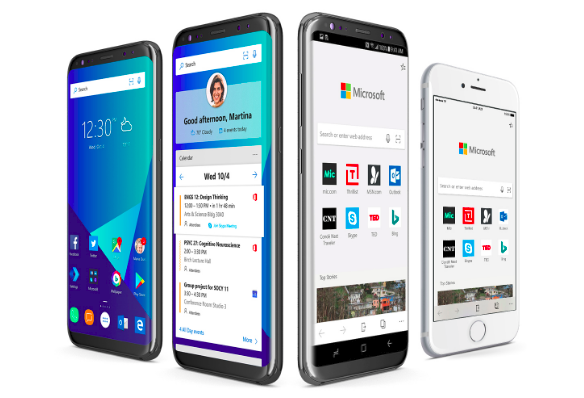 APPS
APPS
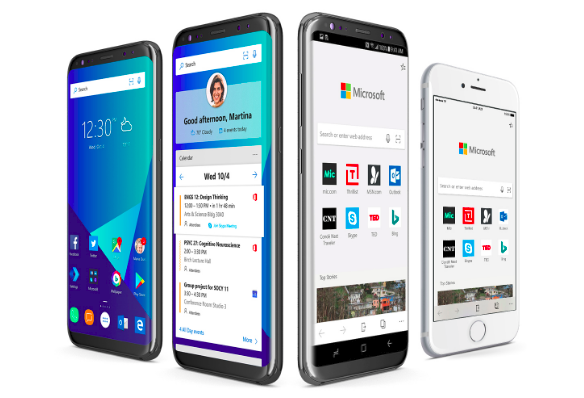 APPS
APPS
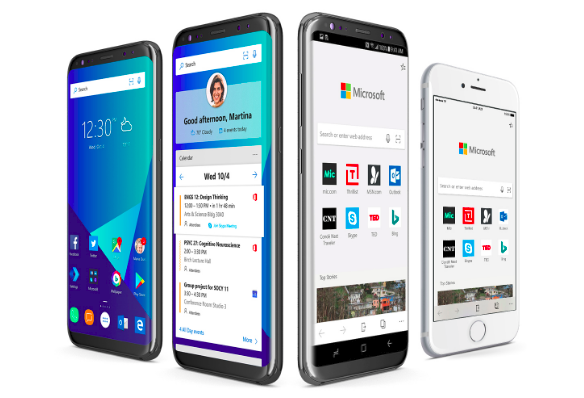 APPS
APPS
Microsoft Corp. announced its “cross-device” vision at its Build conference earlier this year, and Thursday it moved one step closer to fulfilling it by announcing previews of Microsoft Edge for iOS and Android, as well as Microsoft Launcher for Android.
Despite still officially working on a mobile version of Windows 10, Microsoft also needs a presence on both iOS and Android. Edge and the Microsoft Launcher will help extend Microsoft Graph, the cross-platform system that allows you to sync your work across devices.
When the Windows 10 Fall Creators Update arrives on Oct. 17, both the Edge and Launcher apps will provide users access to the “Continue on PC” feature.
Microsoft Edge for iOS and Android brings features like your Favorites, Reading List, New Tab Page and Reading View across your PC and phone, allowing to access your browsing across multiple devices.
The Microsoft Edge for iOS preview is available now via Apple TestFlight, but is limited to 10,000 users as per Apple Inc.’s rules. Availability is coming soon for Android users. Both iOS and Android users can sign up for the preview here, but it’s currently reserved for Windows Insiders.
Microsoft Edge for iOS and Android will launch only in U.S. English, but will eventually be expanded to other countries and languages. Roaming passwords and support for iPads and Android tablets aren’t available at preview launch.
Both the Microsoft Edge for iOS and Android app and the Microsoft Launcher for Android gives you access to the “Continue on PC” feature, which Microsoft introduced in the Windows 10 Insider Build 16251.
The Continue on PC feature will allow you to work seamlessly between your Android or iOS device and your personal computer. The Continue on PC functionality in both apps comes with the Windows 10 Fall Creators Update, due out on Oct. 17. To get access to Continue on PC now, you will need to be a Windows Insider.
To set up Continue on PC, right click the Start button on your PC > Settings > Phone > Add a phone > select your country’s area code from the dropdown > type in your phone number > click Send.
Open the text message that you receive on your phone > tap the link in the message and install the Microsoft Apps from the App Store or Play Store. When the install is complete, tap Open.
How to use the “Continue on PC” feature
When viewing a web page on your iPhone that you want to continue looking at on your PC, tap the “Share” button > tap the More button > toggle the switch next to “Continue on PC” > tap Done > tap Continue on PC. Alternatively, on Android, tap the More icon (three vertical dots) > tap Share > tap Continue on PC.
Select either “Continue now” or “Continue later” > tap “Sign in with Microsoft” and use the same login details that you are currently using on your PC.
The web page will appear on your PC or if you selected “Continue later” a reminder will appear in your PC’s Action Center.
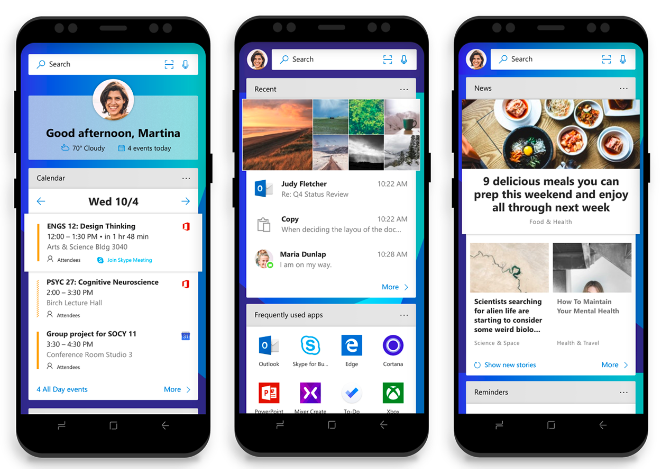
The Microsoft Launcher is the successor of the Arrow Launcher, a project by Microsoft Garage that came out of beta in October 2015.
Only available for Android, as Apple doesn’t allow the iPhone’s launcher to be customized, the Microsoft Launcher is a customizable launcher based on Microsoft’s Fluent design.
The Microsoft Launcher for Android is available in preview and can be downloaded from the Play Store. The app requires Android 4.0.3 or higher. All users in the Arrow Launcher beta will automatically get the Microsoft Launcher and when the app is out of beta all Arrow Launcher users will be upgraded to the new app.
The Microsoft Launcher offers various customization features, including the ability to pin icons of your favorite contacts to your Home screen and change the background color.
The Microsoft Launcher also offers deep gesture customization, allowing you to, for example, double tap to lock your phone or, swipe up for the app drawer.
The Feed in the Launcher provides users with a tailored feed of their most important information, including latest news, most-used apps, important events and more. The Feed is accessed by swiping right on the Microsoft Launcher.
In addition to getting access to a customizable launcher and a personalized feed, the app also gives Android users access to Continue on PC, allowing you to continue working on a document on your PC or instantly have access to a photo you just took with your phone’s camera on your desktop machine.
THANK YOU