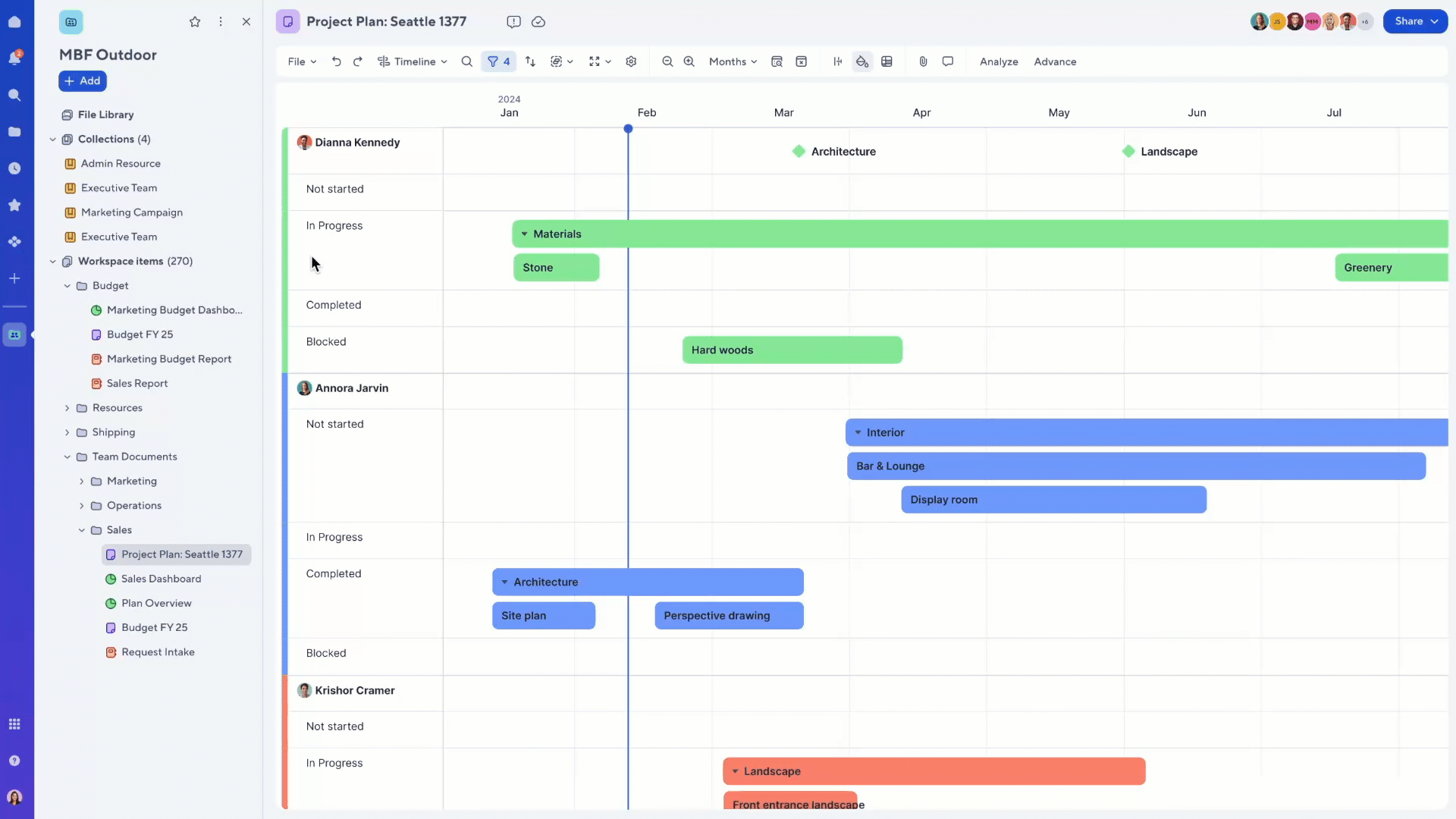 CLOUD
CLOUD
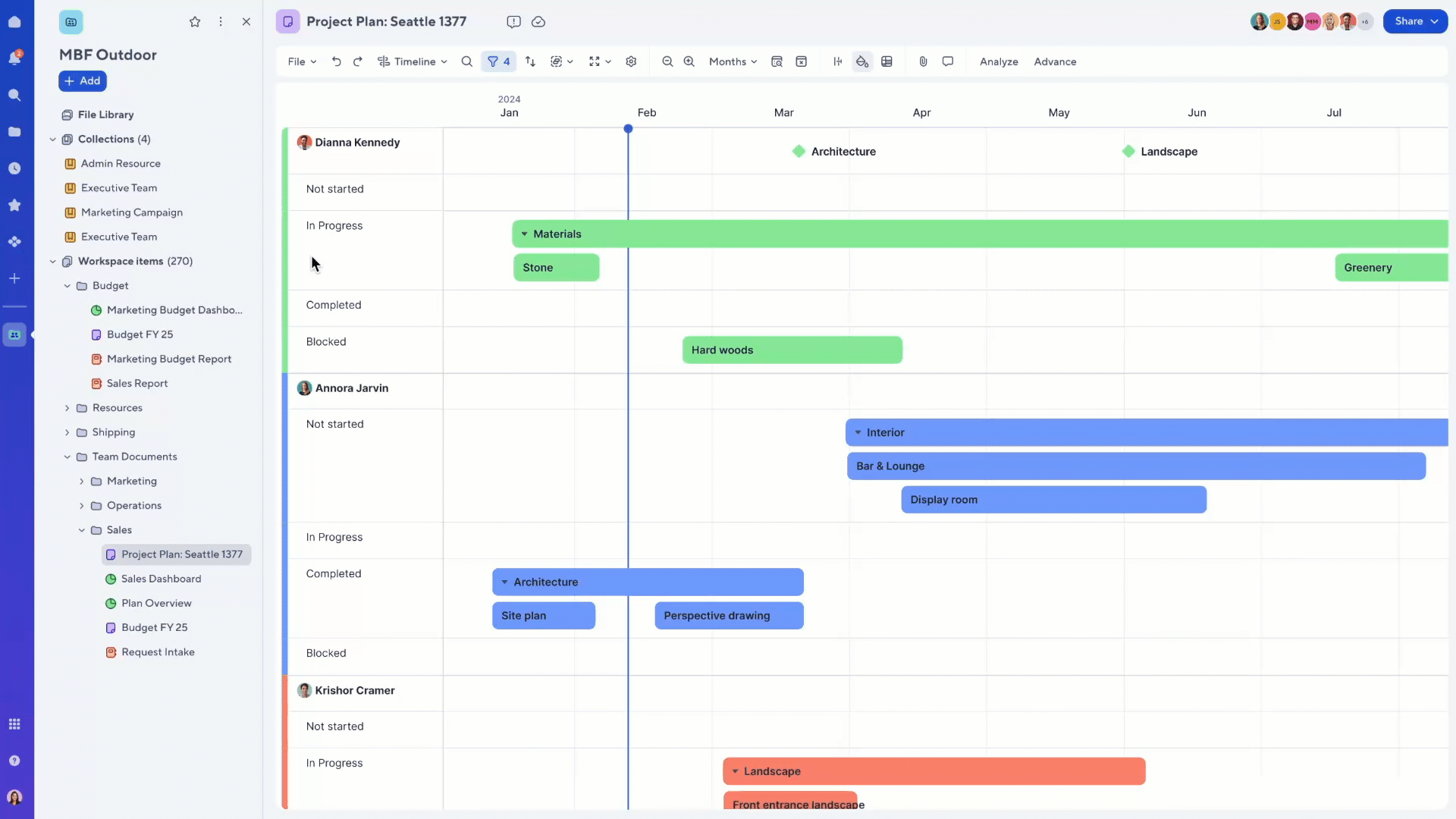 CLOUD
CLOUD
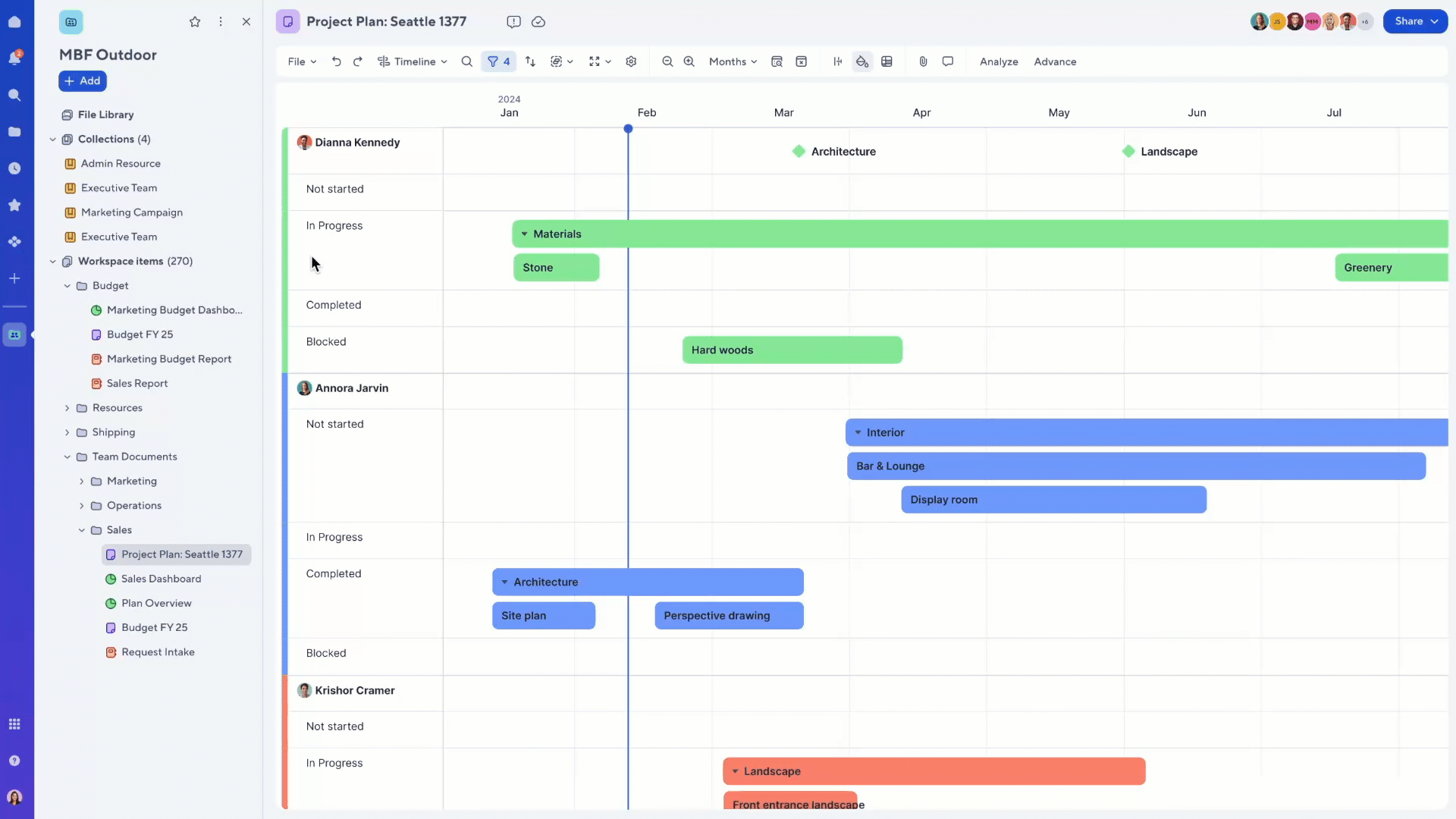 CLOUD
CLOUD
Smartsheet Inc. used its annual Engage conference today to unveil a completely overhauled user experience aimed at making its work management platform simpler to use.
The company’s platform, which is used by more than 13 million professionals and 85% of Fortune 500 companies, enables project managers to track their tasks at a fine-grained level, displaying the information as a spreadsheet or in other forms such as a timeline view that organizes to-do items based on their urgency. Users can create automated workflows for simple tasks without coding.
Significant scalability improvements now allow up to 20,000 projects to be managed at once. A new table view supports up to 1 million roles and 50,000 cells. Tables are the foundation of many projects, but users can also visualize data as cards, calendar items, dependency charts, Gantt charts, and other forms.
Workspaces, which are hubs where project-related activities come together, are getting a new feature called collections (pictured). This provides a new way to securely curate and selectively share a collection of items. Project managers can keep track of all content related to a campaign in one workspace and grant access to only the information individual users need. They can also import items and content from other platforms, such as spreadsheets, reports, dashboards, forms and third-party content.
“The new experience allows you to have one central location for all your capabilities in one place with a curated view for each of your stakeholders,” said Miya McClain, vice president of product management. “You can share different views with different people.”
Previously, project managers needed to track the location of all their sheets across folders and permissions were less specific. The new view has separate roles for commenter, editor and viewer. “If you add a sheet, you can decide if people can view, comment or edit,” McClain said. “You can share the underlying sheets or just the summary report.”
A new file library feature allows for asynchronous collaboration on documents and project plans, reducing the need for meetings. Assets ranging from documents to video clips can be shared and commented upon. “We supported files in the past, but they weren’t in the workspace,” McClain said. “This gives you one central place for all files.” The feature is available to participants in the company’s Early Adopter program and will be generally available by the end of the month.
Smartsheet also plans to announce a new connector synchronizing data with Amazon Web Services Inc.’s Q Business generative artificial intelligence assistant. The connection can be used to answer questions, provide summaries, and generate content based on data and information in customers’ enterprise systems. Users can query the assistant for information about their Smartsheet projects and other connected data sources like Salesforce Inc. customer relationship management, Microsoft Corp. Teams and Salesforce’s Slack.
New visualization options are also in the works. The board view is modeled after Kanban boards and makes project tracking easier. A Kanban board typically has columns representing different stages of a process, with tasks represented as cards that move through the columns as they progress. It’s now generally available.
A refreshed grid interface, called table view, provides real-time collaboration, quicker filtering, custom sorting and an improved experience in finding information. Calculations are now 10 times faster and load times have also been sped up. It’s available now to early adopters.
Support our mission to keep content open and free by engaging with theCUBE community. Join theCUBE’s Alumni Trust Network, where technology leaders connect, share intelligence and create opportunities.
Founded by tech visionaries John Furrier and Dave Vellante, SiliconANGLE Media has built a dynamic ecosystem of industry-leading digital media brands that reach 15+ million elite tech professionals. Our new proprietary theCUBE AI Video Cloud is breaking ground in audience interaction, leveraging theCUBEai.com neural network to help technology companies make data-driven decisions and stay at the forefront of industry conversations.