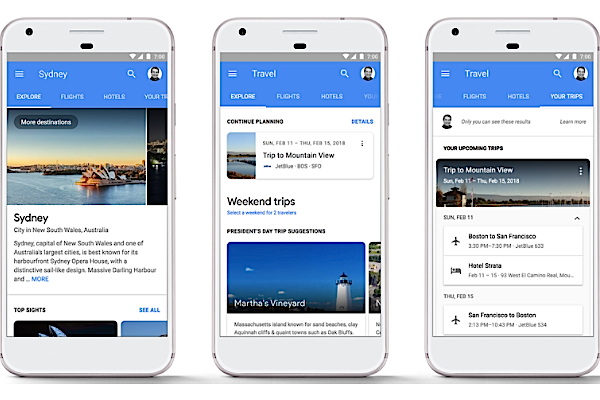 APPS
APPS
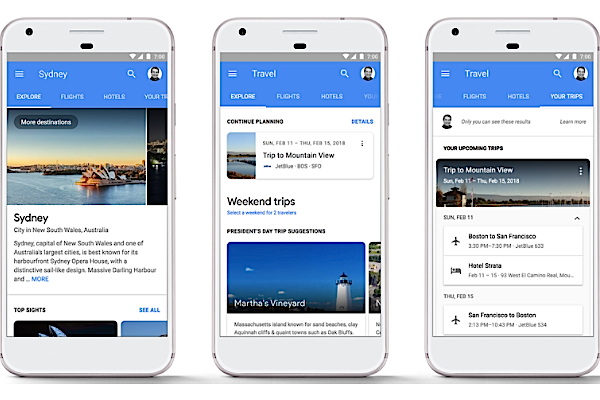 APPS
APPS
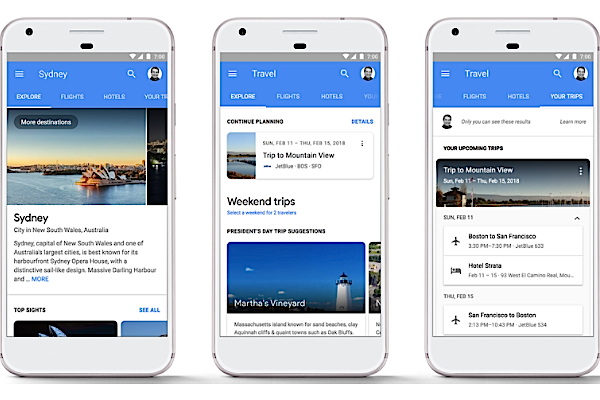 APPS
APPS
Google Inc. announced Tuesday that it’s updating its search results for hotels and flights on the mobile search engine to make the travel process easier for smartphone users.
The updates include the ability to scroll through images of the hotel, book flights and hotels and filter results based on date and price adjustments, all without leaving the search results. Google’s update is aimed at making the travel planning process simpler on a mobile device without the need to jump between various tools.
Over the next few days, Google is also rolling out a new tab layout that will allow users to jump between hotels and flights without the need to input details again. Search for a hotel in a specific city and for a specific date period. Users can then tap the Flights tab to find a flight for that specific city and the date period that has already been selected. The reverse will also work if a user first finds a flight, then taps the Hotel tab to find a hotel in the area.
The same tab options will appear if a user is looking at attractions in a specific city using the Explore tab. Then a tap on the Flights or Hotel tab makes the necessary reservations for the selected city.
The final “Your Trips” tab will allow users to see all their upcoming and past travel reservations from Gmail. The details found in this tab will be specific for each user and no one else will be able to see the information. Trip reservations can be emailed to other people directly from the “Your Trips” tab, while any edits can be made on the Google Trips app available on Android and iOS. Users can also be able to access all their travel details via the app while offline.
These updates follow last week’s update that the company made to Google Flights. Using machine learning algorithms, Google Flights will now be able to predict potential flight delays before the airline alerts its passengers.
Users can filter their hotel results by price, rating, hotel class and amenities. They can see the exact location on the map or see other hotels in the area. If a selected hotel can be booked on Google, users can complete the reservation easily using the contact and payment information already stored in their Google Account.
Search for hotels in a specific city on Google > check the dates and number of guests selected is correct > select a room > sign in with your Google Account or input contact information.
Tap “Next – Payment” > tap “Choose card” to pay with Google Payments if signed into your Google Account (alternatively enter your card details) > tap “Reserve a room.”
Travelers will receive a summary email from Google and a confirmation email from the hotel or travel agency once the reservation and payment have been processed.
Source: Google Search Help
THANK YOU