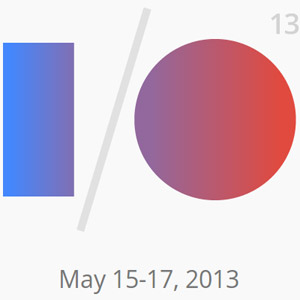 NEWS
NEWS
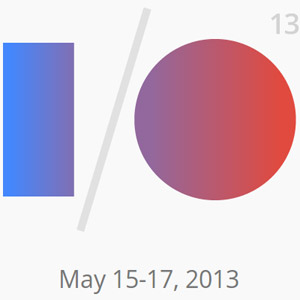 NEWS
NEWS
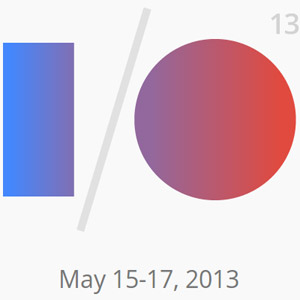 NEWS
NEWS
![]() In Sundar Pichai’s interview with Wired, Google’s Android and Chrome leader mentioned that Google I/O 2013 won’t be like previous events in the sense that it’s not consumer-centric, but would focus more on developers and what they need and want to write codes. Pichai stated that attendees should not expect I/O 2013 to be teeming with product announcements, but he did not state that there will be none at all, not just a lot of consumer-centric news.
In Sundar Pichai’s interview with Wired, Google’s Android and Chrome leader mentioned that Google I/O 2013 won’t be like previous events in the sense that it’s not consumer-centric, but would focus more on developers and what they need and want to write codes. Pichai stated that attendees should not expect I/O 2013 to be teeming with product announcements, but he did not state that there will be none at all, not just a lot of consumer-centric news.
So what’s in store for developers attending the event? There are 34 Android sessions and 3 codelabs that cover everything from design, development, and distribution. Topics include What’s New and Cool with Google Compute Engine; Importing Large Data Sets into Google Cloud Storage; Mobile, Web and Cloud—The Triple Crown of Modern Applications; Big Data Mashups: Enabling Next Generation Analytics Using BigQuery; All the Ships in the World: Visualizing Data with Google Cloud and Maps; and When Bad Things Happen to Good Clusters: Building Robust Systems with Google Compute Engine.
Google knows that not everyone can head on to the Moscone West Convention Center in San Francisco, CA, since tickets to the event sold out pretty quickly. The best way to catch up on I/O fever is to watch the live stream at Google Developers Live or on Google+ or by checking the Google Developers Blog. Or if you’re lucky enough, there could be a Google I/O Extend happening near you. Google I/O Extend is a viewing party hosted at Google offices, Google Developer Groups (GDGs), and student ambassadors. Check out the Google I/O Extend Map to see where the nearest viewing party is happening.
There’s also the Google I/O 2013 mobile app optimized for tablets and smartphones running Android 2.3 or higher. The app allows you to view the conference agenda, edit your personal schedule, sync schedule, view detailed sessions, code lab, office hours, and speaker information, including speaker bios, photos, and Google+ profiles, +1 sessions right from the app, participate in public #io13 conversations on Google+, guide yourself using the vector-based conference map, get a reminder a few minutes before sessions when they are due to start. The app also lets you view information about companies in the Developer Sandbox, keep up with announcements from the I/O team during the conference, and view your schedule on your Android 3.0+ device’s home and lock screens using the widget.
For those who want to multitask, you can even play “I/O Live” session video streams on your Android 3.0+ devices, beam session details from your Android 4.0 NFC-enabled device to another using Android Beam, and scan attendee badges on your NFC-enabled device.
And if all else fails and you cannot access any of Google’s offerings, you can always count on SIliconANGLE to deliver the hottest topics on I/O 2013.
So what about the schedule and what might pique developers curiosity?
Looking at some of the schedule and sessions also gives a clue as to some interesting things coming out of Google I/O.
Google Maps
Interested in BigQuery and how it interacts with the world at large? Then there’s a talk about Google Maps and ships at sea. “Tens of thousands of ships report their position at least once every 5 minutes, 24 hours a day. Visualizing that quantity of data and serving it out to large numbers of people takes lots of power both in the browser and on the server. This session will explore the use of Maps, App Engine, Go, Compute Engine, BigQuery, Cloud Storage, and WebGL to do massive data visualization.” Session is on Thursday, May 16th at about 12:45PM.
All the Ships in the World: Visualizing Data with Google Cloud and Maps
Other sessions include underwater Street View, building multi-paltform maps with the API, how to use maps offline in your app, and even an early session on HTML5 and maps.
Google Glass
One session on Google Glass will cover developing apps for the device on Thursday at 10AM.
Developing for Glass: “By bringing technology closer, we can get it out of the way. This and other core concepts, design guidelines, UX paradigms, and APIs will be introduced as a baseline for Glass Development. Excellent examples will be shown and used to codify everything into a set of best practices. If you want to develop for Glass, this is where you start! This session is a prerequisite for all Glass development sessions.”
Not too long after that is a session on API and Glass services.
And for the hardware hackers amongst us, there’s how to hack Glass. Voiding Your Warranty: Hacking Glass. “Glass is ready for hacking! See what is possible with the hardware platform and how you can gain root access. Learn how to run your own experimental applications. Disclaimer: you’ll be stepping into uncharted and unsupported territory!”
Google Cloud Platform
The gamers and game makers in my audience might be interested in the Google Cloud Platform talk on Intense Gaming on Thursday morning at 10AM. “From indie to AAA game studios, learn how cutting edge developers are building next generation experiences on the Google Cloud Platform. This session focuses on how developers are combining technologies such as App Engine, Compute Engine, and BigQuery to quickly build and scale their multi-platform releases.”
Big Data makes a debut in two places with Big Data Mashups: Enabling Next Generation Analytics Using BigQuery and Google Analytics and AdSense Data Analysis in BigQuery on the same day.
And then there’s a session that might tie the previous two together nicely with a talk about scalability, Big Data, and all the things that go bump in the these large numerical and highly meta-spaces with Behind the Data Sensing Lab: Gathering, Processing, and Analyzing Data at Scale using the Google Cloud Platform. “Highly scalable and rapid data collection and analysis is a key need for many mobile and gaming apps, as well as for sensor networks and the “Internet of Things.” We’ll show how the Data Sensing Lab incorporates a key Google Cloud Platform pattern: a high-throughput pipeline for data collection, processing, and analysis. We use the Cloud Endpoints API to collect constantly streaming data; process large amounts of data with high throughput using App Engine, Cloud Storage, and data transformation on Compute Engine; and query many GBs of collected data in just a few seconds using BigQuery.”
THANK YOU