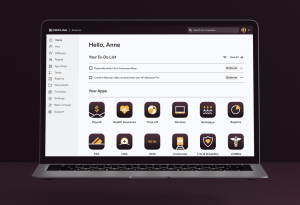How to block trolls with Twitter’s new anti-harassment tools
![]() Trolls are everywhere on the web, and if your social media account is public, you’ve likely encountered various trolls in your cyber life. Some trolls are harmless, dropping off-the-wall comments on your pages. But there are those malicious trolls that can be downright abusive.
Trolls are everywhere on the web, and if your social media account is public, you’ve likely encountered various trolls in your cyber life. Some trolls are harmless, dropping off-the-wall comments on your pages. But there are those malicious trolls that can be downright abusive.
To help users deal with these abusive trolls, Twitter Inc. is rolling out a new suite of anti-harassment tools. The suite includes an easier way to reports trolls, a page for blocked accounts and a reverse-block status where those accounts you’ve blocked are unable to see your profile.
How to report abusive accounts or tweets
The new anti-harassment feature is available for some mobile users and is easily accessible. Just tap on the ellipsis (the icon featuring three dots) to open more options. Select “block” or “report,” and then on the next page turn on the option to “file a report.” This will open up more options for detailing the reason behind your report, such as “This user is abusive.”
A pop-up menu will then open. You can select from the options in what way the user is being abusive, such as impersonation, private information, harassment, and self-harm or suicide.
Clicking on “next” will block the user, and Twitter will ask you some more information about the case you are filing if you are the one being abused or if you are reporting to help someone.
Watch the quick tutorial here:
Starting today we’re rolling out an improved way to flag abusive Tweets. See how it works. https://t.co/Yf6cStz0z1
— Twitter Support (@Support) December 2, 2014
In other Twitter news …
Filter editor
In other Twitter news, the microblogging site has rolled out a new feature that seems to have been lifted from Instagram’s page once again. Twitter now offers more filters for iOS and Android, but what makes the filters more interesting is that the filters’ tones can be adjusted. The filters’ intensity can be as strong or as weak as a user pleases by adjusting the power slider, which is revealed when you double tap on the screen.
.
App tracking
Twitter recently implemented a new feature that allows it to track what other apps you have installed on your device. Sounds creepy, right? Well, Twitter says it’s all good, as they merely want to offer a more tailored experience for users. Whatever Twitter’s reasoning, not everyone wants to be spied on in this way.
Here’s how you can turn it off:
For Android users, go to the device Settings menu by tapping the ellipsis and choose your account. Under “Other,” uncheck the box for “Tailor Twitter based on my apps.” For iOS users, go to the Settings menu by tapping on the gear icon and choose your account. Under “Privacy,” uncheck the box next to “Tailor Twitter based on my apps.”
photo credit: Ochre Jelly via photopin cc
A message from John Furrier, co-founder of SiliconANGLE:
Your vote of support is important to us and it helps us keep the content FREE.
One click below supports our mission to provide free, deep, and relevant content.
Join our community on YouTube
Join the community that includes more than 15,000 #CubeAlumni experts, including Amazon.com CEO Andy Jassy, Dell Technologies founder and CEO Michael Dell, Intel CEO Pat Gelsinger, and many more luminaries and experts.
THANK YOU