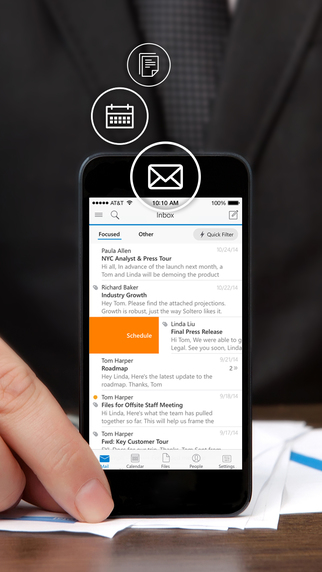 NEWS
NEWS
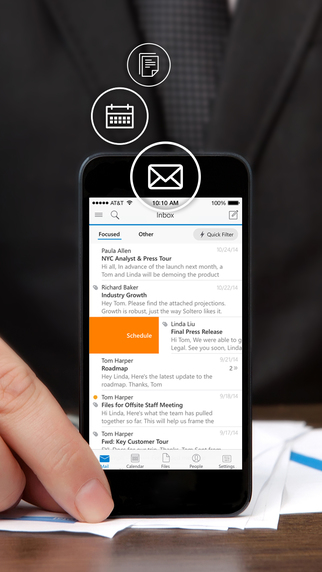 NEWS
NEWS
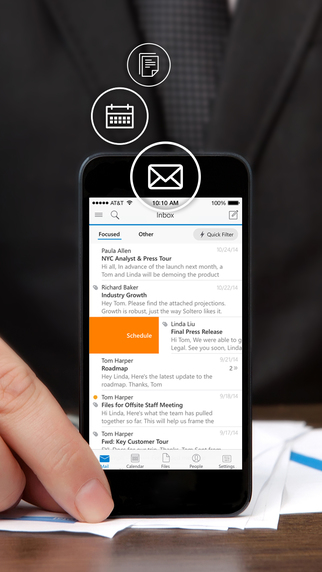 NEWS
NEWS
Microsoft has expanded its presence in the wearable market by updating its Outlook for iOS to version 1.3.5, now available for the Apple Watch. Users now have the added function of custom notifications, voice dictation, access to inbox and calendar, pre-written email response, deleting and flagging emails.
Outlook will also appear in Apple Watch’s Glances menu, so finding emails is only a swipe away. Users will be notified upon receiving messages, and then given the option of marking for later reading, or deleting.
While Apple has its own default mail client, Outlook beats it in a few ways. With the Apple mail client you can also see important messages in your inbox, and then flag and delete as necessary, but unlike the Outlook app you cannot reply using emoji or voice dictation.
But this is the best part
Another boost to the Apple Watch is yesterday’s release of the Microsoft Translator for Apple Watch. While many reports state that Apple Watch customers are happy with their new toy, they now have reason to smile a little more. Speak in into your watch and then get your phrase translated into any of 50 languages. Your wearable will also talk back to you so you know the correct way to say your given word or phrase. You can then save any common translations, such as ‘How much’ or ‘Hello’, ‘Where’s the bathroom’ to give you easy access for when you forget for the umpteenth time. This has got to be one of the best travelling companions since the Lonely Planet’s ‘commonly used phrases’ section.
You can also synchronize the app with your iPhone, or switch over to your iPhone when you require a larger screen. But we think it’s best to keep it small, that way you can look like James Bond in the 70s.
Support our mission to keep content open and free by engaging with theCUBE community. Join theCUBE’s Alumni Trust Network, where technology leaders connect, share intelligence and create opportunities.
Founded by tech visionaries John Furrier and Dave Vellante, SiliconANGLE Media has built a dynamic ecosystem of industry-leading digital media brands that reach 15+ million elite tech professionals. Our new proprietary theCUBE AI Video Cloud is breaking ground in audience interaction, leveraging theCUBEai.com neural network to help technology companies make data-driven decisions and stay at the forefront of industry conversations.