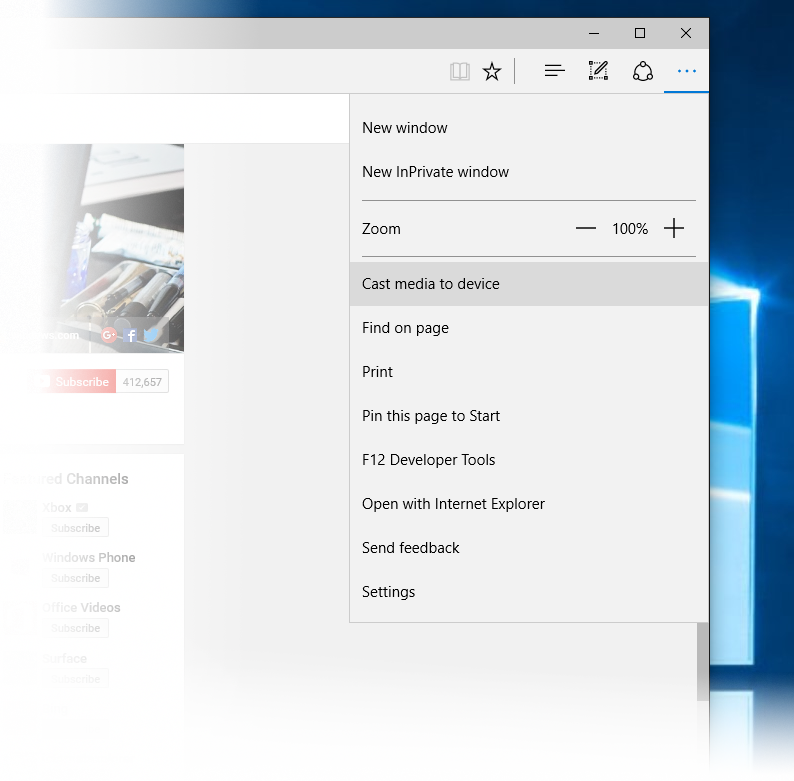 NEWS
NEWS
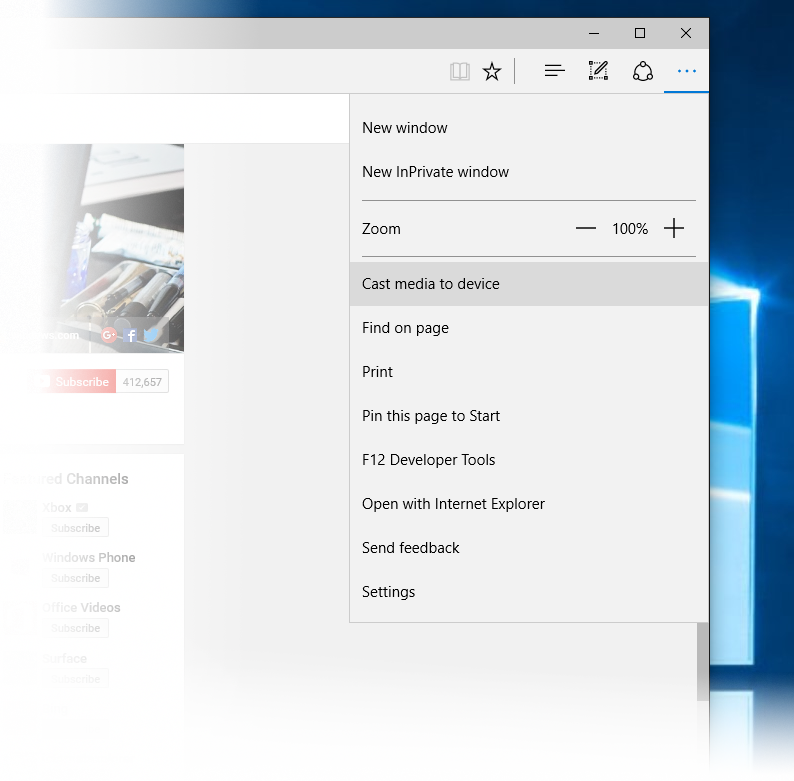 NEWS
NEWS
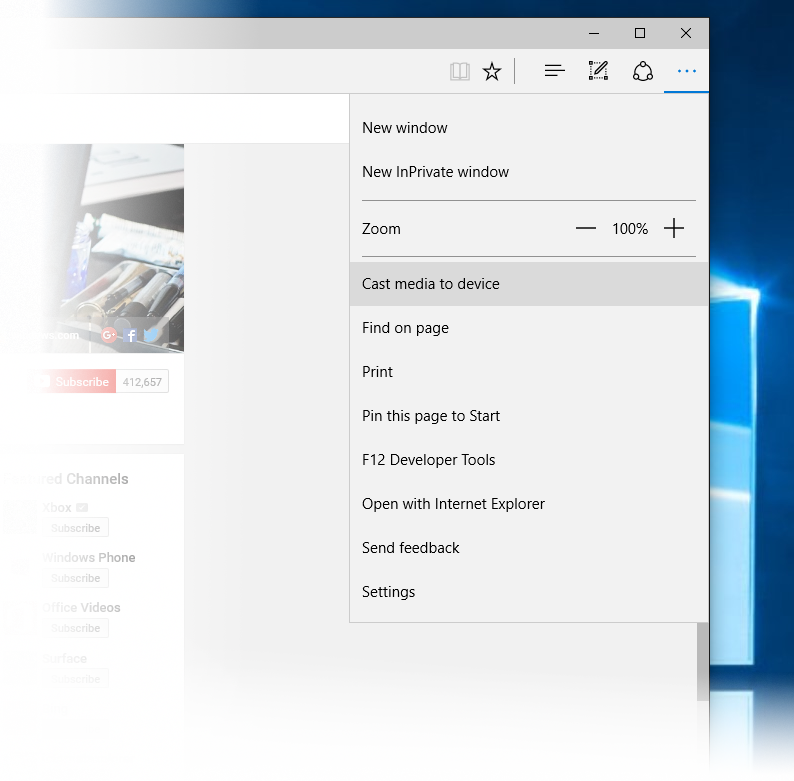 NEWS
NEWS
As well as giving us a beta version of Windows 10 for mobile (Windows 10 Mobile Insider Preview Build 10581) this week, Microsoft has also just released a new build for Windows 10 on PC (Preview Build 10576) for Windows Insiders on the Fast Ring. Besides fixing a load of bugs and attending to a myriad of known issues, the new build has some enticing new features.
The best of these features is Media Casting in Microsoft Edge, in which video, picture, and audio content can be cast to any Miracast- and DLNA-enabled device on a user’s network. Microsoft gave a list of examples of how this can be used:
Visit YouTube in Edge and go to the menu. From there Microsoft says, “Select ‘Cast media to device’ and select the Miracast or DLNA device you want to cast to.” The same can be done with Facebook photos. Just go to the album using Edge, click on cast media to device, and navigate through the album. This can be used in Pandora, says Microsoft, for casting music to your selected device. Projecting content from Netflix and Hulu is not supported, though.
Media casting is the best bit about the new build, but a another useful feature has been added to Edge. Now when reading PDFs in the new browser you can highlight text, right click, and ask Cortana for information relating to that text.
Some changes have been made to the Xbox beta app for Windows 10, which includes the ability to find friends from Facebook when using Xbox Live so you can chat and share content. Voice recording has been added to Game DVR, while the Store in the Xbox beta app offers new purchases and promotions.
The new features will eventually reach all Windows 10 users when Microsoft rolls-out its Threshold 2 update starting sometime at the beginning of November.
Support our mission to keep content open and free by engaging with theCUBE community. Join theCUBE’s Alumni Trust Network, where technology leaders connect, share intelligence and create opportunities.
Founded by tech visionaries John Furrier and Dave Vellante, SiliconANGLE Media has built a dynamic ecosystem of industry-leading digital media brands that reach 15+ million elite tech professionals. Our new proprietary theCUBE AI Video Cloud is breaking ground in audience interaction, leveraging theCUBEai.com neural network to help technology companies make data-driven decisions and stay at the forefront of industry conversations.