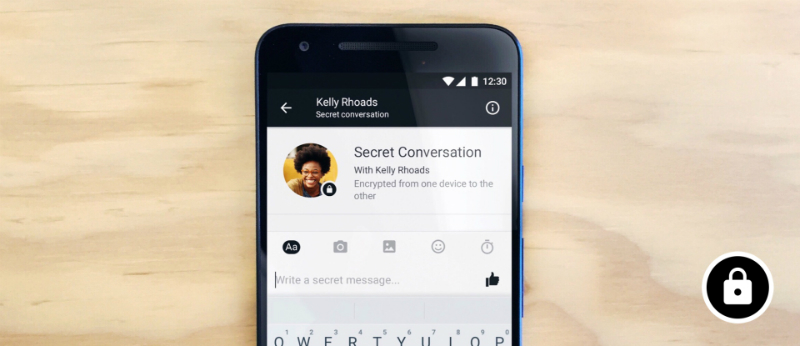 NEWS
NEWS
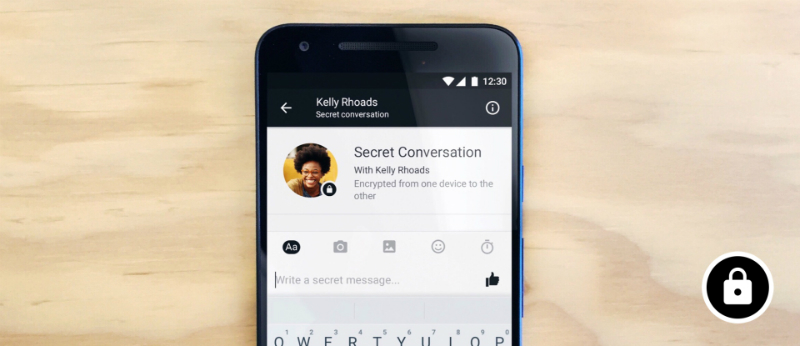 NEWS
NEWS
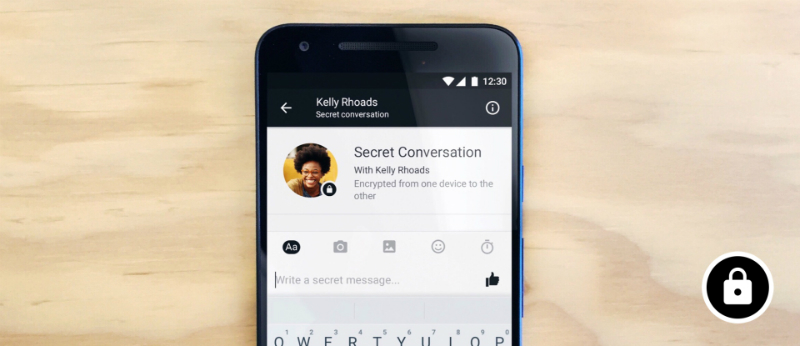 NEWS
NEWS
Facebook Inc. will be testing a new feature in its popular messaging app called secret conversations, which will bring end-to-end encryption to your messages. Any messages that you send in secret conversations will remain private between you and the recipient, neither Facebook, the FBI or a local snoop will be able to access these messages. Facebook also adds additional security by allowing users to add a time limited for a message, after which the message will disappear.
Like Facebook-owned WhatsApp, Facebook Messenger’s end-to-end encryption will be based on Open Whisper System’s Signal Protocol. However, unlike WhatsApp that applied end-to-end encryption to all messages by default, users will need to opt which messages that want to keep secure in Facebook Messenger. This is a similar strategy followed by Google when they launched their messaging app Allo that incorporates optional Incognito mode.
Facebook is rolling out secret conversations to a small test audience in order to “gather feedback about the functionality, measure performance and introduce tools to enable you to report objectionable content to us,” Facebook said in a statement. The rest of the 900 million Facebook Messenger users will be able to start enjoying secret conversations later this summer.
If you are one of the lucky users to get secret conversations we look at how to use it and any limitations that it has.
Facebook is doing limited testing of secret conversations currently and will be rolling it out to a wider audience in the summer. If you are one of the lucky ones that have received the new feature early, here’s how to use it.
Make sure you have the latest version of Facebook Messenger installed on your device for iOS or Android. The new secret conversation is currently only available on the apps and not on Messenger.com, Facebook chat or the desktop Messenger app.
![]()
Support our mission to keep content open and free by engaging with theCUBE community. Join theCUBE’s Alumni Trust Network, where technology leaders connect, share intelligence and create opportunities.
Founded by tech visionaries John Furrier and Dave Vellante, SiliconANGLE Media has built a dynamic ecosystem of industry-leading digital media brands that reach 15+ million elite tech professionals. Our new proprietary theCUBE AI Video Cloud is breaking ground in audience interaction, leveraging theCUBEai.com neural network to help technology companies make data-driven decisions and stay at the forefront of industry conversations.