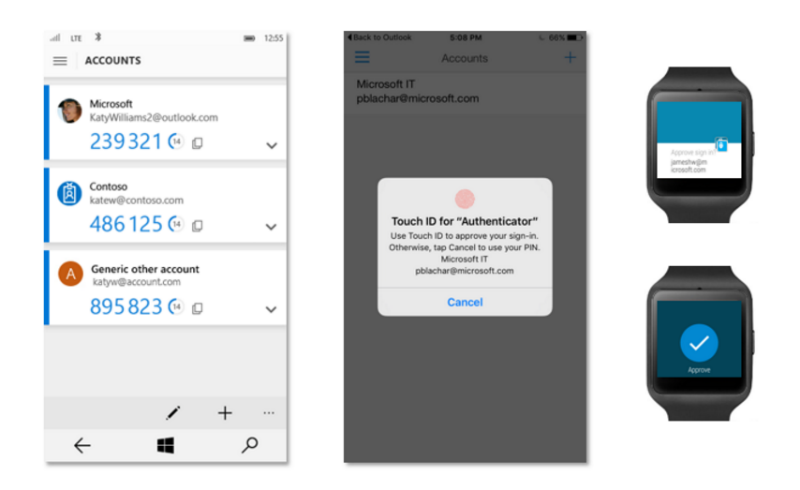 NEWS
NEWS
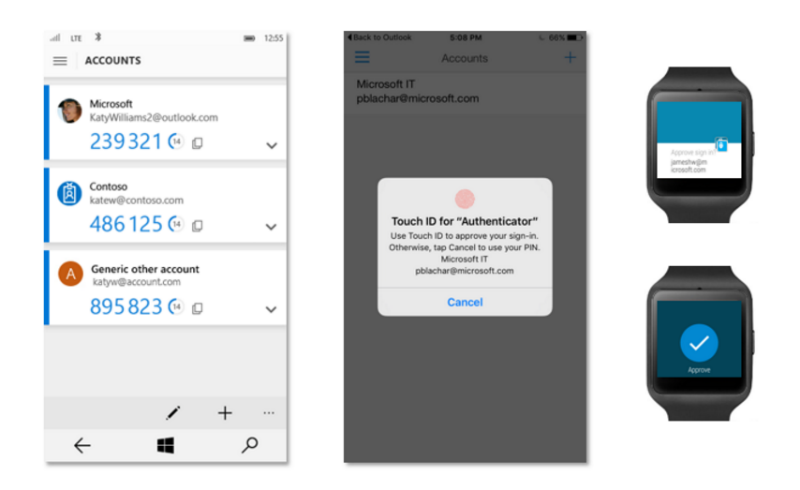 NEWS
NEWS
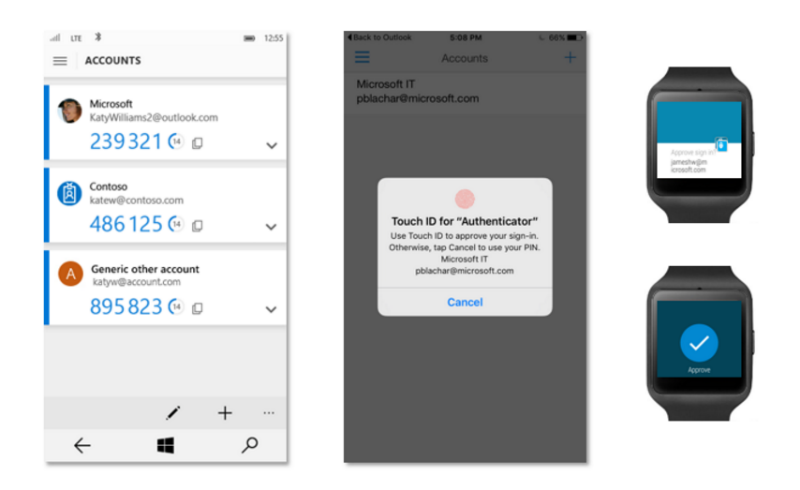 NEWS
NEWS
Microsoft’s new Authenticator app, which was announced at the end of July, is now available on iOS and Android.
Previously Microsoft had separate authentication apps for consumer and enterprise accounts. The Microsoft Authenticator app now combines the best features from the company’s Azure Authenticator for enterprise customers and the Microsoft account app for consumers into a single app that serves both enterprise users and consumers.
The Microsoft Authenticator app uses Multifactor Authentication to allow you to log into your online accounts. Previously when you logged into a Microsoft account you had to enter an authentication code on your PC. Now with the Microsoft Authenticator app, you will be able to authorize the log in with a single tap of the Approve button sent to you via a push notification.
Note: If you are offline or logging into a non-Microsoft account, you will receive the normal code applicable for two-factor authentication.
The Microsoft Authenticator app also supports wearables allowing you to authorize logins via your Apple Watch or Samsung Gear, but at this stage, there is no support for Android Wear. In addition, Microsoft has also added support for fingerprint-based approvals on both iPhone and Android devices.
Enterprise users will also be able to use the Microsoft Authenticator app on Android to log into Microsoft-powered apps, like Outlook and OneDrive. While Microsoft also offers enterprise customers the ability to sign in through certificates instead of passwords.
The Microsoft Authenticator app for Windows 10 Mobile is currently available in beta. In addition to the features offered by the Android and iOS apps, it will also allow you to unlock your Windows 10 PC, after a Bluetooth sync, by using the Microsoft Authenticator app on your phone.
The app is available in the App Store for iOS users, requires iOS 8.0 or later and in the Play Store for Android users. While the Microsoft Authenticator app will be available on Windows 10 Mobile once the internal beta is over.
Existing Azure Authenticator account holders will receive the new app via an automatic upgrade. While users of the Microsoft account app will be prompted to download the new Microsoft Authenticator app.
Support our mission to keep content open and free by engaging with theCUBE community. Join theCUBE’s Alumni Trust Network, where technology leaders connect, share intelligence and create opportunities.
Founded by tech visionaries John Furrier and Dave Vellante, SiliconANGLE Media has built a dynamic ecosystem of industry-leading digital media brands that reach 15+ million elite tech professionals. Our new proprietary theCUBE AI Video Cloud is breaking ground in audience interaction, leveraging theCUBEai.com neural network to help technology companies make data-driven decisions and stay at the forefront of industry conversations.