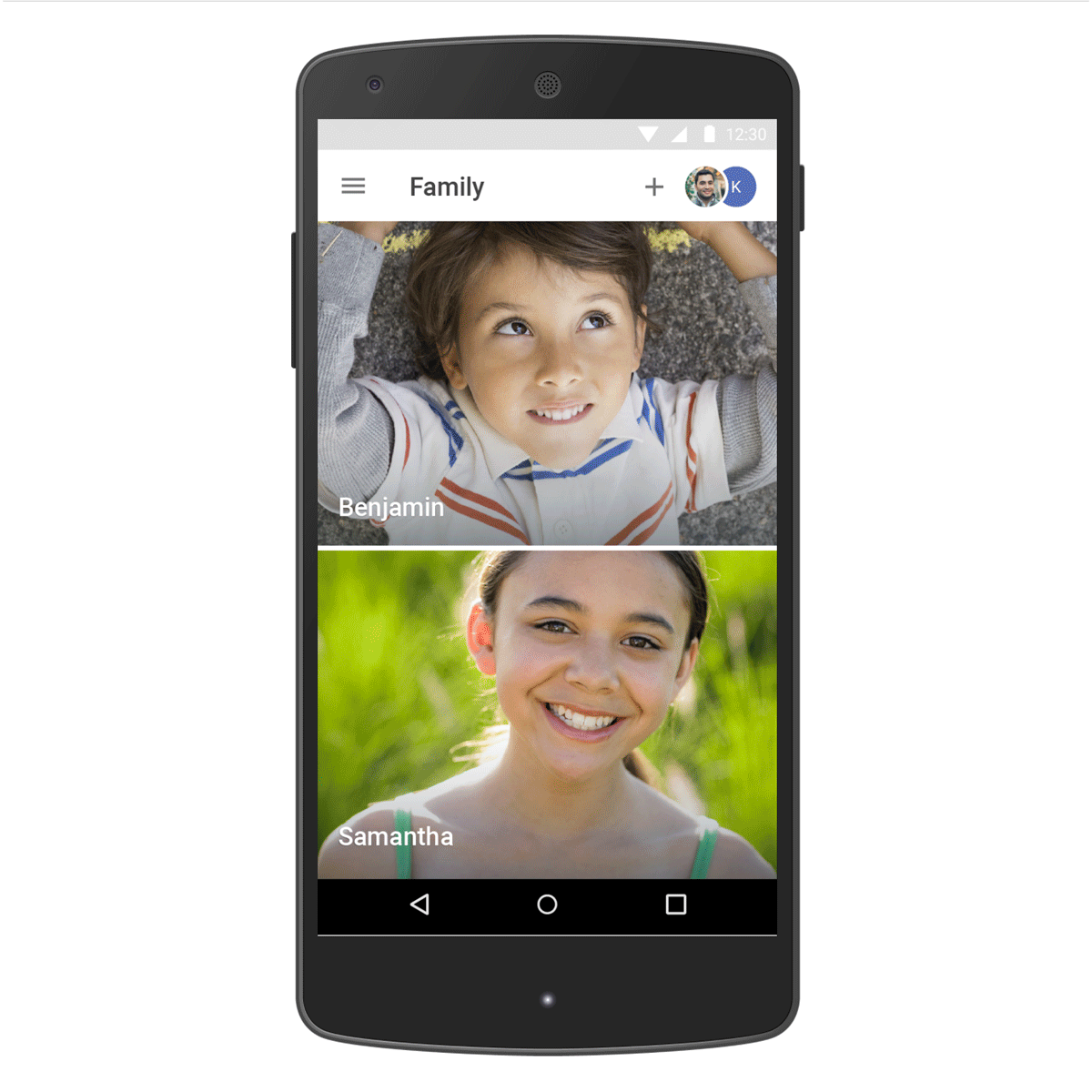 APPS
APPS
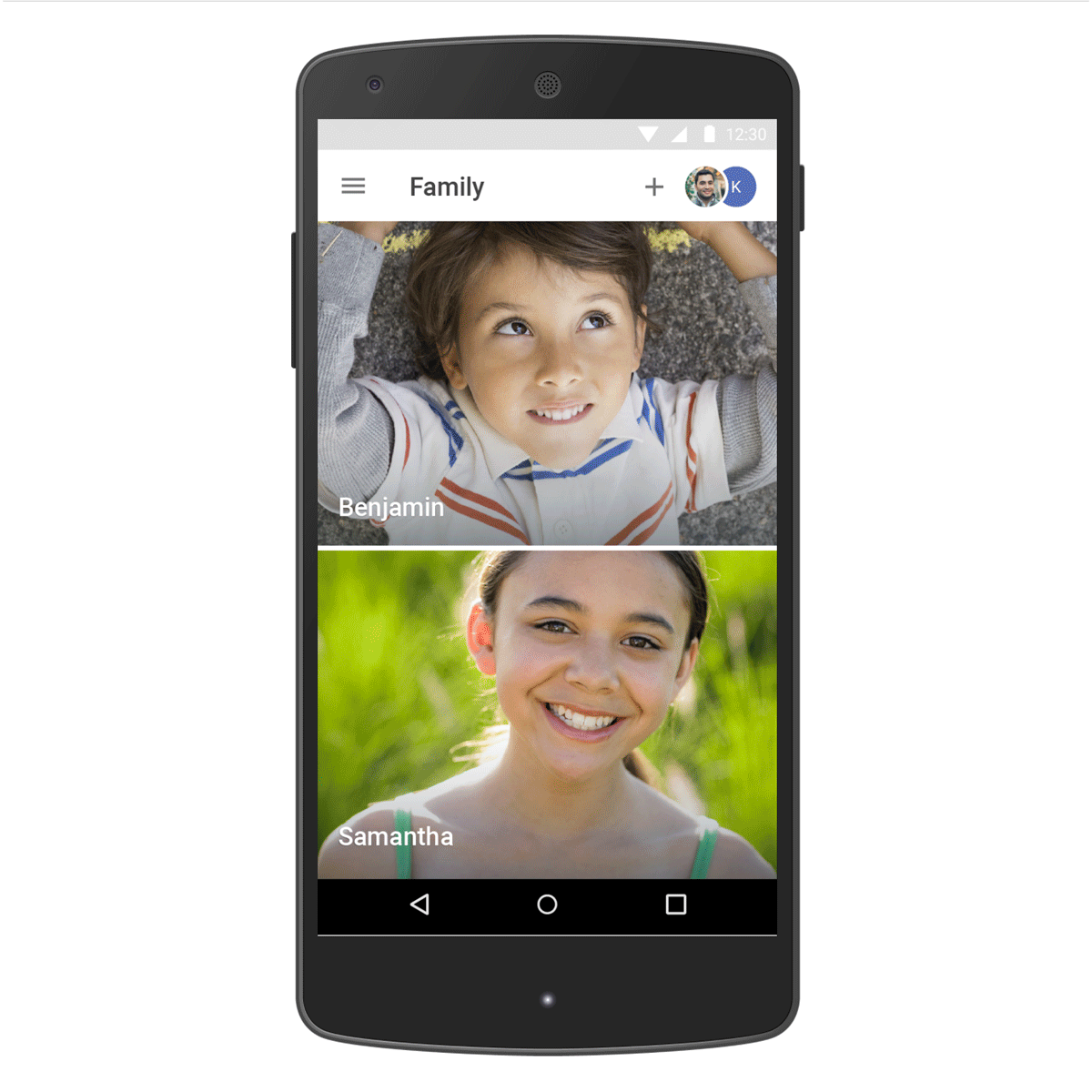 APPS
APPS
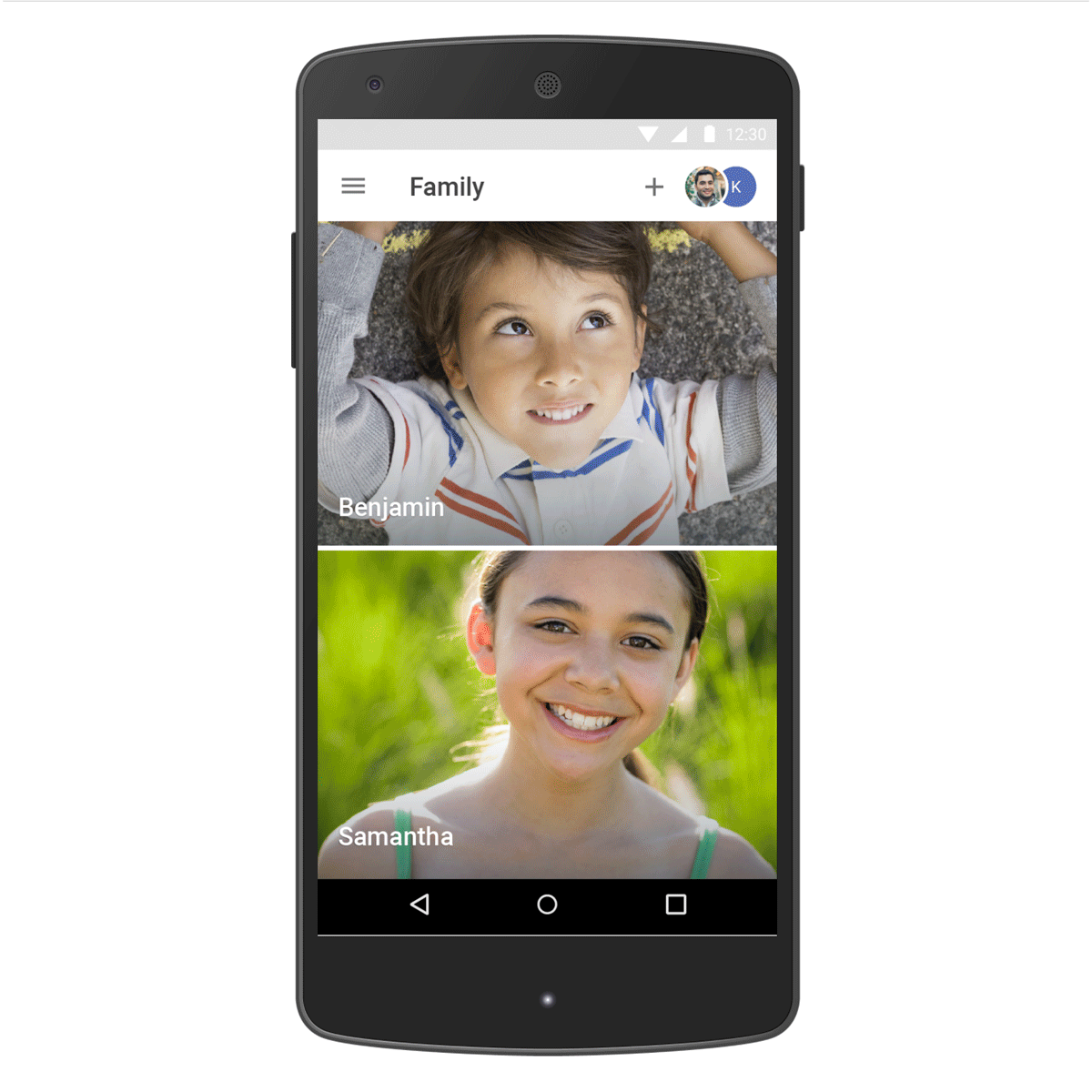 APPS
APPS
Google LLC’s Family Link app is now available to the public, giving parents a way to remotely monitor and control their children’s Android devices.
Google announced Family Link in March as an invitation-only app targeting parents who wanted more control over their kids’ phones and tablets. The app lets parents manage what apps their kids can access and how much time they can spend on their devices each day. Family Link also allows parents to set a device bedtime, which automatically locks the device at certain times of the day, such as during school or at night.
Family Link is now available for Android devices running Nougat (7.0) and higher, as well as a select few devices running Android Marshmallow (6.0). The app for parents is also available on iPhones running iOS 9 and higher, but there is currently no iOS support for the kids’ version of the app.
“Kids are the most curious among us, and technology can be an avenue for them to express their creativity and to help them learn—whether they’re doing research for a school report, learning to string together a few chords on a guitar, or just playing their favorite games,” said Saurabh Sharma, a product manager at Google’s Kids and Families division. “At the same time, we want parents and kids to navigate technology together in a way that makes sense for their family.”
Parents can get started with Family Link when they set up their child’s Android device. When creating a Google account for a user who is younger than 13 years old, Family Link will automatically be downloaded on their device. Parents can then download the app on their own device to change settings and monitor their child’s usage whenever they want.
When Family Link was announced, Google Vice President of Engineering Pavni Diwanji said that while the app can help parents gain better control over their kids’ mobile devices, Family Link “can’t make the apps or services on their phone that were designed for adults kid-safe; it’s up to parents to choose what’s right for their kid.”
On the website for Family Link, Google also offers a few tips to help parents keep their children safe online. These tips include suggestions for better passwords, information on how to use content filters, tools to maintain privacy and so on.
Support our mission to keep content open and free by engaging with theCUBE community. Join theCUBE’s Alumni Trust Network, where technology leaders connect, share intelligence and create opportunities.
Founded by tech visionaries John Furrier and Dave Vellante, SiliconANGLE Media has built a dynamic ecosystem of industry-leading digital media brands that reach 15+ million elite tech professionals. Our new proprietary theCUBE AI Video Cloud is breaking ground in audience interaction, leveraging theCUBEai.com neural network to help technology companies make data-driven decisions and stay at the forefront of industry conversations.