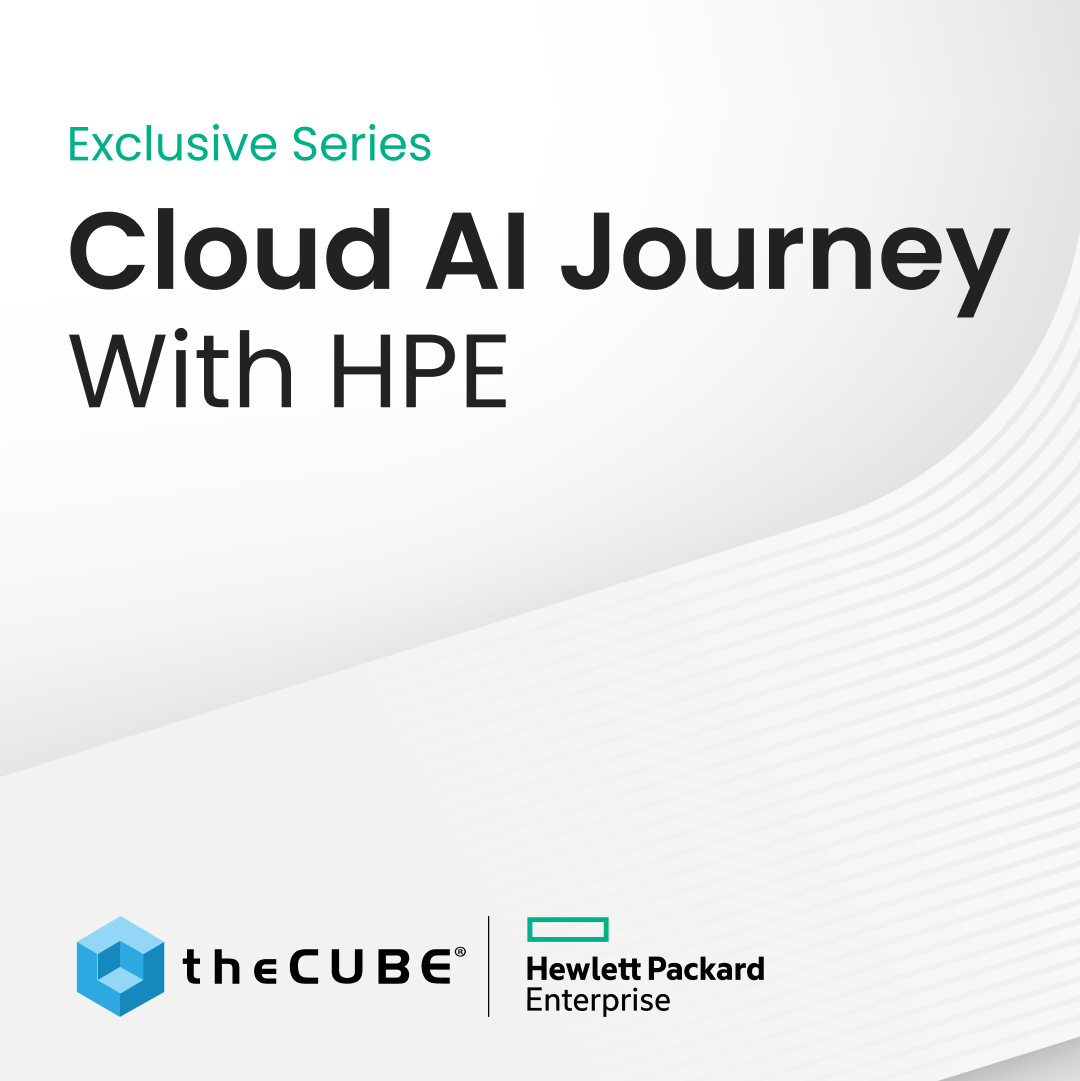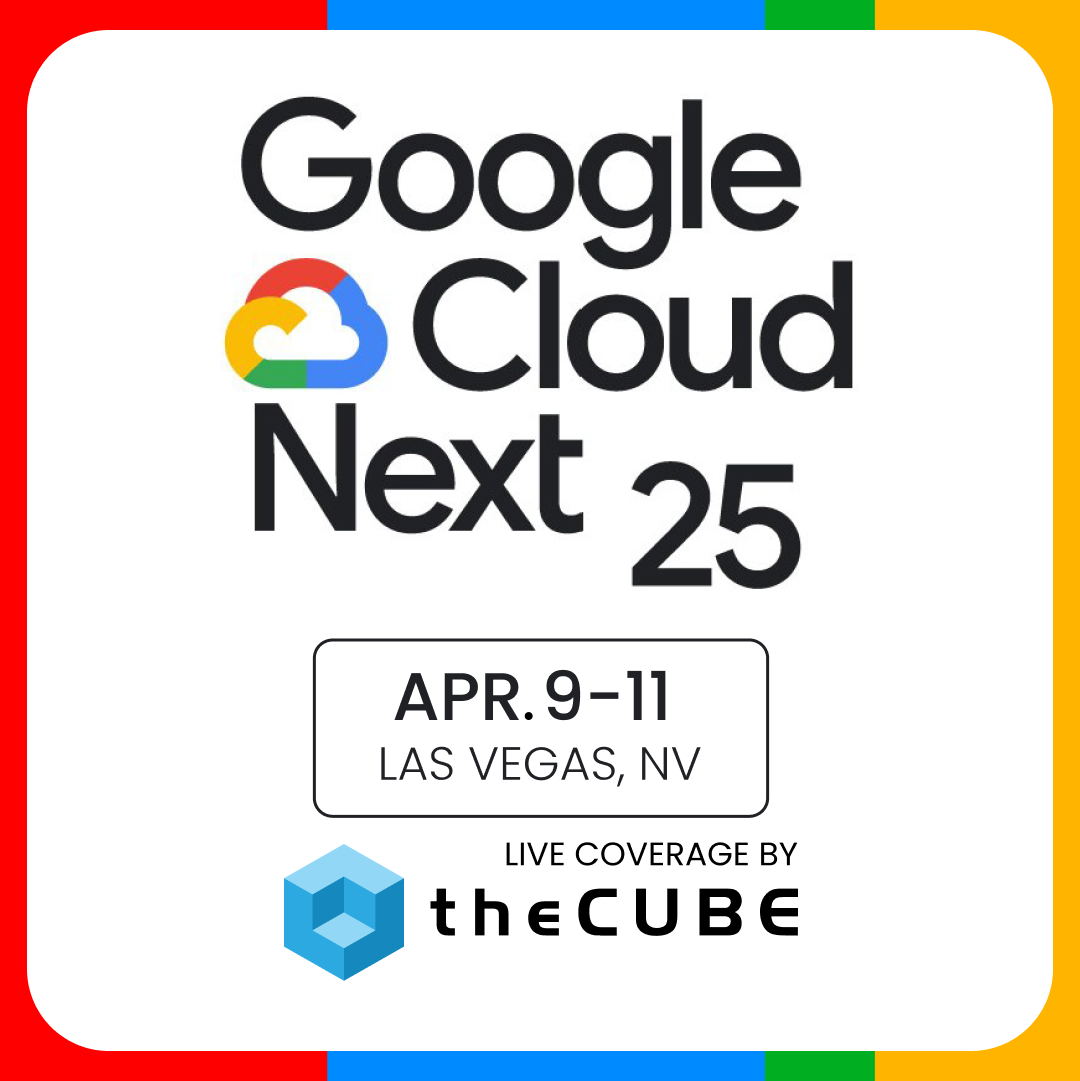Put the Scroll Bar Out to Pasture Already!
After using a Nook Color tablet for the last month (a 7″ Android 2.1 device), it made me realize that the modern desktop operating system (Windows, Mac, and Linux) have very antiquated user interfaces (UI). The most obnoxious feature that comes immediately to mind is the scroll bar after getting used to the finger based scrolling feature on smartphones and tablets.
I miss how the screen intuitively tracks the finger and the page flies in the direction you flick but slows down due to friction or until the fingers put the breaks on. This has been routine operation for Apple iPhone (not sure if anyone else did it earlier) since 2007 yet here we are in 2011 and the desktop UI is about as lame as it can be. As they say, necessity is the mother of invention and the physical limitations of the smartphone forced the UI designers to be innovative.![]()
At least it doesn’t need to be that way anymore for Google’s Chrome browser if you install the “Wet Banana” plugin. After configuring this plugin for right click drag operation and a friction value of 3, the Chrome browser runs almost as smoothly as a smartphone on a desktop computer with 40 times the computing power and a lighting fast SSD drive. With the exception of Twitter’s home page which is exceptionally long, most pages scroll somewhat smoothly, so the browser makers are going to have to fix this. Right click context menus are still functional and it feels completely natural without having to hunt for that scroll bar. Even if you dragged the traditional scroll bar, not having the physics of momentum, friction, and click to stop makes it useless by comparison.
Now all we need is this feature incorporated at the Operating System level so that the scroll element in every application benefits immediately. Productivity applications like Microsoft Outlook should scroll like this, folders should scroll like this, everything should scroll (or pan in the case of images) like this. If you’re using an Apple one-button mouse, throw it in the trash and get a two-button mouse because you won’t ever go back to the scroll bar once you’ve tried this. I haven’t tried this on a trackpad or trackpoint yet, but it should work better than the traditional scroll bar.
Of course there’s still the missing double-click or double-tap to zoom to the paragraph width and maybe someone can write a plugin for that. The advertising folks may be upset by this but they’re already dealing with that on the smartphones. Then again, that probably won’t work for large horizontal LCD displays because the text is already large enough to read without zooming in. Another feature missing is the pinch zoom which could probably be incorporated using the middle button mouse. Maybe not all that useful for web surfing but definitely crucial for image surfing.
So what are the desktop OS designers waiting for? Isn’t a UI upgrade long overdue? Apple has shown with the iPhone and iPad that synthetic benchmarks don’t matter as much as UI responsiveness. We don’t need more useless features like 3D flip, we need things that we can use every minute we’re in front of the computer. The scroll bar is about 30 years old and it’s long overdue that we put it out to pasture.
[Cross-posted at Digital Society]
A message from John Furrier, co-founder of SiliconANGLE:
Your vote of support is important to us and it helps us keep the content FREE.
One click below supports our mission to provide free, deep, and relevant content.
Join our community on YouTube
Join the community that includes more than 15,000 #CubeAlumni experts, including Amazon.com CEO Andy Jassy, Dell Technologies founder and CEO Michael Dell, Intel CEO Pat Gelsinger, and many more luminaries and experts.
THANK YOU