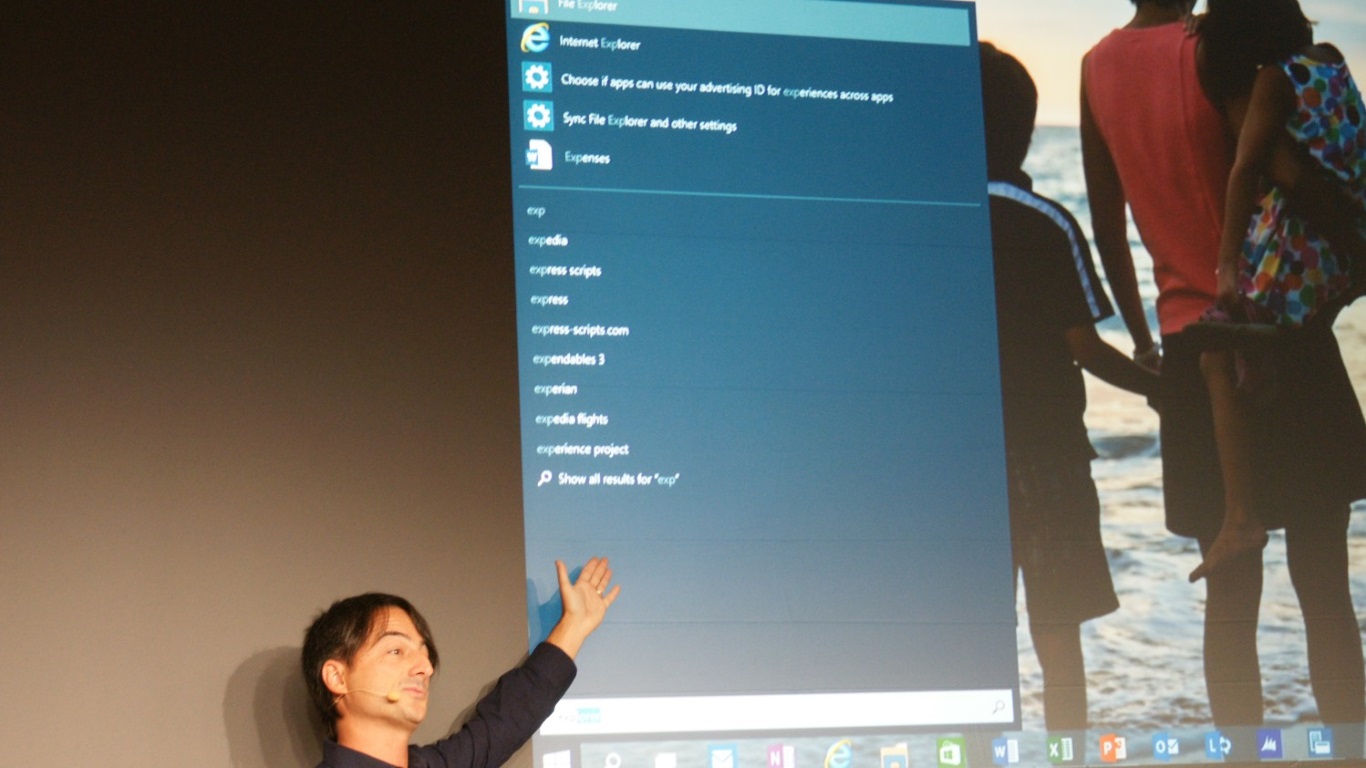 NEWS
NEWS
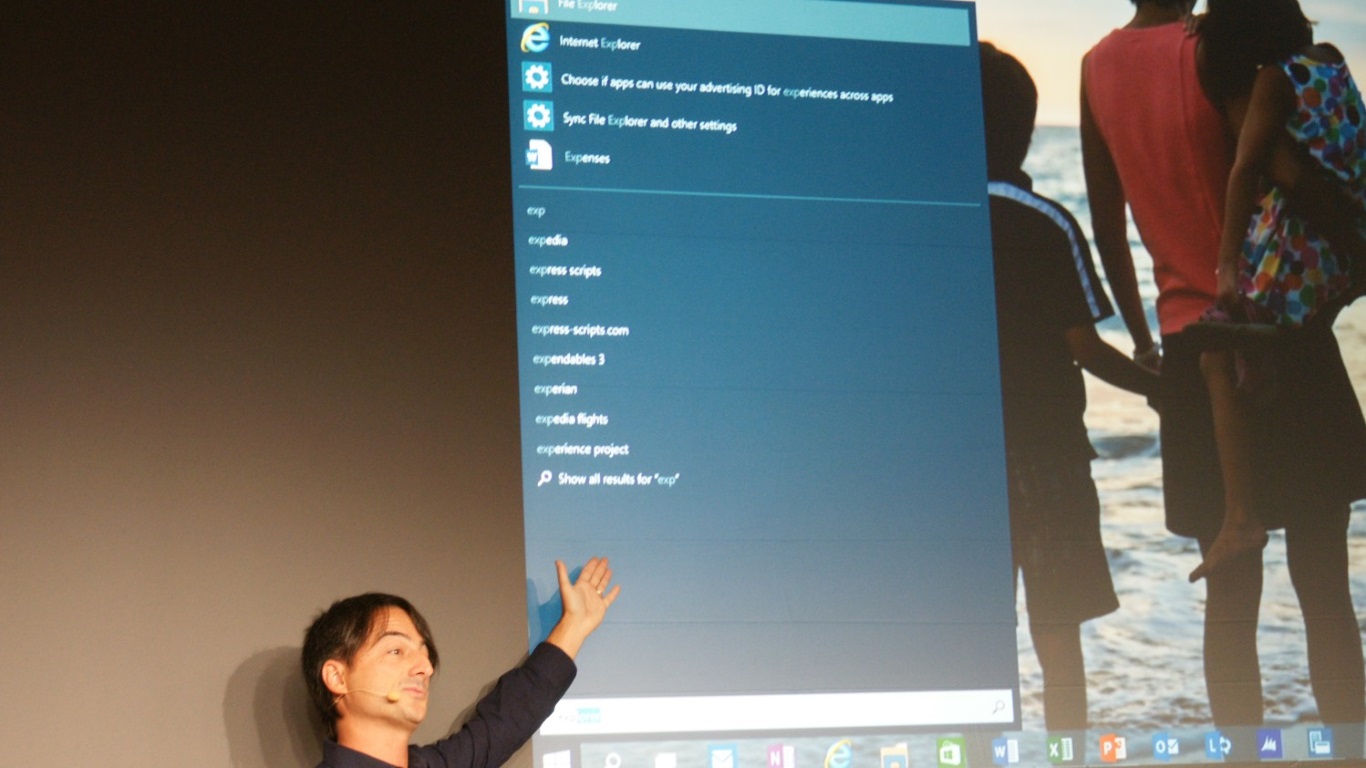 NEWS
NEWS
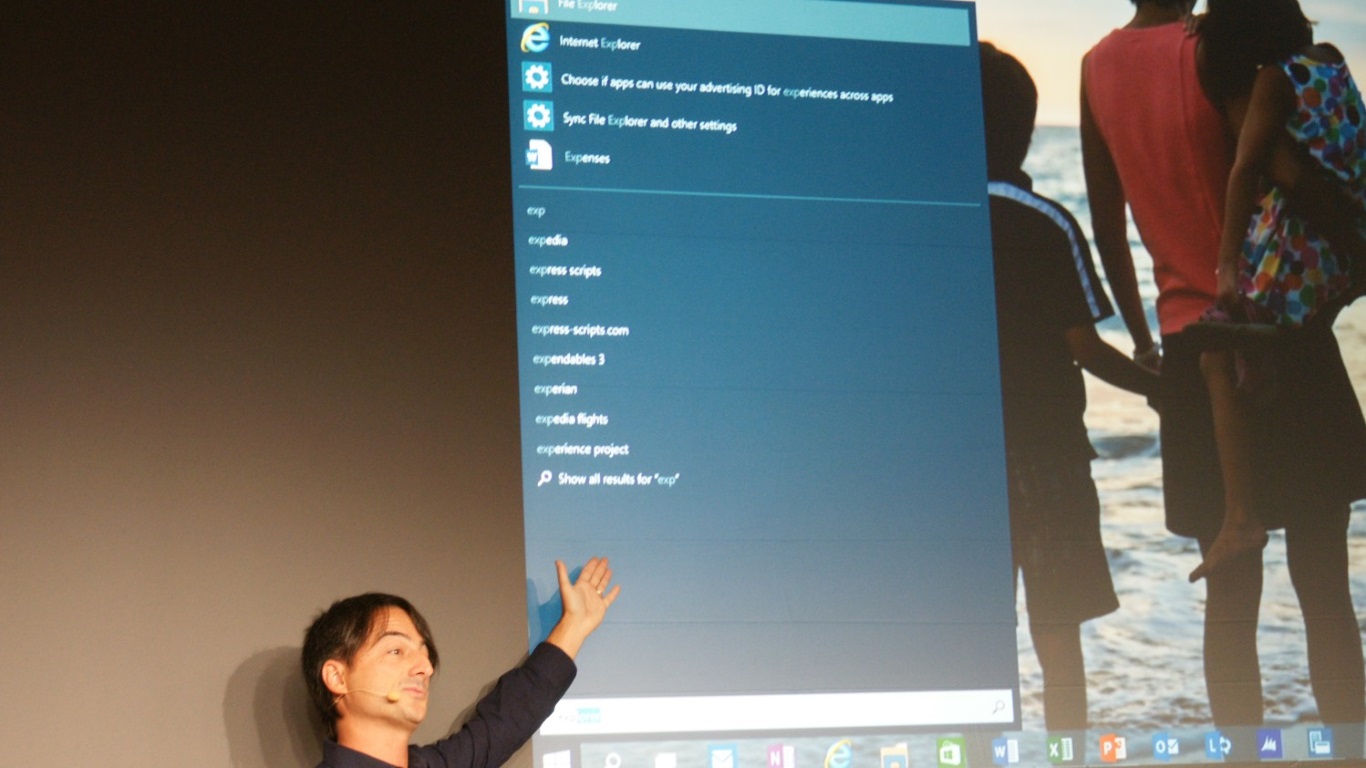 NEWS
NEWS
Microsoft’s Joe Belfiore Present The First Look AT Windows 10
Microsoft Corp. is in something of a celebratory mood, having announced over a million downloads of its Windows 10 Technical Preview.
“This is going to be a different Windows,” wrote Microsoft’s Joe Belfiore in a blog post. “We’re going to share our plans and progress with you earlier and more often as we want to build a Windows that everyone will love and really enjoy using.”
It might say “everyone”, but as we’ve pointed out before, Microsoft is making great strides to try and appease enterprise customers, particularly those using non-touch devices. Many IT executives in companies that doesn’t use touch screens disliked Windows 8’s swipable interface.
Has Microsoft done enough to convince its mouse and keyboard-wielding enterprise users that it’s finally safe to upgrade from Windows 7? Here’s a roundup of what we’ve been reading.
The good news is that Windows has been made idiot-proof again, thanks to the re-introduction of the Start Menu.
It’s not quite the same. Although you can once again access your documents and various apps from it, the Start Menu also hosts a bunch of customizable live tiles that can be rearranged to feature your most-used apps. Reviewers are saying this is a useful new feature, and most importantly the Start Menu’s reinclusion means we don’t need to work out where the ‘Charms Menu’ is to start finding things. On the downside, the Control Panel is still missing, and the power options are now located at the top of the Start Menu. While these are admittedly small things, they may frustrate people migrating from Windows 7.
One of Windows 8’s most controversial features was the Charms menu, which was accessed by either swiping from the right, or (for non touchscreen users) by hitting the Windows C shortcut, or floating the pointer at the right side of the screen. This time around things are different – most apps now have a small Charms button found in the top left, which brings up options like App Commands, Search, Share, Play, Print, Project, Settings and Fullscreen. It might not be the most useful feature set, but it’s indicative of Microsoft’s efforts to make everything more intuitive for non-touch users.
![]() As a result of these small enhancements, Windows 10 should be a lot easier to navigate. But that’s not all Microsoft has done to try to convince enterprise users it’s time to upgrade. It’s also throw in a bunch of enterprise-specific features designed to make life easier:
As a result of these small enhancements, Windows 10 should be a lot easier to navigate. But that’s not all Microsoft has done to try to convince enterprise users it’s time to upgrade. It’s also throw in a bunch of enterprise-specific features designed to make life easier:
Multiple desktops – Similar to virtual desktops, this is a clever organizational solution accessed via the Task View button on the taskbar. From here users can access any app that’s currently running, or switch to a brand new, ‘clean’ desktop with nothing running in it. No doubt the feature will appeal to certain power users, but it probably won’t be immediately useful for everyone.
Unified apps – Windows 10 also delivers a universal app platform. Consequently, developers will only need to develop their apps for one platform which users will be able to access across multiple devices including Windows 10 tablets, phones, desktops and laptops. As part of these changes, PC users will notice they can now run metro-style apps in a windowed environment on the desktop. In other words, there’ll be no more irritating fullscreen taking over the display, something that should make it easier to multitask. As an added benefit, enterprises will be able to control which apps their users see in the Windows Store, a feature that makes it more relevant to them.
Data separation – Security is a paramount concern in most organizations, which is why this new capability should be a crowd-pleaser. Windows 10 allows for separation of business and personal data, so that enterprises can wipe company data remotely without deleting the employee’s holiday snapshots at the same time. Windows 10 also enhances technologies like BitLocker, offering containerized file protection for files that are moved to another PC or device.
Smarter management – With Windows 10, admins will be able to choose between Active Directory/Group Policy and advanced Mobile Device Management (MDM) capabilities on any device, not just the mobile ones. Added to this are new capabilities with Microsoft’s MDM stack, which means admins can control not only the devices, but also user’s IDs, apps and data.
Better updates – Not every enterprise is comfortable with Microsoft’s new rapid-release update policy, and the good news is this no longer matters. With Windows 10, enterprise customers will be able to choose how often their devices are updated. They can stick with Microsoft’s schedule, manage upgrades themselves or even mix it up depending on the user. Meanwhile, Microsoft has also promised improvements to the in-place upgrade process, which has been redesigned to work with an organization’s existing management infrastructure.
One last tidbit – Microsoft’s Cortana personal assistant will probably be a big part of Windows 10 as well. The current preview version contains a number of system files bearing the name of the virtual friend, and though they don’t seem to do anything yet, there’s good reason to believe Cortana will be here in time for Windows 10’s general release next year.
Microsoft has definitely taken notice of the biggest criticisms with Windows 8, and it’s making a real effort to appease enterprise users with the new OS.
The return of the Start Menu is an obvious and welcome concession to these users, and with new features like multi-desktops and data separation thrown into the mix, Windows 10 looks to be a big improvement on its predecessor. It’s by no means a final product yet, but Microsoft seems to be on the right track.
With a timetable that indicates a release sometime in the second half of 2015, there’s still plenty of time for Microsoft to iron out the mistakes and shape Windows 10 into the reliable, intuitive workhorse enterprises are hoping to see.
Support our open free content by sharing and engaging with our content and community.
Where Technology Leaders Connect, Share Intelligence & Create Opportunities
SiliconANGLE Media is a recognized leader in digital media innovation serving innovative audiences and brands, bringing together cutting-edge technology, influential content, strategic insights and real-time audience engagement. As the parent company of SiliconANGLE, theCUBE Network, theCUBE Research, CUBE365, theCUBE AI and theCUBE SuperStudios — such as those established in Silicon Valley and the New York Stock Exchange (NYSE) — SiliconANGLE Media operates at the intersection of media, technology, and AI. .
Founded by tech visionaries John Furrier and Dave Vellante, SiliconANGLE Media has built a powerful ecosystem of industry-leading digital media brands, with a reach of 15+ million elite tech professionals. The company’s new, proprietary theCUBE AI Video cloud is breaking ground in audience interaction, leveraging theCUBEai.com neural network to help technology companies make data-driven decisions and stay at the forefront of industry conversations.