While you may love watching the music videos of your favorite songs, storing them on your device is not feasible with the amount of space they take. Your alternative is searching YouTube for a specific video and watching it there. However, there is another option, a way for you to have access to your favorite music videos without looking for them on YouTube.
Vusic is a new, free iOS app that allows you to view all the official music videos for the songs in your iTunes library, allowing you to watch the videos of your favorite songs whenever you choose.
The Vusic app does not download the video to your device, but rather streams the music videos direct from YouTube when you want to watch them. So while Vusic will not be storing music videos on your device and taking up space, it does require an internet connection to stream the videos thus cutting into your monthly data plan.
Here is an overview of how the Vusic app works and how you can start enjoying those music videos.
- Download the Vusic app from the iTunes store. The Vusic app is compatible with iPhone, iPad and iPod Touch and requires iOS 8.0 or later.
- Open the app and wait for Vusic to scan and synchronize with your iTunes library.
- A music video will display for all the songs in your library that have an official music video on YouTube. Simply tap on the video you want to watch to play it.
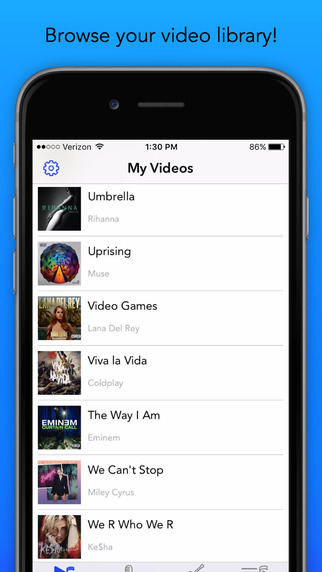
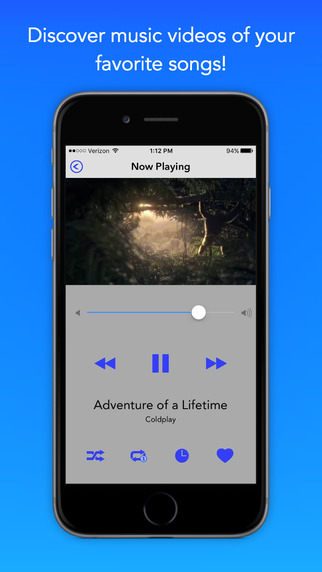
- The Vusic app allows you to sort the list of music videos by artist, song, or genre.
- The app will also create a playlist automatically, based on the music videos that you play the most. You can also create your own playlists based on your favorite videos or ones that you want to watch later.
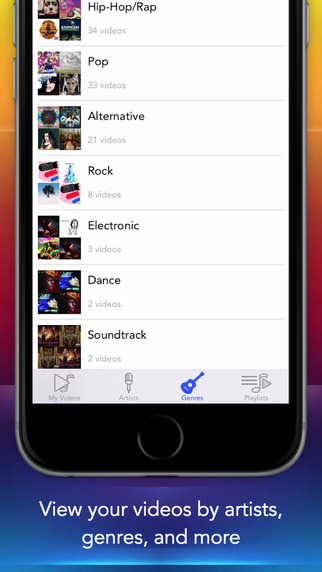
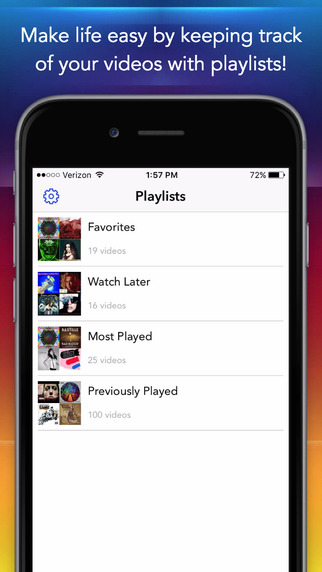
- When you watch a video, the Vusic app allows you to skip to the next or previous video. You can also play videos on shuffle or loop your favorite one.
- When viewed in full-screen mode, you will only be able to pause and play the video by tapping your device’s screen. For any other controls, you will first have to exit out of full-screen mode.
- When you add new songs to your iTunes library, you can simply re-sync the Vusic app with your music collection and you will have access to the music videos of your latest songs.
- If you want a bigger screen experience when watching your favorite videos, you can use AirPlay to watch them on your TV.
Image credits: Main image: iTenz, Pixabay; Vusic screenshots: iTunes store
A message from John Furrier, co-founder of SiliconANGLE:
Support our mission to keep content open and free by engaging with theCUBE community. Join theCUBE’s Alumni Trust Network, where technology leaders connect, share intelligence and create opportunities.
- 15M+ viewers of theCUBE videos, powering conversations across AI, cloud, cybersecurity and more
- 11.4k+ theCUBE alumni — Connect with more than 11,400 tech and business leaders shaping the future through a unique trusted-based network.
About SiliconANGLE Media
SiliconANGLE Media is a recognized leader in digital media innovation, uniting breakthrough technology, strategic insights and real-time audience engagement. As the parent company of
SiliconANGLE,
theCUBE Network,
theCUBE Research,
CUBE365,
theCUBE AI and theCUBE SuperStudios — with flagship locations in Silicon Valley and the New York Stock Exchange — SiliconANGLE Media operates at the intersection of media, technology and AI.
Founded by tech visionaries John Furrier and Dave Vellante, SiliconANGLE Media has built a dynamic ecosystem of industry-leading digital media brands that reach 15+ million elite tech professionals. Our new proprietary theCUBE AI Video Cloud is breaking ground in audience interaction, leveraging theCUBEai.com neural network to help technology companies make data-driven decisions and stay at the forefront of industry conversations.
 NEWS
NEWS
 NEWS
NEWS
 NEWS
NEWS
![]()
![]()
![]()
![]()