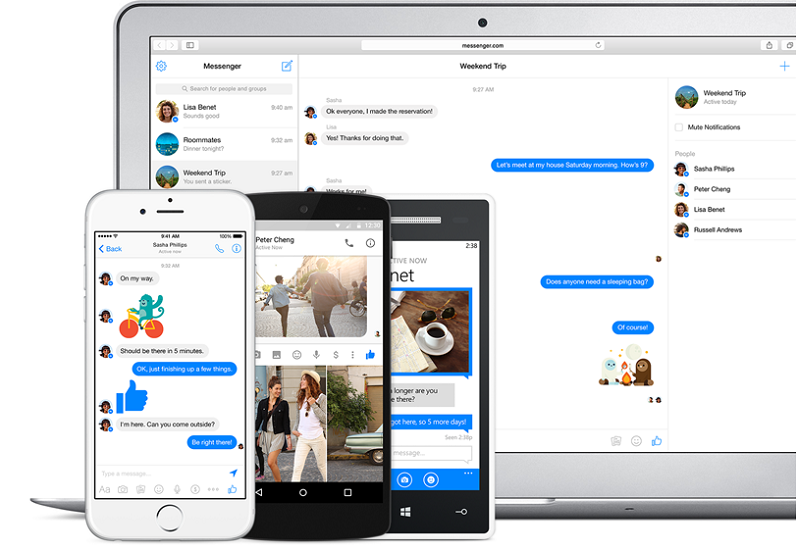 NEWS
NEWS
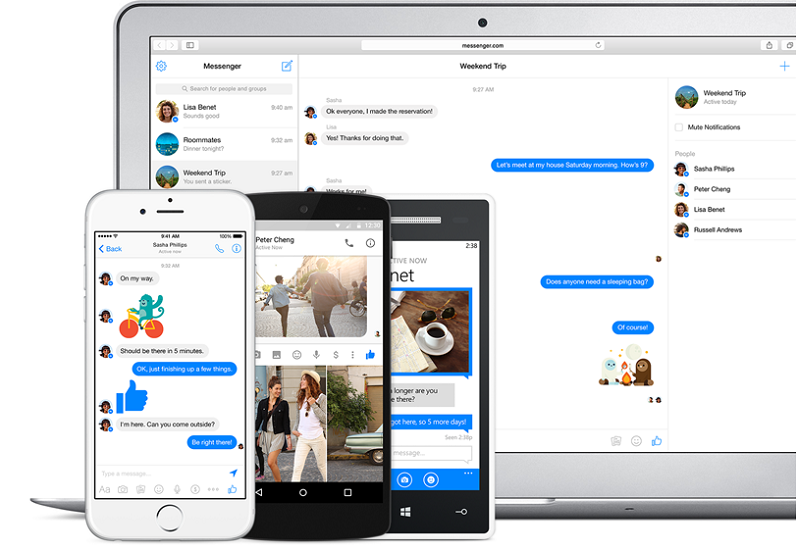 NEWS
NEWS
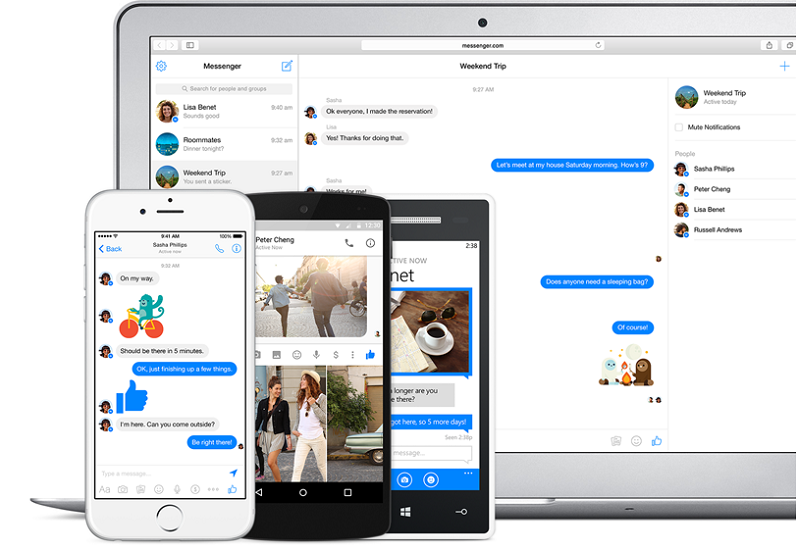 NEWS
NEWS
With 900 million users, Facebook Messenger is fast becoming one of the favorite messaging apps, but with the ability to send money, video call, chat to a bot, and more, Messenger has gone beyond a simple messaging app.
If you are an avid Facebook Messenger user, make sure you are making the most of the app by utilising these tips.
Anyone can have a Facebook Messenger account, all you need is a telephone number. You can either download the iOS, Android or Windows Phone app or you can use the web app at Messenger.com.
Even if you are a Facebook user, the web app is a much cleaner, ad-free version of Messenger that you can use if you don’t want to log into Facebook.
Messages from strangers, as well as spam, luckily don’t make their way into your inbox, but rather end up in a section for ‘Filtered’ messages.
Open the Messenger app on your smartphone, tap Settings > People > Message Requests > scroll down and tap See Filtered Requests.
![]()
In February, Facebook added the ability for multiple users to log into Facebook Messenger on one device. The feature is only available for Android.
Open the Messenger app on your Android device > Settings > Accounts > tap the ‘+’ icon to add more accounts. The first time an account is switched to a new account the password will be required. After which you can choose whether a password will be required each time.
Making phone and video calls on Messenger is as simple as tapping the phone or video icon next to the name of the person you are chatting to. To can also make a group call with up to 50 participants, simply tap the phone icon in your group conversation.
To pay and receive money from your contacts you need to have a U.S. bank-issued debit card added to your account. To do this tap Settings in the Messenger app > Payments > Payment Methods > Add New Debit Card.
To send money, type the person a message > tap the dollar icon (if you don’t see it you can find it under the More icon – three dots) > enter the amount > tap Pay.
To receive money, open the conversation containing the money > tap Add Card to add your debit card and receive your money.
Depending on your bank, payments may take a few days to reflect, but the service offered by Facebook is free. The feature is only available in the U.S.
In April, Facebook introduced chat bots that allows users to interact with various companies and complete a variety of tasks. While the bots haven’t won over the public yet, they do provide a quicker way to complete mundane tasks like ordering a burger or flowers, receiving weather and news updates or getting a bot to handle your reminders. With bots getting added constantly, you can check out our list of Facebook bots to stay updated.
![]()
In April, Facebook launched Messenger Codes as an easier way for users to to connect with other Facebook Messenger users. You can find your unique username and QR code by tapping Settings in the app. Other users can scan your code or you can share your username link to connect on Facebook Messenger.
To scan another user’s QR code, go to Find Contacts on Messager section > tap Scan Messenger Code > you will have the option to Scan Code using your smartphone’s camera. You can also find your code in the next tab.
There are a variety of other apps that are integrated with Messenger, including Spotify, DropBox, Bitmoji, and more. In a conversation, tap the More icon and you will see a full list of the integrated apps. Read our article to learn more about sharing Dropbox files and Spotify songs in Messenger.
THANK YOU