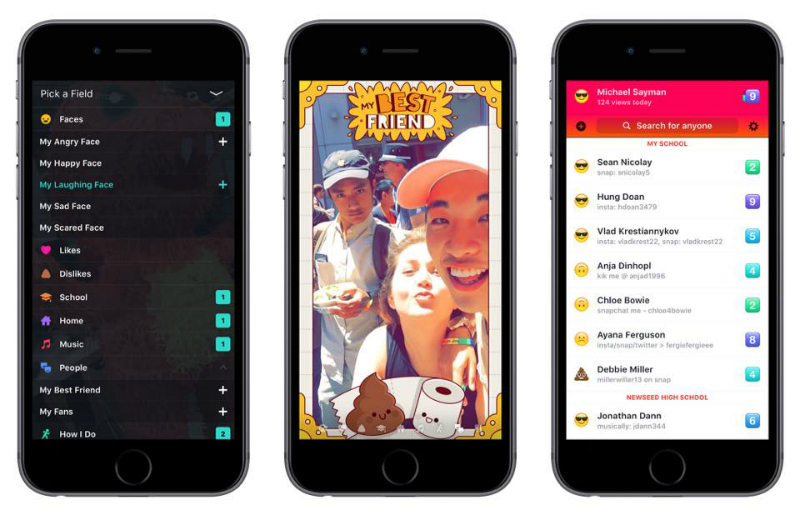 NEWS
NEWS
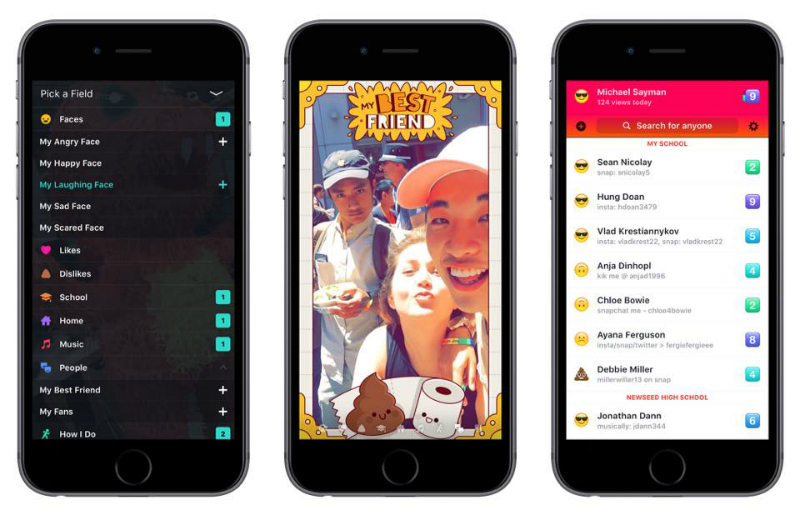 NEWS
NEWS
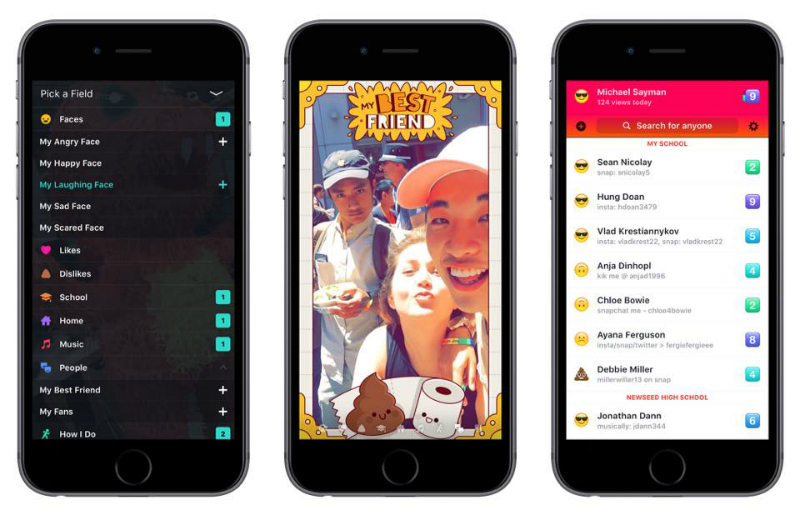 NEWS
NEWS
Facebook has launched a standalone iOS app called Lifestage for 13 to 21-year-olds that allow users to record various videos to build their profile, rather than completing text fields. The Lifestage app, created by 19-year-old Facebook product manager Michael Sayman, requests users to upload videos showing their ‘Happy Face’, Sad Face’, ‘Dislikes’, ‘Likes’, ‘Best friend’ and more.
Lifestage is based on a school by school basis, so users will only be able to see the profiles of other Lifestage users who are at their school. However, the app has no way of checking whether a person actually attends a specific school, so a user could be connected to a specific high school on the app, which they don’t actually attend.
While the app is aimed at youngsters aged between 13 – 21, predominantly high schoolers, it is possible for anyone to download the Lifestage app. If you are over 22 and decide to download the app you will only be able to see your profile, which kind of defeats the point of a social networking app and at this stage is pretty pointless.
The age range of 13 to 19-year-olds make up just eight percent of Facebook’s user numbers in the U.S. (as of January 2016) so Lifestage could be an attempt to capture more of the younger market away from the likes of Snapchat. Facebook-owned Instagram was recently updated with a Stories feature, similar to Snapchat’s own My Story feature. The Lifestage app also stays consistent with Mark Zuckerberg’s aim of putting video first in all Facebook apps and services.
If you fall within the age range, or even if you don’t, we look at how you can set up your Lifestage account and get started recording your videos.
Lifestage is made up of a series of videos and after the signup process the app will prompt you to record your ‘Happy Face’.
Tip: These frames can be updated as often as you like.
To view previous videos: Swipe left on the recording screen and scroll through all of videos.
To remove a video: Swipe left on the recording screen > find the relevant video that you want to delete > tap and hold the video > select the trash icon.
To save a video to your camera roll: Swipe left on the recording screen > find the relevant video that you want to save > tap and hold the video > select the camera roll icon.
Note: 20 people from your school need to be signed up to the Lifestage app to unlock your school. If this hasn’t happened you will be able to invite friends to join.
Since launching on Friday, Lifestage hasn’t seen overwhelming support on the App Store, but time will tell whether the app is a success for Facebook and breaks the bad luck it had with previous standalone apps like Poke, Slingshot, Paper, and Notify.
Sources: Facebook; iDigitalTimes
THANK YOU