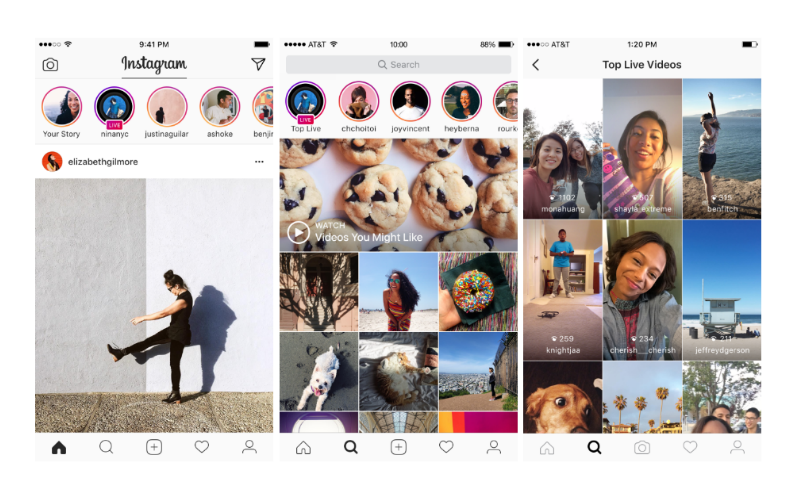 APPS
APPS
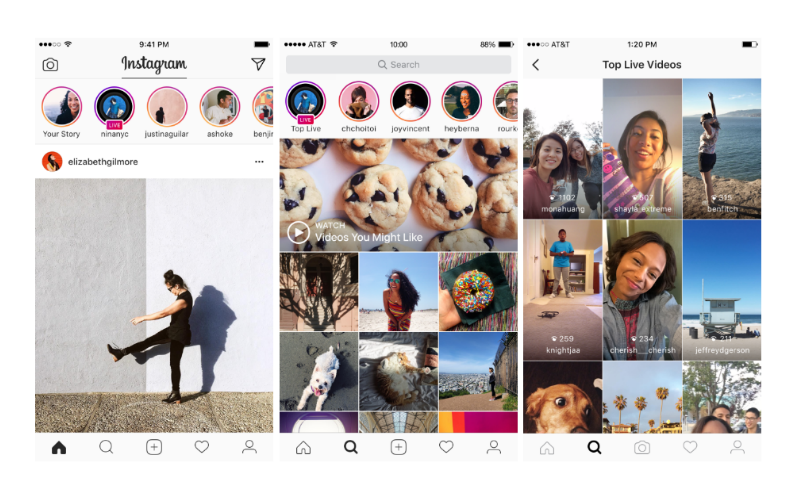 APPS
APPS
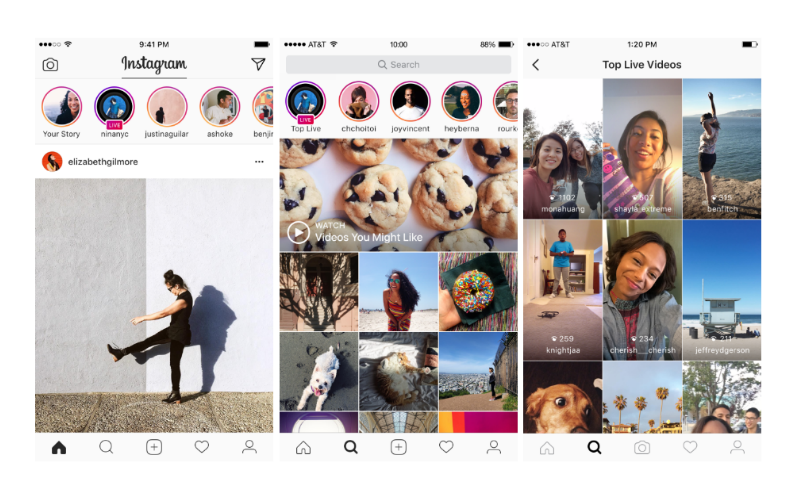 APPS
APPS
Facebook Inc.-owned Instagram is embracing live video with the launch of new features for iOS and Android users.
The launch of live video on Instagram Stories is not surprising considering Facebook’s focus on live video over the past year. However, unlike its parent company, live videos on Instagram will disappear after 24 hours. The company is also launching the ability to send disappearing photos and videos in Instagram Direct, which will be viewable twice before they disappear, a feature similar to the one offered by Snap Inc.
Here’s a look at how you can get started with Instagram’s new live video and disappearing messages:
Instagram introduced Stories in August as a way for users to share photos and videos that disappear after 24 hours. A feature very similar to Snapchat’s My Stories feature. Photos uploaded to Instagram Stories are also editable with various text and drawing tools. Since launch, Instagram Stories has proven very popular for the company and now has over 100 million people using it each day.
Now Instagram Stories is getting a new feature: live video. Users can broadcast their live stream to their followers, but followers will only be able to watch the live video while the person is broadcasting. Once the broadcast ends, the live video disappears and no replays will be possible.
Live video on Instagram Stories will roll out globally to users over the next few weeks.
To broadcast a live video on Instagram, tap the camera icon in the top left or swipe right from the Feed to open the camera > tap “Live” at the bottom of the screen > tap the “Start Live Video” button.
Your live broadcast can last up to an hour. The number of viewers watching your live video appears in the top right of your screen and comments appear at the bottom.
You can either pin a comment so all your viewers can see it or you have the option to turn off comments completely. To pin a comment, tap and hold it to pin it to the top. To turn comments off, tap the More icon (three dots) > select “Turn Off Commenting.”
When you are finished with your live broadcast, tap “End” in the top right and confirm your selection to end the video.
Note: If you recently created your Instagram account, you may be unable to share a live video.
When a person you follow starts a live video, the word “Live” will appear under their profile photo in the Stories bar. You can also check out other live videos by going to the Explore tab in Instagram Stories. Tap “Top Live” and you will see a curated channel of the best live streams currently underway, based on view count, geography and language.
![]()
Instagram Direct allows users to send direct messages, including text, photos, videos, location and more, to one or more people and is a feature that is now used by more than 300 million users around the world.
Instagram is now introducing disappearing photos and videos to Direct. Recipients of the messages will be able to view it, replay it once and then it will disappear.
In the Instagram Direct inbox, you will have a messages bar for disappearing photos and videos while permanent messages that don’t disappear will appear below. The new feature has started rolling out to all Instagram users.
To send a disappearing photo or video, tap the camera icon in the top left or swipe right from the Feed to open the camera > tap the circle at the bottom of the screen and take a photo or video.
Tip: To add effects to your photo or video, tap the font icon to add text or the pen icon to draw on your photo or video.
When you are happy with your photo or video, tap the arrow icon in the bottom right > select people or groups > tap Send.
Once you send a disappearing message it will appear as a circle at the top of your Direct inbox. A tick in a circle shows the message has been delivered, while a filled circle with a tick shows it has been opened.
If the recipient takes a screenshot of your disappearing message or replays it you will be able to view this activity.
Note: Once someone replies to your message the status of your disappearing message will no longer be available.
If you want to replay a disappearing photo or video that you receive, tap and hold the message you want to replay > tap Play Again.
Source: Instagram
THANK YOU