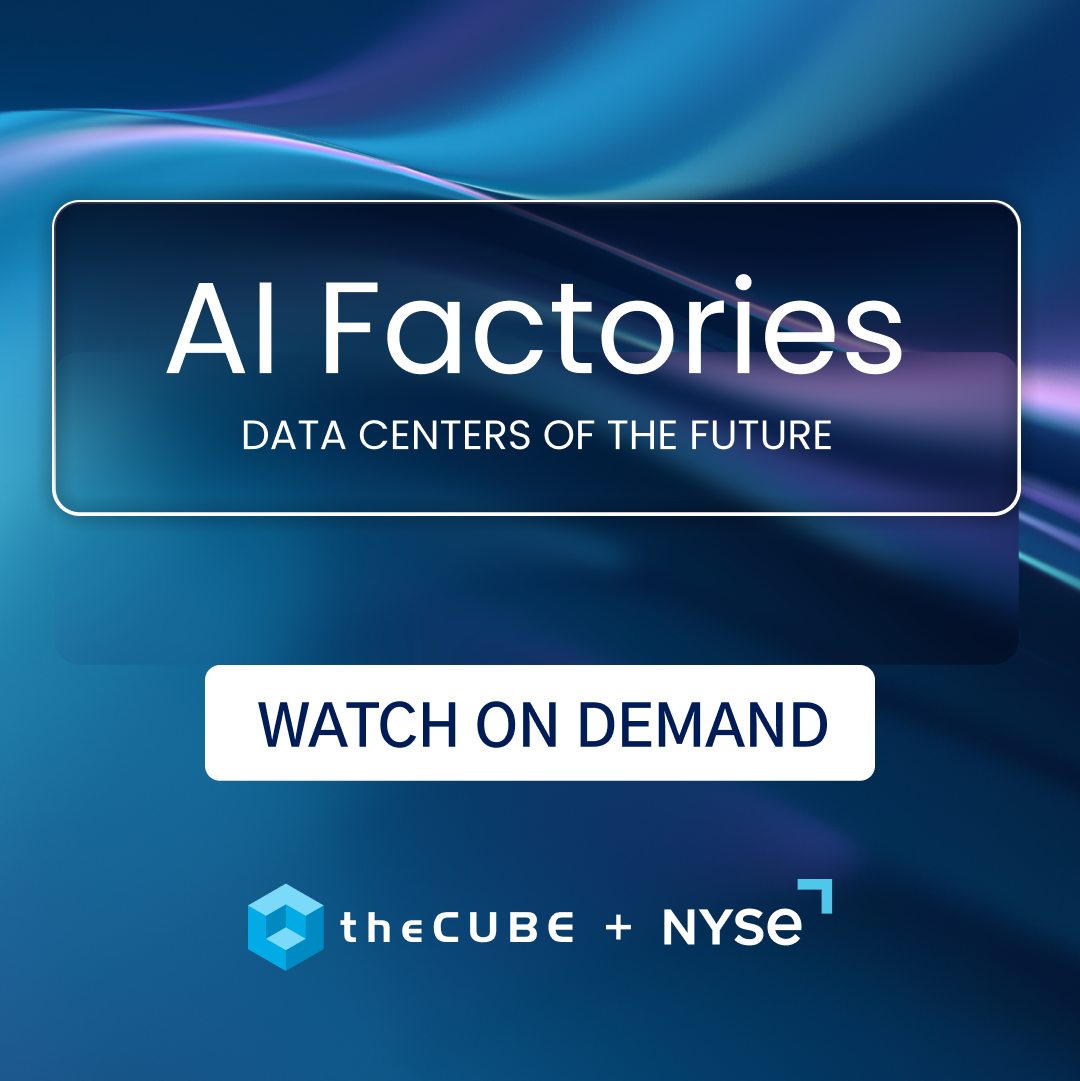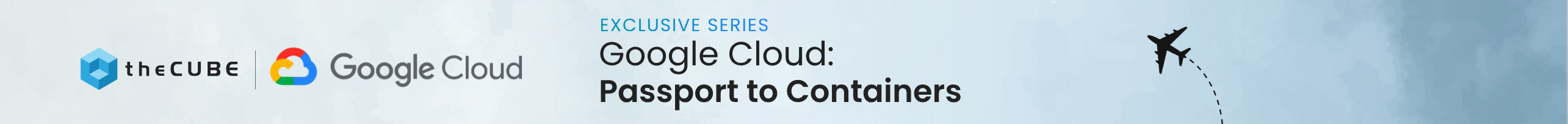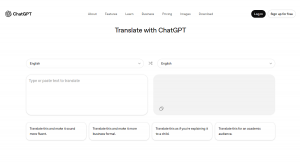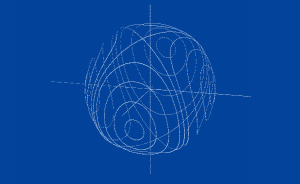How to stop Uber tracking your location before and after your ride
Uber Technologies Inc. has added additional location tracking to its ride-sharing app for both Android and iOS users. The location tracking service called “Trip Related Location Data” will be able to track Uber users from the moment they book a ride as well as the first five minutes following their drop-off, which includes when the app is running in the background and is not visible to the user.
The company says the Trip Related Location Data will assist in improving “pickups, drop-offs, customer service and to enhance safety.” When you update to the latest version of the Uber app, a popup makes it easy for you to either enable or disable the tracking feature. If you opt to allow Uber to track your location until five minutes after you ride, the data collected by the company will be protected with multi-factor authentication and stored in an encrypted format.
How to stop Uber from tracking your location
If you don’t want Uber to know your location from the time you request a ride until five minutes after the trip ends, it is possible to disable the feature.
When you open the updated Android or iOS Uber app, a popup will alert you to the fact that the company is able to track your location. The popup will ask “Allow ‘Uber’ to access our location even when you are not using the app?” You can select either “Allow” or “Don’t Allow.”
If you select “Allow,” but later change your mind it is possible to disable the location feature.
- On iOS: Open the Settings app > Privacy > Location Services > Uber > select “Never.”
- On Android (Marshmallow): Open Settings > Apps > Uber > tap on “Permission” > toggle “Location” to disable the feature.
- On Android (Lollipop 5.1 or earlier): Open Settings > Location > toggle to “Off” to disable the feature.
Note: With the Uber location services disabled, you will need to enter your pickup address manually.
Source: Uber
Image credit: Mapbox; Flickr
A message from John Furrier, co-founder of SiliconANGLE:
Support our mission to keep content open and free by engaging with theCUBE community. Join theCUBE’s Alumni Trust Network, where technology leaders connect, share intelligence and create opportunities.
- 15M+ viewers of theCUBE videos, powering conversations across AI, cloud, cybersecurity and more
- 11.4k+ theCUBE alumni — Connect with more than 11,400 tech and business leaders shaping the future through a unique trusted-based network.
Founded by tech visionaries John Furrier and Dave Vellante, SiliconANGLE Media has built a dynamic ecosystem of industry-leading digital media brands that reach 15+ million elite tech professionals. Our new proprietary theCUBE AI Video Cloud is breaking ground in audience interaction, leveraging theCUBEai.com neural network to help technology companies make data-driven decisions and stay at the forefront of industry conversations.