 AI
AI
 AI
AI
 AI
AI
Google LLC today rolled out a new line of Chromebooks named “Chromebook Plus” that bring artificial intelligence features into ChromeOS and enhance the hardware specification of the entire family of products for a better productivity and entertainment experience.
All upcoming Chromebook Plus devices have guaranteed specs of at least an Intel Core i3 or higher or an AMD Ryzen 7000 series for the processor and support 1080p webcams. They also feature at least 8 gigabytes of RAM and storage starting at 128 gigabytes, double the memory and storage of previous devices. All displays will be full high-definition at 1080p IPS or better.
The webcam is where the AI experience starts in order to make video calls better, with a 1080p camera built in. The company uses machine learning technology to allow users to enhance the clarity of the video, blur the background and even cancel background noise. All of this can be used irrespective of whatever meeting app the user is engaged in, since the option is built into ChromeOS itself.
Google’s built-in Photo app now has access to Magic Eraser, an AI tool that launched with the Pixel 6 that allows users to erase almost anything from their photos that might diminish their enjoyment of the scene or distract from an otherwise perfect view – such as a person, an errant powerline or a car that’s out of place.
Magic Eraser uses AI to detect distractions in a photo and allows the user to select and remove them in the Photo app. It’s also possible to circle them to select them. Then the machine learning algorithm goes to work and removes them from the photo and replaces them with the background as if they were never there.
With File Sync, an AI agent works in the background to keep track of what files the user is working on and will synchronize what appear to be the most important files first. That way if connectivity were to be lost, those files would have the most up-to-date information to work with for when it’s restored.
Even more AI features are coming to Chromebook Plus devices over the next year, Omri Amarilio, director of product management at Google, said during a press briefing They’ll be able generate text for users based on what the task they’re doing at the time, such as writing a tweet or a document.
“We are building a universal generative AI agent that understands the context of your screen,” said Amarilio. “For example, if you go to a social media website like X, it will understand that you’re trying to write a short blurb, like a tweet, and help you with that context. And because it works with all other services too… it will always be there just one right click away.”
The same AI assistant will help summarize documents, such as websites, PDFs and other content that the user is looking at no matter what type of information is being displayed. It will live in a context menu that can be summoned up with a right click and pop onto the screen in a sidebar that appears on the right side.
A task assistant AI is also being introduced that works behind the scenes that understands what the user is doing on the device.
“We are bringing a helpful task assistant that understands what projects you are working on and then it helps you pull them into workflows,” Amarilio said. “When you leave your desk and come back, you can easily get back to what you were working on and have all the ingredients to go and do it and not waste another minute.”
These features and more will be coming to Chromebook Plus devices free of charge as they roll out in software updates over the next year.
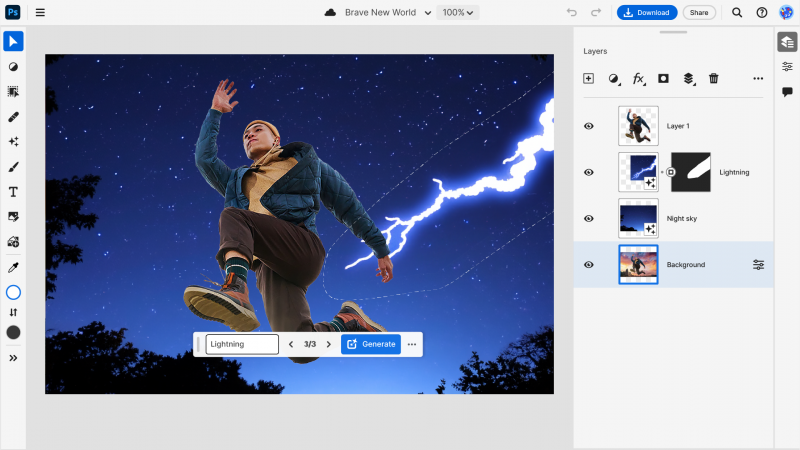
For the first time, Photoshop is coming to the web, and in partnership with Google, Adobe Inc. is bringing the company’s Adobe Express capabilities to Chromebook Plus devices. This includes Firefly, Adobe’s family of generative AI models for producing effects and generating vivid, realistic artwork from natural language prompts.
Express is a powerful all-in-one content creation app that allows users to create videos, flyers, resumes, banners, logos and all manner of visual media in one place. It contains numerous tools for designing, formatting, generating text effects and producing professional-looking visual products that can be static or animated. It also integrates easily with Photoshop for when more heavy lifting is needed to get the job done.
Access to Adobe Photoshop on the web and Express will be offered for three months free with the purchase of a new Chromebook Plus.
The new Chromebook Plus lineup starts at $399 and ships on Oct. 8 with devices coming from Acer Inc., ASUSTek Computer Inc., HP Inc. and Lenovo Group Ltd.
Support our mission to keep content open and free by engaging with theCUBE community. Join theCUBE’s Alumni Trust Network, where technology leaders connect, share intelligence and create opportunities.
Founded by tech visionaries John Furrier and Dave Vellante, SiliconANGLE Media has built a dynamic ecosystem of industry-leading digital media brands that reach 15+ million elite tech professionals. Our new proprietary theCUBE AI Video Cloud is breaking ground in audience interaction, leveraging theCUBEai.com neural network to help technology companies make data-driven decisions and stay at the forefront of industry conversations.