 SECURITY
SECURITY
 SECURITY
SECURITY
 SECURITY
SECURITY
Microsoft Corp. today rolled out passwordless passkey support for all consumer accounts, allowing users to do away with passwords and log in using devices.
Passkeys are part of the path to making passwords obsolete by allowing sign-in to services and websites without one. A passkey identifies a user by using public-key cryptography connected to a service and their devices, instead of using a password they can unlock their device using their fingerprint, face scan or PIN.
Passwords are notoriously insecure and easy to forget. They are a major pain point for users who must create new ones for every service they interact with and also suffer the ill effects of cybersecurity issues related to them. Another benefit is that users cannot be tricked into giving away their passkeys like passwords can be in phishing attacks because they are unique to specific apps, services or websites.
Creating a personal passkey for a Microsoft account is simple and the company provided a guide. Once generated users will be able to log in using their passkey for any Microsoft service or app including Word, OneNote or Outlook using an iOS, Windows or Android device.
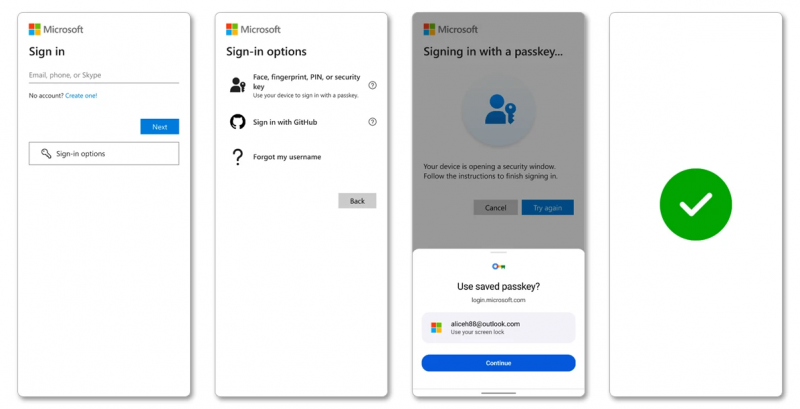
“More and more apps and services are adding support for passkeys; you can already use them to sign in to the most popular ones,” Microsoft said in its announcement. “Passkeys are so much easier and more secure than passwords that we predict passkeys will replace passwords almost entirely (and we hope this happens soon).”
Microsoft’s move follows other major technology companies including Amazon.com Inc. and Google LLC adding user support for passkeys. Numerous other companies have begun to offer passkey support including identity access management company Okta Inc., 1Password, GitHub, PayPal Holdings Inc., Dashlane Inc., and eBay Inc.
Google revealed today that passkeys have now been used to authenticate users on its services more than 1 billion times for more than 400 million accounts. A majority of Google users also said that using passkeys was more convenient and safer than passwords.
Once created, passkeys reside on the device that created them and are unique to the service, website or app that they connect with. They can also be backed up on separate devices so that if a user loses the device that created the passkey, they will not lose access to that account. Some passkey services also back them up in the cloud. When a user unlocks their device, their biometric or unlock information is not sent over the internet so their privacy remains safe.
THANK YOU