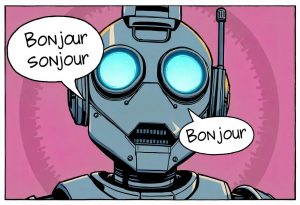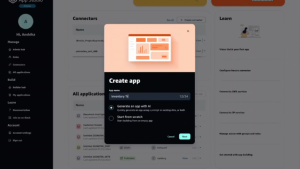Microsoft Surface Pro: A Hands-On Review
![]() I’ve written articles about the Microsoft Surface devices – both RT and Pro. While I continue to believe that the RT devices – along with the RT version of Windows 8 – are non-starters, I also believe that the Surface Pro is a device that has a number of redeeming qualities with the primary benefit being that the device runs the full version of Windows 8 Pro.
I’ve written articles about the Microsoft Surface devices – both RT and Pro. While I continue to believe that the RT devices – along with the RT version of Windows 8 – are non-starters, I also believe that the Surface Pro is a device that has a number of redeeming qualities with the primary benefit being that the device runs the full version of Windows 8 Pro.
I based my impressions on product specifications and display units in stores such as Best Buy. However, in order to give what some consider a game-changing device a fair shot, I bought a Surface Pro 128 GB this evening and decided to put it through its paces. In fact, this article was written completely on the Surface using the optional physical keyboard.
The unboxing
I’m not going to say a whole lot about the unboxing experience except to say that it’s obvious that Microsoft took a cue from Apple with the Surface Pro. Apple does a really nice job with packaging their hardware and it gives the customer a really good first impression. Unpacking the Surface Pro was a similar experience and the product packaging made it clear that I wasn’t handling a cheap device. Many people consider the Surface Pro overpriced (I admit… I tend to believe it is as well), so combatting this perception a bit with premium packaging can help a customer get over that initial sticker shock.
I also love the fact that the transformer that powers the Surface Pro includes a USB jack for charging a phone or other device. That’s a really nice touch.
Initial configuration
Since the Surface Pro’s battery was already somewhat charged, I… charged… right in and turned it on to get a feel for what the initial experience would feel like. If you’ve installed Windows 8 on any machine, you’ve pretty much gone through the same experience. This was my first time going through it on a touch-only device, though. It’s a pretty good process; Microsoft has really streamlined things here.
I had two very minor frustrations I encountered during this phase:
- This one is that Microsoft can’t help. I happen to be traveling right now and using the hotel network. Because the hotel wireless has a browser-based login page, I wasn’t able to immediately connect to my Microsoft account and first had to create a local account and then convert to my Microsoft account.
- Every once in a while, I had to tap more than once in a field in order to get the on screen keyboard to appear.
Office 365 installation
Once I was at the new Windows 8 desktop, I logged in to my Office 365 account and installed one of the copies of Office I have available in my account. The process was very fast and very seamless. It’s obvious that Office is not yet optimized for touch, though. While it works with touch, the interface needs to be redesigned for devices that are touch-first.
First use
With Office installed and my login account switched to use my Microsoft account, I had at my fingertips all of my documents and a way to work with them. And work with them I have. Upon first starting Word, I created a new document and began typing the article you’re reading right now. It seemed to be a fitting way to break in the new device. I will provide some initial thoughts about using the Surface Pro so far.
Most notably, I’m using the optional keyboard that is available for the Surface Pro. It also has a small touch pad, so Office is quite usable. Frankly, I can’t begin to imagine creating a document of any significance on this device without the use of the external keyboard. If I’d paid $129 for a keyboard for my PC and it was this quality, I’d return it. However, given the fact that this keyboard doubles as the cover and serves a very different use case, I’d rate it “acceptable.” Once I realized that you have to use it on a perfectly flat surface lest some keystrokes get missed, it was quite usable. I wouldn’t write a book with it, but I’d definitely write a blog post or ten.
I’m actually very impressed with the screen. I also have a MacBook Pro with Retina display, so I’m kind of spoiled by a high end display. Here, the Surface Pro’s 1920 x 1080 display doesn’t disappoint. Text is very crisp, clear, and readable and everything is easy on the eyes. The only issue I ran into so far was the screen not redrawing correctly, but that happened only once (so far) and is likely more a Windows 8 issue than a Surface issue.
I haven’t used the tablet a whole lot yet as a tablet, but from what little I have, it’s respectable. The jury is still out as to whether or not the Surface Pro could replace my iPad. Honestly, I’m attempting to determine what niche it does fill. I can definitely see it as being eminently useful in tight spots, such as on the plane, where I can then actually get some work done. Even with a keyboard, I’ve never really liked using my iPad for content creation, but the Surface feels a bit different. I’m sure that additional reasonable use cases will present themselves as I use the machine more.
From a performance standpoint, I’ve no complaints. Of course, I have yet to push this device that hard. I doubt that I will push it very hard. That’s what my Mac is for; it’s a pretty well-equipped machine.
Although Microsoft removed the Start button from the desktop, the Surface does have a physical Start button on the device as well as a magnetic connector intended to hold the included stylus. At first, I was worried that the stylus would just fall off, but the magnet is pretty powerful. In addition, the Surface Pro includes a USB port, a Thunderbolt port, a physical volume control rocker switch and a power switch.
Summary
All in all, the Surface Pro feels like a well-built, reasonably high end machine. I can’t imagine using it for long periods of time without the keyboard, but then again, I’m not sure I think of the Surface as a typical tablet. It seems somewhere between an iPad and a netbook, but better than a netbook. My first impressions of the device are actually quite a bit more positive than I had originally anticipated and, if Microsoft can get the Windows 8 experience to be a bit smoother overall, I think they’ll have a winner on their hands.
A message from John Furrier, co-founder of SiliconANGLE:
Your vote of support is important to us and it helps us keep the content FREE.
One click below supports our mission to provide free, deep, and relevant content.
Join our community on YouTube
Join the community that includes more than 15,000 #CubeAlumni experts, including Amazon.com CEO Andy Jassy, Dell Technologies founder and CEO Michael Dell, Intel CEO Pat Gelsinger, and many more luminaries and experts.
THANK YOU