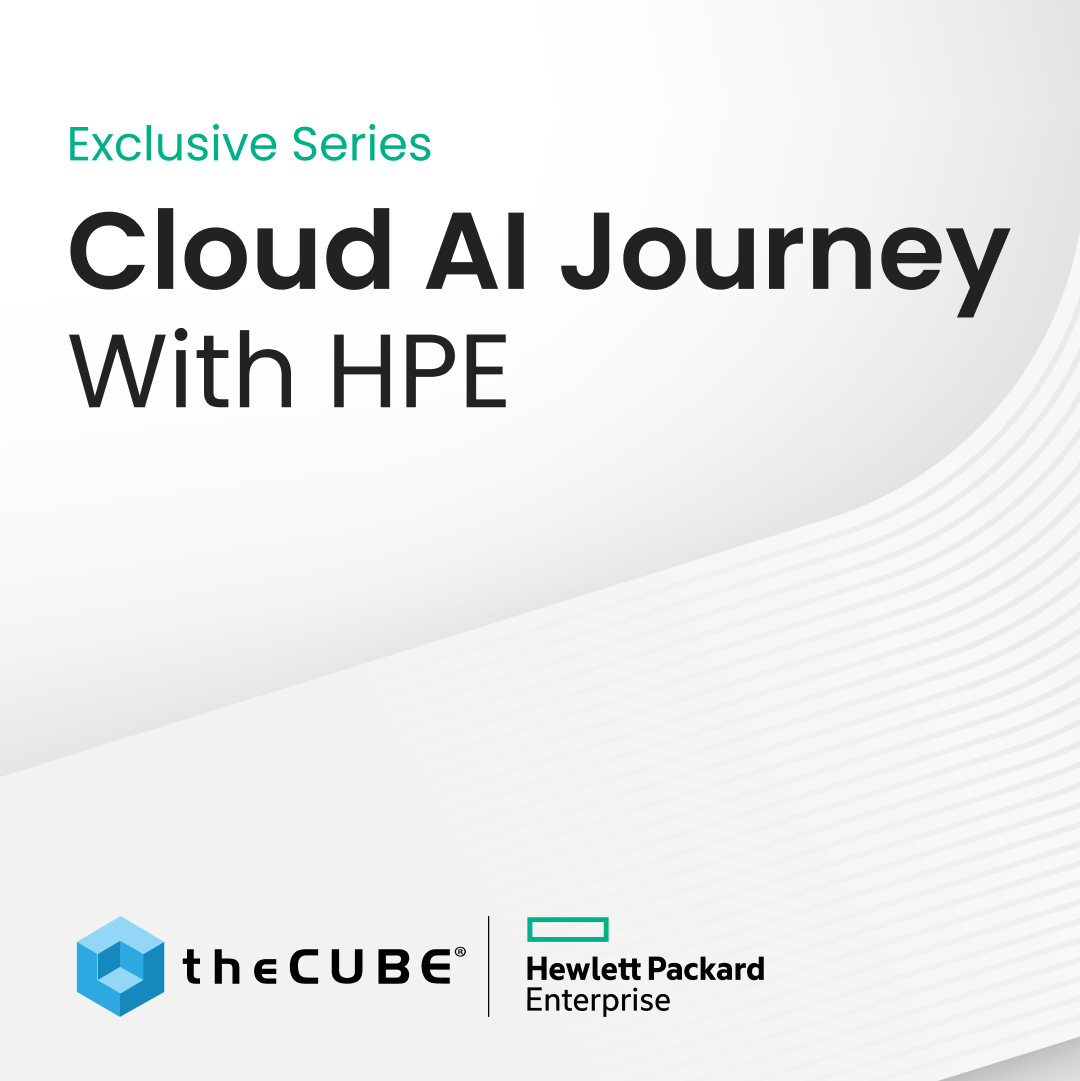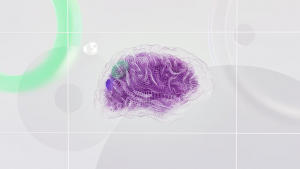MySpace Privacy Settings Simplified. A Return to Relevance?
![]() MySpace has simplified managing Privacy for their users. The announcement for this initiative was made earlier this year in the wake of privacy and data security concerns raised by users. Recently, they have updated the privacy setting instruction page. Here is what they have to say:
MySpace has simplified managing Privacy for their users. The announcement for this initiative was made earlier this year in the wake of privacy and data security concerns raised by users. Recently, they have updated the privacy setting instruction page. Here is what they have to say:
What is What?
Your Basic Profile Information consists of your profile picture, your numerical friend ID, your vanity URL if you choose one, your stated location, your gender and age, your display name, and your real name (if you choose to display it). As always, this information is public, which means it is available to everyone and will be displayed in search results both on MySpace and on external search engines.
Your Profile Content includes sections with content you add yourself such as the About Me, Interests, Schools, and Companies sections. It also includes your stream, blog, friends, comment board, events, playlists, photo albums, and videos.
How the Privacy Setting Works
Only your Profile Content is affected by your profile privacy setting.
- As always, the “Anyone” profile setting makes Profile Content available to anyone and everyone. This is the default for new users 18 and over.
- As always, the “Only my friends” profile setting makes Profile Content available only to people who are on your friends list. This is the default for new users under 18.
The low-down on age-based privacy settings.
- If you are 18 and over, you can choose to make your Profile Content available only to your friends and other users 18 or over.
- If you are under 18, you can choose to make your Profile Content available only to your friends and other users under 18.
When individual privacy settings apply.
- Photo Albums, Videos, and Blogs have per item privacy settings that you can choose when you upload that content and modify at anytime. So, if you want your Profile Content to be available to anyone, but want to limit specific photo albums, blogs, or videos to only your friends, you can do that. If you want to make an album, blog, or video viewable to more people than your profile privacy setting allows, you need to change your profile privacy setting to “Anyone.”
- Events and Playlists also have per item privacy settings. Even if you allow only your friends to view your Profile Content, you will still be able to make Events and Playlists available to Anyone.
- Stream Privacy (who can see your Stream) is controlled by your profile privacy setting. You can manage which items are included in your Stream in your Stream Settings
So basically, the settings and privacy options remain the same. However, the mechanism of changing and / or applying settings is simplified to a sort of one click method. Nevertheless, the privacy settings update shows MySpace’s continued dedication to improving its interface and user experience. The social network is still in the game, despite ongoing executive changes and an apparent irrelevance in light of Facebook and Twitter growth.
In the age of social media, the plethora of personal information present online is a natural outcome. This in turn led to the trend of extensive privacy settings. With the growing trend of using Social Networks as Facebook, MySpace, Orkut, etc privacy is a much discussed issue. Facebook for one has seen some major backlash for changes made to its privacy settings and options, while Germany takes a major stance towards Internet privacy and social networks.
What is What?
Your Basic Profile Information consists of your profile picture, your numerical friend ID, your vanity URL if you choose one, your stated location, your gender and age, your display name, and your real name (if you choose to display it). As always, this information is public, which means it is available to everyone and will be displayed in search results both on MySpace and on external search engines.
Your Profile Content includes sections with content you add yourself such as the About Me, Interests, Schools, and Companies sections. It also includes your stream, blog, friends, comment board, events, playlists, photo albums, and videos.
How the Privacy Setting Works
Only your Profile Content is affected by your profile privacy setting.
- As always, the “Anyone” profile setting makes Profile Content available to anyone and everyone. This is the default for new users 18 and over.
- As always, the “Only my friends” profile setting makes Profile Content available only to people who are on your friends list. This is the default for new users under 18.
The low-down on age-based privacy settings.
- If you are 18 and over, you can choose to make your Profile Content available only to your friends and other users 18 or over.
- If you are under 18, you can choose to make your Profile Content available only to your friends and other users under 18.
When individual privacy settings apply.
- Photo Albums, Videos, and Blogs have per item privacy settings that you can choose when you upload that content and modify at anytime. So, if you want your Profile Content to be available to anyone, but want to limit specific photo albums, blogs, or videos to only your friends, you can do that. If you want to make an album, blog, or video viewable to more people than your profile privacy setting allows, you need to change your profile privacy setting to “Anyone.”
- Events and Playlists also have per item privacy settings. Even if you allow only your friends to view your Profile Content, you will still be able to make Events and Playlists available to Anyone.
- Stream Privacy (who can see your Stream) is controlled by your profile privacy setting. You can manage which items are included in your Stream in your Stream Settings
A message from John Furrier, co-founder of SiliconANGLE:
Your vote of support is important to us and it helps us keep the content FREE.
One click below supports our mission to provide free, deep, and relevant content.
Join our community on YouTube
Join the community that includes more than 15,000 #CubeAlumni experts, including Amazon.com CEO Andy Jassy, Dell Technologies founder and CEO Michael Dell, Intel CEO Pat Gelsinger, and many more luminaries and experts.
THANK YOU