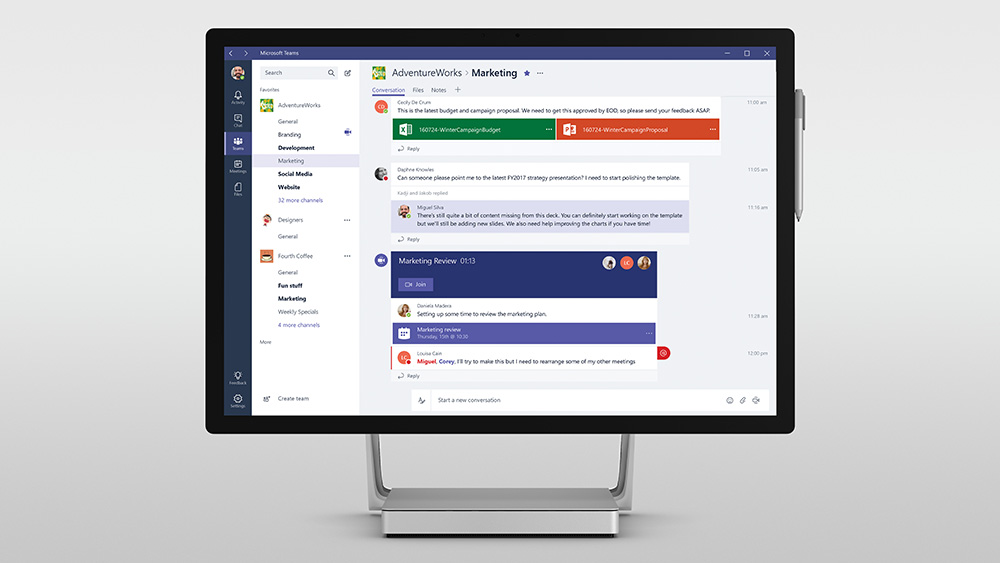 NEWS
NEWS
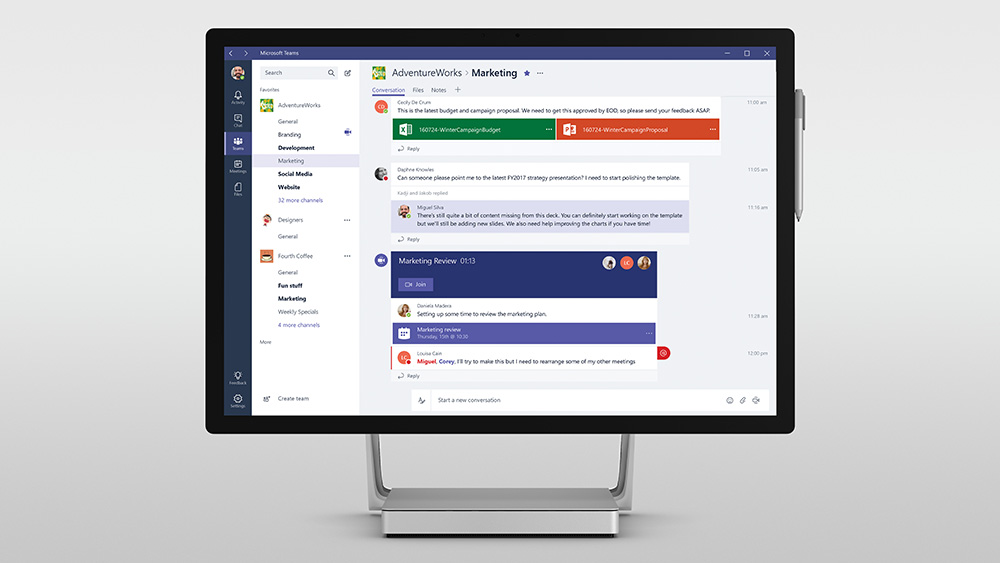 NEWS
NEWS
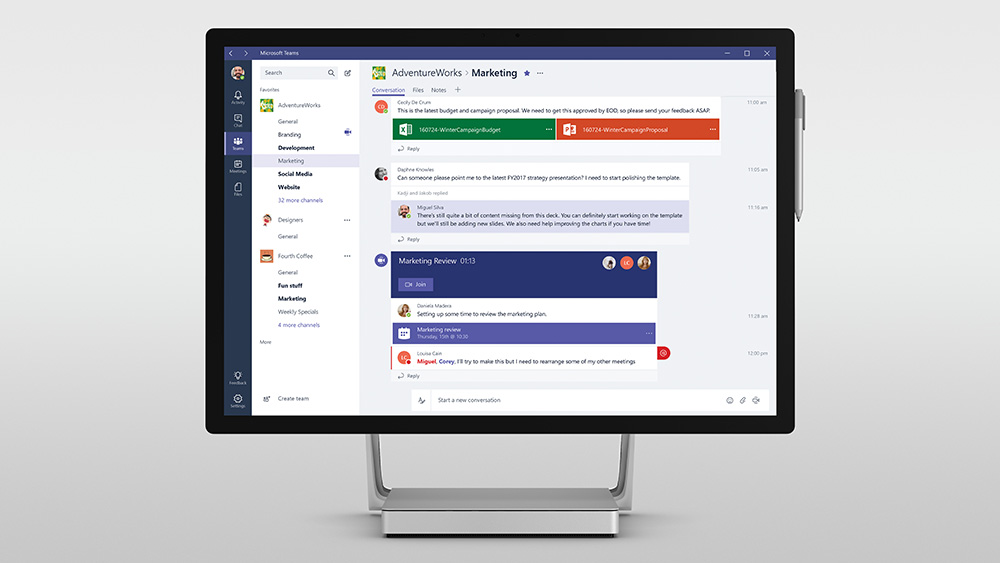 NEWS
NEWS
Microsoft Corp. launched Microsoft Teams, its long-rumored enterprise collaboration and chat tool, at its event in New York City Wednesday. Microsoft Teams forms part of the Office 365 suite, which has 85 million active monthly users, and connects with more than 150 third-party applications.
Microsoft’s enterprise chat tool will take on established tools like Slack Technologies Inc. and Atlassian Corp.’s HipChat, as well as newly launched Workplace by Facebook. After Microsoft Teams was announced, Slack hit back with a full-page ad in the New York Times.
Teams got a generally positive reception, at least at this early stage. “Overall, I am very positive on Microsoft Teams as it accommodates new workstyles, works with existing Office and Office 365 deployments and supports accepted enterprise security and compliance requirements,” said Patrick Moorhead, president and principal analyst at Moor Insights & Strategy. “If Microsoft can keep up with Slack’s connectors and maintain their Office 365 pricing model, Slack could likely be at risk of decreased growth as they no longer have a giant utility lead.”
Others, however, said Microsoft’s proliferation of communications tools could confuse customers. “Hopefully Microsoft will put a stake in the ground, pull off the Band-Aid and focus on reducing the complexity and overlap of their portfolio,” Constellation Research Principal Analyst Alan Lepofsky said in an analysis. “If that means sunsetting some products, then they should do so.”
Here’s a look at how to get started with Microsoft Teams and the features you can expect:
Microsoft Teams is available in preview to commercial customers with Office 365 Enterprise or Business plans. The Microsoft Teams preview is available in 181 countries and 18 languages.
Microsoft Teams will become available to all eligible customers in the first quarter of 2017.
To get access to the Microsoft Teams preview, information technology administrators will need to enable the new group chat tool in the Office 365 admin center.
Go to the company’s Office 365 admin center > Settings > Services & Add Ins > Microsoft Teams.
Like Slack, Microsoft Teams supports both team chats or channels and direct messages, but unlike Slack, it also offers threaded conversations. Threaded Conversations will allow you to reply to a specific message by clicking the reply button while the thread remains open to other members to also reply. Microsoft Teams also supports the use of emojis stickers, GIFs and custom memes.
![]()
With Skype for Business integration users can participate in voice and video chats. To start an adhoc Skype meeting, a user can click the video icon in the channel and invite people to start a video chat.
To see upcoming meetings, the Meetings tab pulls in any scheduled meetings from their Exchange calendar. If the meeting is online in Skype for Business or in Microsoft Teams, simply click the “Join” button.
To schedule a new meeting in Microsoft Teams, click the “Schedule Meeting.”
As Microsoft Teams is part of the Office 365 suite, users get access to Word, Excel, PowerPoint, SharePoint, OneNote, Planner, Power BI and Delve with the ability for users to edit documents within the app.
![]()
Teams are able to customize their workspace by adding tabs to frequently used documents and cloud services. As Microsoft Teams uses the same Connector model as Exchange it can also provide updates and notifications from third-party services like Twitter or GitHub. In addition, Microsoft Teams offers full support for the Microsoft Bot Framework.
“On day one Microsoft Teams preview will support 181 countries in 18 languages with support for 70 connectors and 85 bots. This has been years in the making and blends many organic investments like bots and Office 365 and acquisitions like Skype and Yammer,” said Moorhead.
The company also announced its Microsoft Teams Developer Preview program, giving developers the opportunity to create Tabs or write Bots for Microsoft Teams, as well as send Connector notifications in channels.
Microsoft said 150 partners will be available when Teams becomes generally available next year. Early partners include Zendesk, Asana, Hootsuite and Intercom.
Customers will get the same advanced security and compliance capabilities with Microsoft Teams as they have come to experience with Office 365. This means Microsoft Teams supports EUMC, HIPAA, ISO 27001, ISO27018, SSAE16 SOC1 Type I and II, SOC2 Type I and II, FERPA and GLBA.
“Data is encrypted at rest and in transmission and supports Office 365 MFA and SSO,” said Moorhead. “All this means there won’t be any security and compliance conversations as other vendors like Slack have experienced.”
Microsoft Teams also enforces two-factor authentication and single sign on through Active Directory.
Microsoft Teams will work on all platforms with apps available for Windows 10, Mac, Android, iOS, Windows Phone and browser-based web clients.
Check out the video below to watch Microsoft Teams in action.
Source: Microsoft
Support our mission to keep content open and free by engaging with theCUBE community. Join theCUBE’s Alumni Trust Network, where technology leaders connect, share intelligence and create opportunities.
Founded by tech visionaries John Furrier and Dave Vellante, SiliconANGLE Media has built a dynamic ecosystem of industry-leading digital media brands that reach 15+ million elite tech professionals. Our new proprietary theCUBE AI Video Cloud is breaking ground in audience interaction, leveraging theCUBEai.com neural network to help technology companies make data-driven decisions and stay at the forefront of industry conversations.