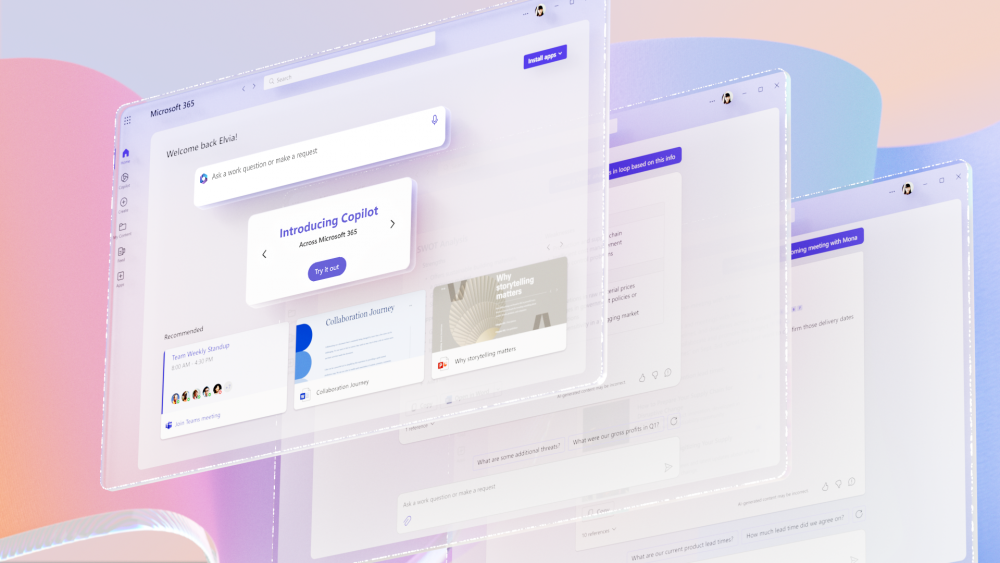 AI
AI
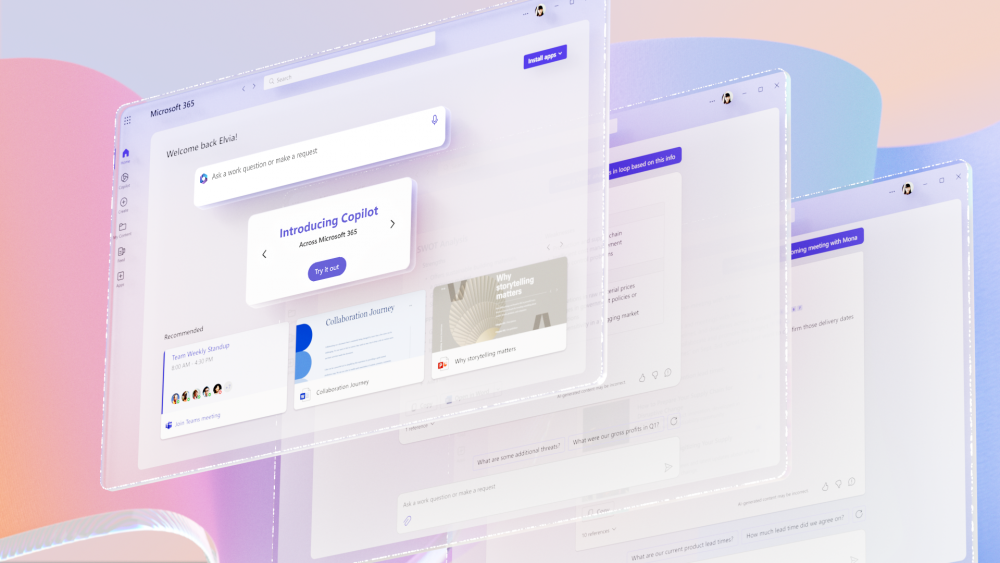 AI
AI
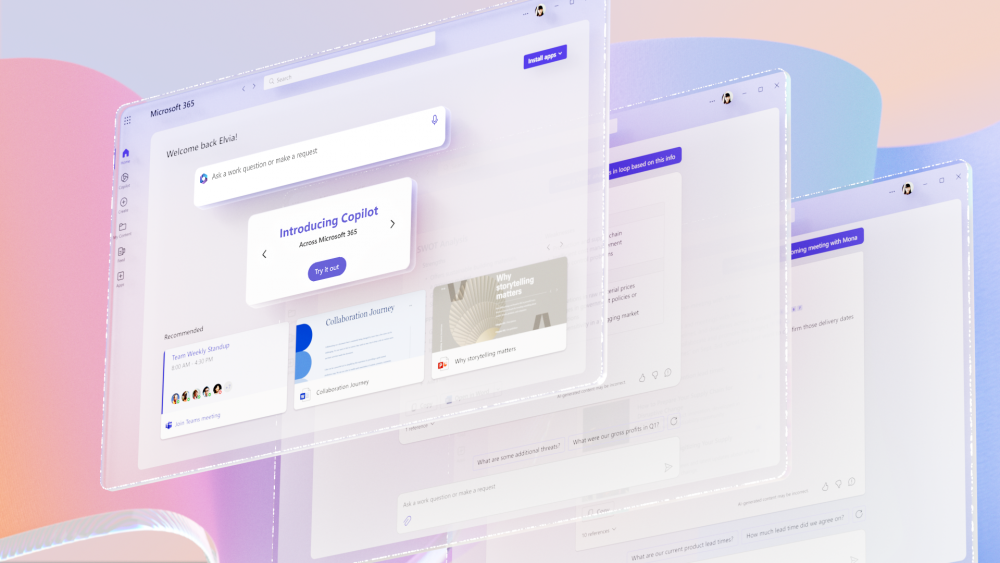 AI
AI
Microsoft Corp. announced updates today at its Ignite 2023 conference to its AI-powered Copilot experience that runs everywhere users are, including the web, their personal computers and within their productivity apps to help them in their work and life.
“Everyone will have their own Copilot,” Microsoft Chief Executive Satya Nadella said this morning in his Ignite keynote. “We want the Copilot to be everywhere you are.”
Microsoft 365 Copilot is now named Copilot for Microsoft 365, combining the power of large language models, including OpenAI LP’s GPT-4, web search and the Microsoft Graph with Microsoft productivity apps to create a personalized chat and collaborative experience for users. The company also announced Copilot Studio, a low-code solution that will allow businesses to harness their own data with the AI assistant.
Check out our full coverage of Microsoft Ignite in these stories:
- First dedicated AI accelerators and in-house Arm processors unveiled for Microsoft Azure
- Microsoft turbocharges AI development with Fabric, Azure AI Studio and database updates
- AI-powered Microsoft Copilot expands with new features and customization
- Broad collection of security products announced at Microsoft Ignite
- Microsoft debuts new AI tools for Windows developers and IT professionals
- Nvidia announces generative AI foundry on Azure and new foundational models
- Microsoft brings generative AI copilots to sales and service teams
- Exclusive: Informatica and Microsoft team on native data integration for Fabric analytics
It has been almost a year since OpenAI’s ChatGPT came onto the scene and made waves with its humanlike speech capabilities, showing that it could hold conversations, summarize large documents and even produce poetry from simple text prompts. Since then, more sophisticated AI models have been harnessed to allow users to ask AI assistants to do part of their work for them, such as build web pages, write email drafts, help them rewrite work documents, help them summarize and understand work reports.
With Copilot in 365, users get an assistant that is even more personalized than before, capable of making complex calculations in Excel a breeze, reading through and summing up conversations in Teams and assisting with project work in Loop.
The Copilot is being made a bit more personal for users with a “profile” that will allow users to pick and choose preferences on how the AI interacts with them and their data. Using the profile, users will be able to tailor the AI assistant, for example to display visualized data using bullet points instead of paragraphs, and it will then use that preference everywhere it delivers information. This profile capability will initially roll out in Word and PowerPoint but will come soon to more productivity apps over time.
Copilot in Teams, the company’s Slack competitor workspace messaging app, is getting an upgrade that will allow it to write long posts, as well as action items or preview key decisions made in channels. Users can ask the assistant to compose messages for them and have it adjust their tone or improve their writing with text prompts based on how they want to communicate. Beginning in December, the assistant will provide “Intelligence recap,” a quick summarization capability that will help users catch up on key points, action items and information from previous meetings so they can have a clear idea of what they missed.
Teams users will also be able to have Copilot active in meetings without transcription. This means that they will be able to access its information and question-answering capabilities during the meeting, but no record of interactions will be retained afterward. Using this capability with Copilot could make it useful for sensitive meetings where a record of what people asked or wanted to know might not want to be kept.
Next year, Copilot is coming to Whiteboard, a feature in Teams that provides a virtual whiteboard that allows real-time collaboration for drawing on the screen. It will allow the AI assistant to act like another team member that can visualize spoken discussion points and organize them on the whiteboard.
The addition of Copilot to Collaborative notes will enable it to take real-time notes like a stenographer and have it share the notes with everyone. Members can even ask it to quote an individual such as “Quote George” and it will take note of George’s comments for everyone.
In Outlook, the AI Copilot will help users summarize long email threads for follow-ups and get greater clarity on discussions. In the spring, users will be able to ask the AI assistant to help them prepare for meetings based on emailed invitations, related threads and other documents. The Copilot can also help set up meeting times and draft agendas.
Microsoft’s Bing Chat Enterprise is now Copilot Pro, a generative AI chat engine that provides additional commercial data protection tools that ensure that all user and business data is protected and secure at all times, and will never be leaked outside the organization. The chat data between the models and the organization is not saved meaning that Microsoft has no access to it and the data is not used to train the AI models.
Copilot Pro will be generally available Dec. 1 and is included in Microsoft 365 E3, E5 and Business Premium and Standard versions at no additional cost. For all other customers, it will be available as a standalone application for $5 a month.
Copilot operates using the Microsoft Graph for business data from 365 apps such as Outlook, Teams, Word, Excel and more, but not all data lives within the documents and confines of these applications. To help businesses get the most out of their data, Microsoft introduced Copilot Studio, a low-code conversational AI solution that offers new capabilities including the ability to connect data to plugins and GPTs, create custom workflows and manage multiple copilots.
“Copilot for Microsoft 365 enables you to use generative AI with your business data to boost productivity and improve skills. It helps you catch up, create, and request information in entirely new ways,” said Jared Spataro, corporate vice president of modern work and business applications. “But, let’s say you also want to give employees controlled responses that are filtered to a specific dataset, or connected to automation flows, all designed by you. With Microsoft Copilot Studio, you can make that a reality.”
With either a drag-and-drop graphical interface or natural language chat, users can extend the capabilities of Copilot to fit their needs. Studio allows businesses to link to external data sources and handle complex queries that were not previously constructed. It has more than 1,000 prebuilt connectors, such as for SAP SE, Workday Inc. and ServiceNow Inc., which will allow organizations to connect their business data and integrate it into conversational experiences.
Using Studio, teams will be able to create and publish custom Copilots for their organizations. This can be done without the need to train their own large language models and design each dialog, now developers can use natural language prompts to describe what they want in Studio and it will help them build and iterate the conversational design. That will allow businesses to build a conversational interface rapidly that can sit on their website and interact with customers to talk about their products or produce a copilot that can help employees with human resources issues internally.
Behind the scenes, administrators will be able to govern, control and monitor the usage and analytics of the custom copilots in one central place. The admin center provides a command center with full visibility of customizations, who is building and customizing them, as well as a way to publish, control maker and user access, and manage the environments that they exist in.
Microsoft said that users do not need to worry about infrastructure or management. Studio is an entirely end-to-end software-as-a-service platform. It is built on an integration with Azure Services, OpenAI’s models, and Power Platform AI models. Azure AI Studio, also announced at Ignite, can also be accessed through Copilot Studio by professional developers to better align their custom copilots with their data and models using Azure OpenAI.
Support our mission to keep content open and free by engaging with theCUBE community. Join theCUBE’s Alumni Trust Network, where technology leaders connect, share intelligence and create opportunities.
Founded by tech visionaries John Furrier and Dave Vellante, SiliconANGLE Media has built a dynamic ecosystem of industry-leading digital media brands that reach 15+ million elite tech professionals. Our new proprietary theCUBE AI Video Cloud is breaking ground in audience interaction, leveraging theCUBEai.com neural network to help technology companies make data-driven decisions and stay at the forefront of industry conversations.