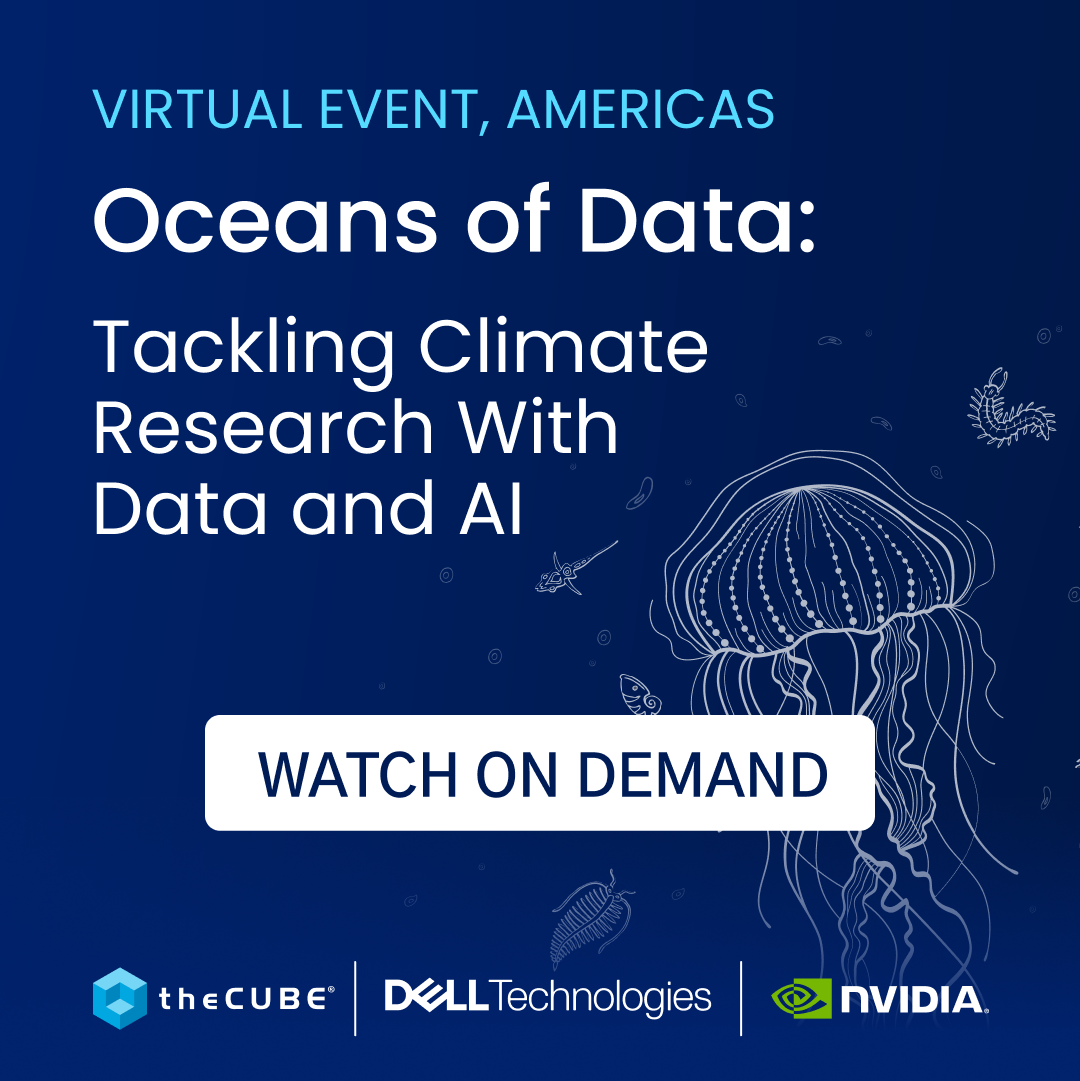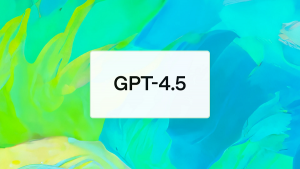Windows 8 Finds a Comfy Home on the iPad
Thanks to Corvida on Google+ I ran across this rather cool how-to post that will let you experience Windows 8 as it should be experienced – on a tablet, and iPad at that.
The how-to is over at AppAdvice and involves an application called Splashtop Remote Desktop for iPad, an iPad, and Windows 8 installed on your computer; but here’s some basic info:
Steps:
- Step 1: Install Windows 8 on your computer. Follow this guide to install it on your PC system or follow this one to set it up on a virtual machine.
- Step 2: Purchase and download Splashtop Remote Desktop for your iPad ($4.99 on sale, usually $19.99).
- Step 3: Install the Splashtop Streamer companion app on your Windows 8 machine.
- Step 4: Set up Splashtop Streamer on your computer and set a password.
- Step 5: Launch Splashtop Remote Desktop on your iPad.
- Step 6: Select your computer when it appears on the list and have fun!
Here’s a video of it in action:
[Cross-posted at Winextra]
A message from John Furrier, co-founder of SiliconANGLE:
Your vote of support is important to us and it helps us keep the content FREE.
One click below supports our mission to provide free, deep, and relevant content.
Join our community on YouTube
Join the community that includes more than 15,000 #CubeAlumni experts, including Amazon.com CEO Andy Jassy, Dell Technologies founder and CEO Michael Dell, Intel CEO Pat Gelsinger, and many more luminaries and experts.
THANK YOU