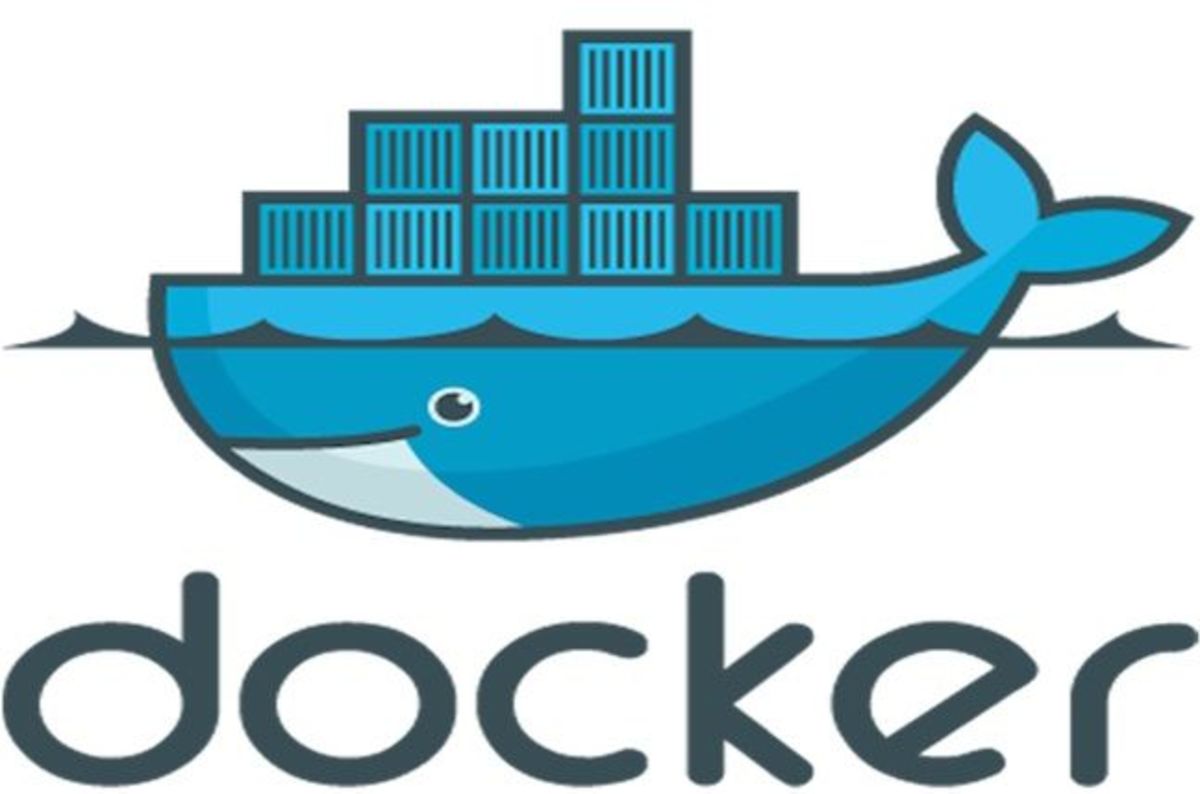 NEWS
NEWS
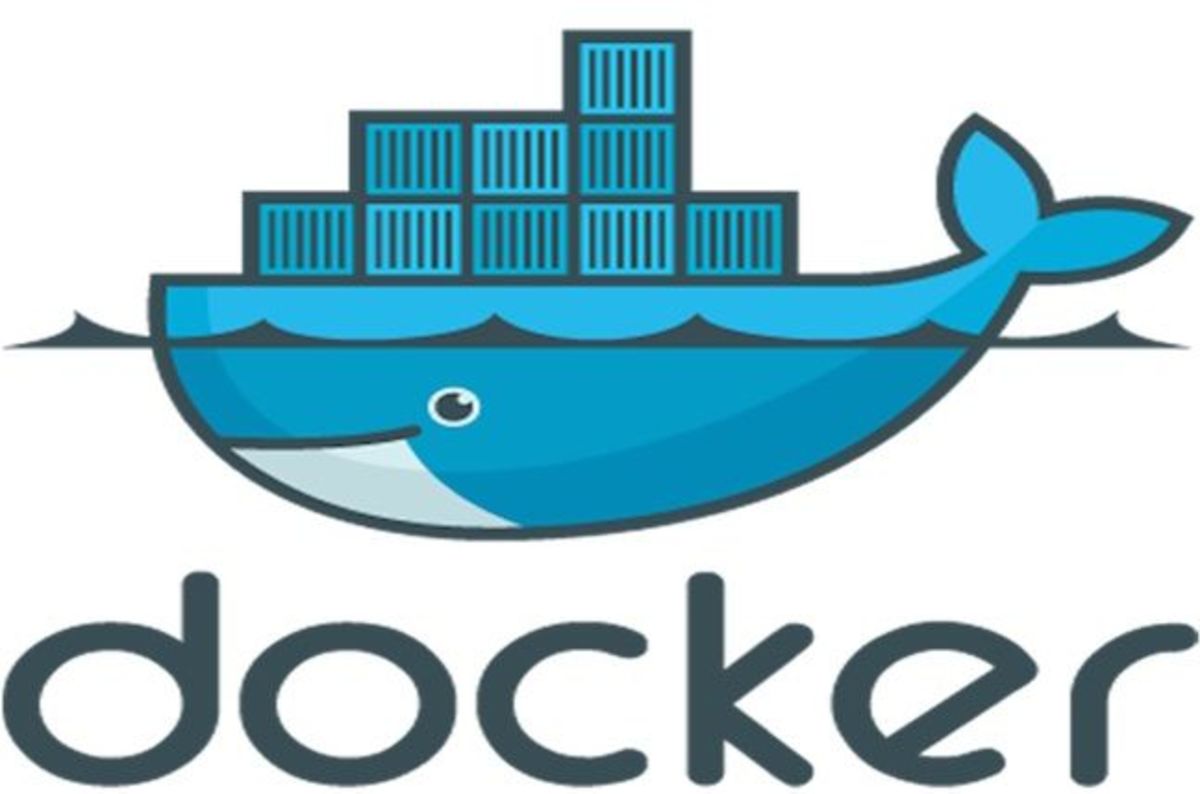 NEWS
NEWS
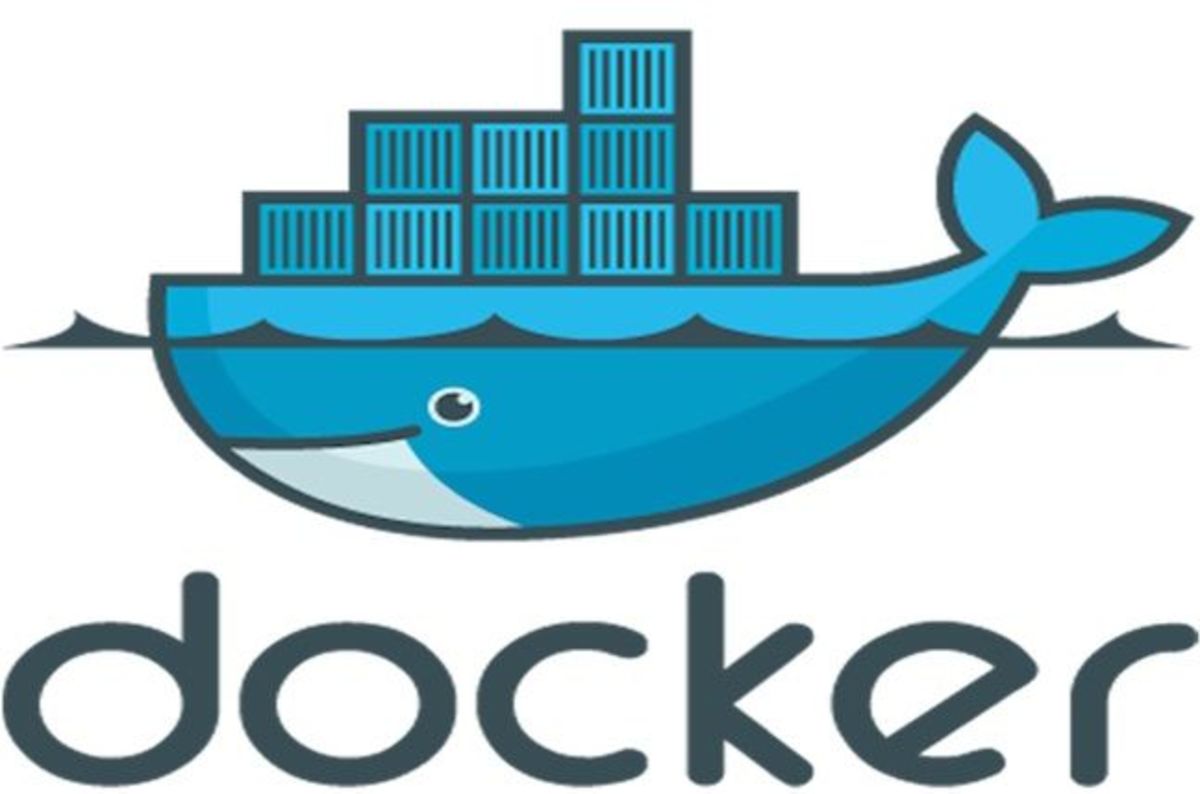 NEWS
NEWS
Microsoft has made it easier to migrate containers between hosts on its Azure Cloud platform with the release of its new Docker Volume Plugin for Azure File Storage, which allows Docker containers to have data volumes separate from their host.
Azure File Storage is a cloud-based file sharing service based on the SMB 3.0 protocol that was introduced on Azure late last year.
The Docker Volume Plugin for Azure File Storage allows containers to have data volumes stored outside of the virtual machine they’re hosted on, which allows for containers to be easily migrated to new hosts while preserving their current state.
“A standard Docker container volume is normally a directory stored on the Docker host machine,” wrote Microsoft’s Ahmet Alp Balkan, software engineer for Azure Linux. “This makes the container dependent on the files on a particular host and thus makes it hard to migrate and scale out easily.”
However, with the Azure File Storage plugin it’s now possible to mount Azure File Storage shares as directories on the host’s file system and make them available to Docker containers, which can make use of the entire Docker volume via the plugin.
The main benefit of this is that Docker containers can now access a data volume which can be shared among multiple containers, even if those containers have different host. In addition, containers can also access persistent file storage that’s independent of the host machine.
Docker Volume Plugin for Azure File Storage is currently only supported on hosts running Ubuntu Server 14.04 and above, with the source code and documentation now available on GitHub.
Today’s move is just the latest in Microsoft’s embrace of all things Linux, and comes in the wake of last week’s shocker that saw the company announce it would soon make its SQL Server database available on Linux.
Support our mission to keep content open and free by engaging with theCUBE community. Join theCUBE’s Alumni Trust Network, where technology leaders connect, share intelligence and create opportunities.
Founded by tech visionaries John Furrier and Dave Vellante, SiliconANGLE Media has built a dynamic ecosystem of industry-leading digital media brands that reach 15+ million elite tech professionals. Our new proprietary theCUBE AI Video Cloud is breaking ground in audience interaction, leveraging theCUBEai.com neural network to help technology companies make data-driven decisions and stay at the forefront of industry conversations.