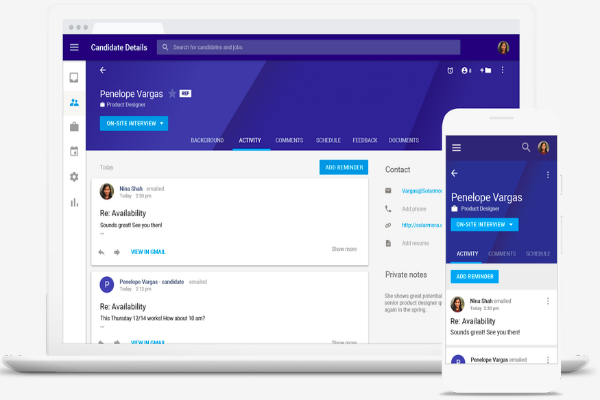 APPS
APPS
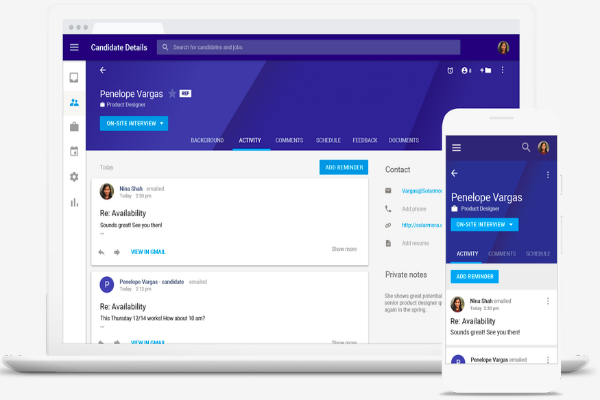 APPS
APPS
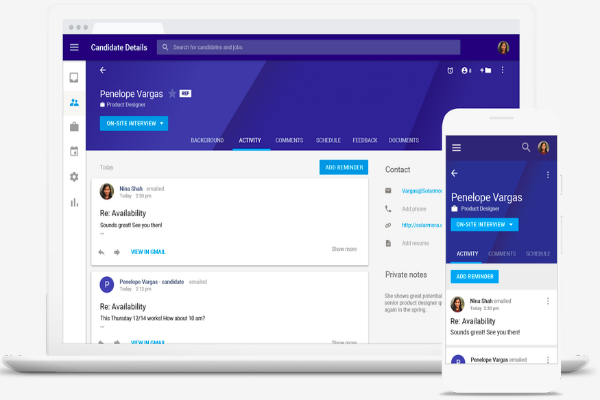 APPS
APPS
Google Inc. introduced a new recruiting tool called Hire Tuesday that will help small and medium-sized businesses with the recruitment process.
Hire is integrated with G Suite apps such as Calendar and Gmail and provides businesses with an end-to-end applicant-tracking service. The launch of Hire comes a few months after the website was first spotted. At that stage, Google made no official announcement about the new recruiting app.
Hire should not be confused with Google for Jobs, which the company introduced at its I/O Conference in May. Google for Jobs uses advanced machine learning to provide people with better job matches based on their search queries.
The Hire app incorporates some of the technologies developed by Bebop, which Google acquired in November 2015 when the company hired founder Diane Greene, who now heads up Google’s cloud business.
Hire is currently available only for U.S. businesses with less than 1,000 employees. Companies will need to be paid subscribers to Google’s G Suite product and will need to pay extra for the Hire app. Google hasn’t stated the cost of the Hire app, but it will be based on the number of employees at a company.
G Suite sync: All emails and calendar entries automatically sync with Hire. So you can continue working in Gmail or Calendar and any emails or calendar entries will automatically sync with the candidate’s profile on Hire.
Customizable hiring process: Depending on the position a company is hiring for they can customize the process to include coding tests or presentations. They can also include a feedback scale so interviewers can rate the candidate.
Post to job boards: Hire is optimized for Google Search and jobs can be posted to job boards like Glassdoor and Indeed. Hire also tracks the efficacy of each board.
In-app scheduling: When scheduling interviews you will be able to see all interviewers’ schedules side by side and can drag and drop the relevant interview into an available slot. All interviews are automatically synced with Google Calendar and invites are sent to the interviewer and the candidate.
Feedback: When interviewers are taking notes or providing feedback they will have access to the candidate’s resume and job description on screen. Feedback can be submitted from any device without logging into the Hire app using the mobile-friendly feedback form. Interviewers will see team member’s feedback once they have entered their own.
Reporting: The Hire app will provide reports on candidate pipeline, source efficiency, disposition reasons and time to hire, which can all be exported to Google Sheets.
Before the Hire Administrator can set up the app, the G Suite super administrator will first need to enable API access in the Admin console. Once Hire has been purchased and confirmed, go to http://hire.withgoogle.com > click Sign in with Google > enter a G Suite super administrator account > click Admin > Manage apps > on the Connected Apps page, click Connect.
Sign into Hire > in the main menu, select Settings > G Suite features. Here you will able to connect your Calendar to schedule interviews, Google Drive to export reports and Gmail to compose and sync emails.
To connect your Google Calendar: toggle Google Calendar on > click Allow. Select a default calendar for invitations > click Edit (pencil icon) next to Connected calendar > select the default calendar > click Save.
To connect your Google Drive: toggle Google Drive on > click Allow. Only team members who have a Reporter or Admin role will be able to run and export reports.
To connect your Gmail: toggle Google Compose on > click Allow. This feature allows a Gmail account to be connected to Hire so the member of the hiring team has access to send emails through Hire and use email templates.
To sync Gmail to Hire: toggle Google Compose on > click Allow. Once Gmail sync is enabled, members of the hiring team will be able to see copies of emails sent to and from candidates in the Hire app. Emails will only be imported and displayed in Hire if the user is part of the hiring team and has permission rights to edit the candidate’s profile.
G Suite super administrators are automatically imported into Hire as Admins while regular G Suite users are imported as Hire Users.
Hire Admins can assign different roles to users, including Job Creators and Reporters. Sign into Hire > in the main menu, select Admin > Users > on the Users page, check the tickbox next to the relevant user to assign a role > select Add roles > select the box next to the relevant role > select Add.
In the Admin section of the app, Hire Admins will be able to edit company information, hiring process, feedback form, email templates, public jobs, Job Boards and Trackable Links and rejection reasons.
Source: Google Support
THANK YOU