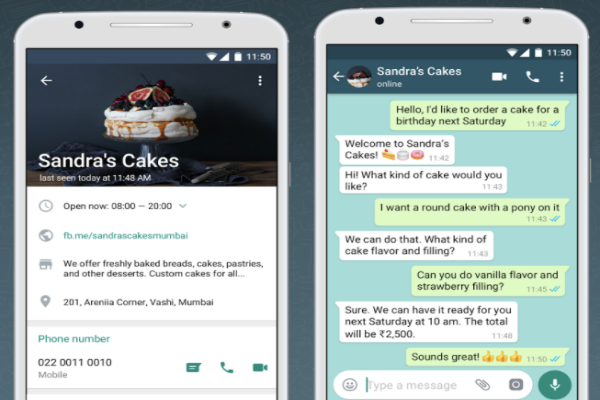 APPS
APPS
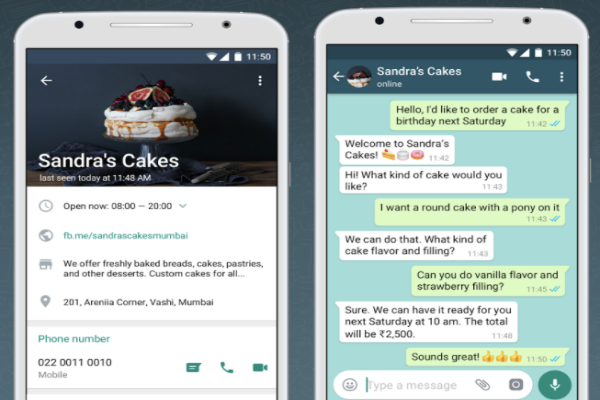 APPS
APPS
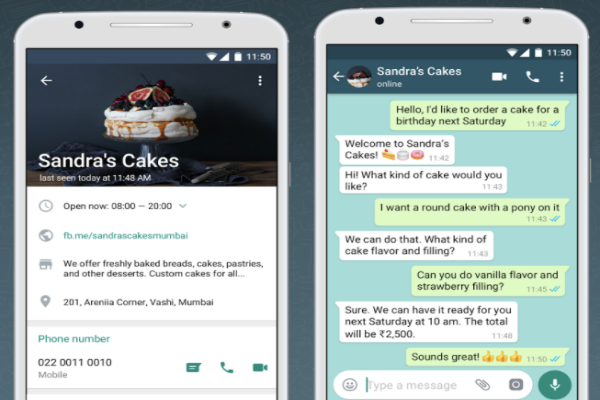 APPS
APPS
WhatsApp officially launched its Business app on Android Thursday in select markets, including the United States.
The messaging platform, which is owned by Facebook Inc., announced the app in September. It’s designed to help small-business owners better communicate with their customers. Currently only available on Android, the app is rolling out in Indonesia, Italy, Mexico, the U.K. and the U.S. ahead of a planned worldwide rollout.
“Over 80 percent of small businesses in India and Brazil say WhatsApp helps them both communicate with customers and grow their business today,” the company wrote in its blog post, citing a Morning Consult LLC study.
The WhatsApp Business app is free, but it’s just the first step of the company’s broader plan to generate revenue. It is also working on a more robust enterprise-grade platform for companies with a global customer base, such as airlines, e-commerce sites and banks.
Additional details about the enterprise version have not been revealed, but it will likely be built on top of the core WhatsApp Business app rolling out now. These enterprise-grade tools will also come at an additional fee.
“We do intend on charging businesses in the future,” WhatsApp’s Chief Operating Officer Matt Idema told the Wall Street Journal in September. “We don’t have the details of monetization figured out.”
Businesses will be listed as a Business Accounts on WhatsApp so that other users can identify them. Some businesses will eventually have Confirmed Accounts once a match between the account phone number and the business phone number has been confirmed.
In addition to the features available in WhatsApp Messenger, WhatsApp Business also includes a business profile, business messaging tools and fixed number support. Business users will also be able to run both the standard and the business versions of the apps on the same device, but each app will have to have its own unique phone number. WhatsApp Business users will also be able to send and access messages from the desktop via WhatsApp Web.
For nonbusiness users, things will stay exactly the same. They will be able to message businesses in the same way and will be able to control who contacts them by blocking numbers and businesses, as well as report spam. WhatsApp has previously stated that businesses will only be able to contact people who provided their phone number and agreed to receive messages from the business.
Here’s a look at how to get started with WhatsApp Business:
If you are in one of the supported locations – Indonesia, Italy, Mexico, the U.K. and the U.S. – you can download WhatsApp Business on Android from the Play Store.
Verify your business phone number that you want to use to talk to customers. You can have both versions of WhatsApp on your device, but will need two separate numbers.
During the next stage, you can restore your chat history from WhatsApp Messenger, but this is optional.
Note: If you choose to migrate your chat history from your WhatsApp Messenger account to your Business account, you won’t be able to migrate it back if you stop using WhatsApp Business.
Before the migration, it’s important to do a manual backup. WhatsApp chats are automatically backed up and saved daily, but you can manually backup by opening WhatsApp Messenger > tap your device’s Menu button > Settings > Chats > Chat backup > Back Up.
Set your business name and complete your business profile.
The WhatsApp Business Profile allows users to add information about their business like a business address, category, description, email and website. Any potential customers will be able to see all of this information when they look at the profile of the business.
Open WhatsApp Business > tap your devices Menu button > Settings > Business settings > Profile. Tap the Edit icon in the top right > select the relevant fields to update them > click Save.
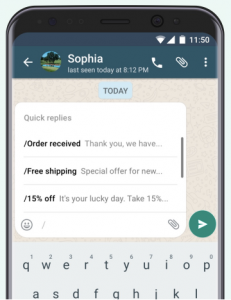 Business messaging tools
Business messaging toolsIn addition to all the standard features available in WhatsApp Messenger, such as the ability to send messages, photos and videos, WhatsApp Business also provides small companies with additional tools to automate, sort and quickly respond to messages.
Quick replies: WhatsApp Business allows users to set up quick replies to frequently asked questions.
Automated messages: For when business owners are unable to answer a customer straight away, they can set up an “away message” to tell people they are busy and when they will respond, as well as “greeting messages” that can be used to introduce a potential customer to a business.
With WhatsApp Business, small business owners will also have access to statistics, which will provide a breakdown of messages sent, delivered, read and received.
To view the statistics for your business, open WhatsApp Business > tap the Menu button > Settings > Business settings > Statistics.
THANK YOU